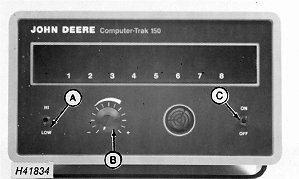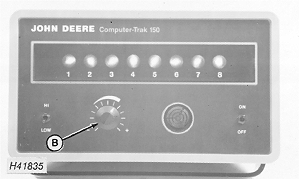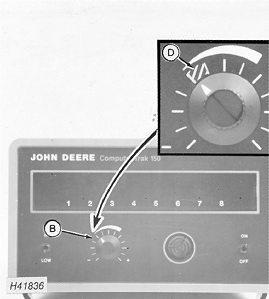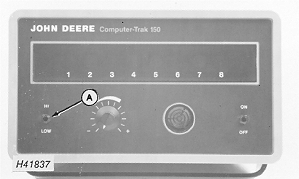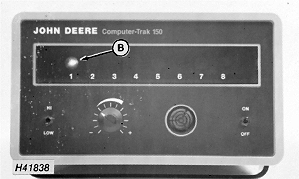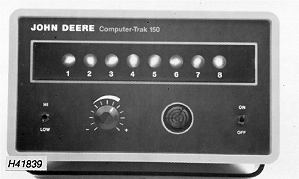Operating COMPUTER TRAK® 150 Monitor (Tuning)1. Position HI/LOW switch (A) to LOW. 2. Turn tuning knob (B) completely counterclockwise. 3. Turn power switch (C) ON. Begin planting and maintain constant speed. ALL LAMPS SHOULD BE OFF. 4. Turn tuning knob (B) clockwise until ALL row lamps are ON. If lamps do not light, go to step 7. 5. Slowly turn tuning knob (B) counterclockwise until the lights just go off. 6. Position tuning knob (D) arrow an additional one full division counterclockwise (inset). All lamps should tune out at approximately the same point on the dial. If one or more lamps tune out considerably down the scale, check those planting units for malfunction.
|
|
|
COMPUTER TRAK is a trademark of Deere & Company. | AG,OUO1074,815 -19-01MAR00-1/3 |
|
7. If, when rotating the tuning knob clockwise, you are not able to get all lamps turned on when in full clockwise position, return the rate control knob to the counterclockwise position and place the HI/LO switch (A) in the HI position. Repeat steps 5 and 6. Once the monitor is tuned, if the seed flow in any planting unit drops, the row lamp will light (B) and the audible alarm will sound (example-inadequate seed flow to opener from seed hopper, broken finger, spring, or low vacuum, etc.). If seed flow to the ground stops for any reason, the row lamp will come on and the audible alarm will sound (example-sheared pin, plugged opener, thrown chain, or empty hopper.)
|
|
AG,OUO1074,815 -19-01MAR00-2/3 |
|
When the monitor detects all rows below the tuning point, such as turning at field ends, the audible alarm will turn off after a few seconds, but all the lamps will stay lit. Once the tuning point has been determined, planting speed must be maintained as seed rate is directly proportional to ground speed. Any change in ground speed requires retuning of the monitor. |
|
AG,OUO1074,815 -19-01MAR00-3/3 |