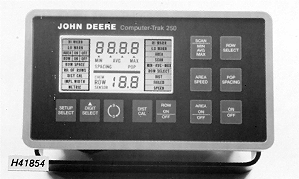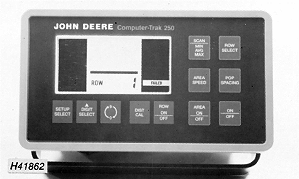Operating 250 Monitor (Turning Monitors On)Touch the ON/OFF switch, the initial POWER-UP display will be shown. |
|
AG,OUO1074,829 -19-01MAR00-1/2 |
|
The display will cycle through all rows and show rows failed if planter is stopped. If one of the setup messages is displayed, each setup must be examined for a possible change, and to verify correct setup values. If any of the values have changed, correct them; then touch any one of the right-hand switches to operate the monitor. |
|
AG,OUO1074,829 -19-01MAR00-2/2 |