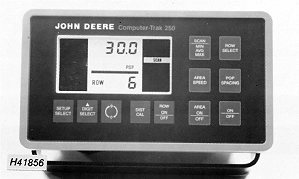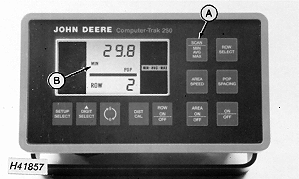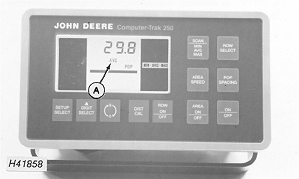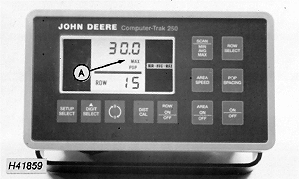Seed PopulationWith the power on and the planter operating, the monitor scans the population rate of each row in sequence. NOTE: During start up, there will be a slight hesitation before the monitor starts counting up. This is normal and is done to eliminate start up errors. When planting starts, the monitor receives signals from the seed sensors and radar sensor. During the first 1/200th acre, about 27.4 m (90 ft) of planting with 76 cm (30 in) rows, the monitor counts up to the actual population, then scans each row population. Some of the top and bottom switches are dual function. |
|
AG,OUO1074,830 -19-01MAR00-1/4 |
|
Touching the SCAN MIN.AVG.MAX. switch (A) while the monitor is scanning, causes the display to switch to the MIN.AVG.MAX. mode. First the row number with the lowest (MIN) (B) population rate is displayed.
|
|
AG,OUO1074,830 -19-01MAR00-2/4 |
|
Secondly, the average (AVG) (A) population of all the rows is displayed.
|
|
AG,OUO1074,830 -19-01MAR00-3/4 |
|
Then the row number with the highest (MAX) (A) population rate is displayed. The MIN.AVG.MAX. mode will keep repeating until the SCAN MIN.AVG.MAX. or another operate switch is touched.
|
|
AG,OUO1074,830 -19-01MAR00-4/4 |