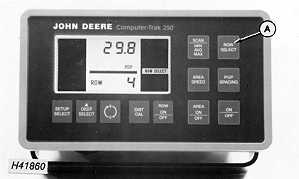Row SelectTouching the ROW SELECT switch (A) will stop the row scanning and only the row that is displayed will be shown. Touching ROW SELECT again will advance the display to the next row number. In this mode, if the population changes, the display will update and show the new population.
|
|
AG,OUO1074,831 -19-01MAR00-1/1 |