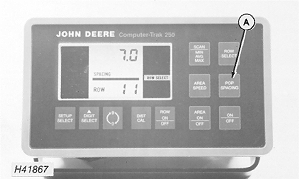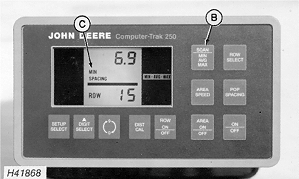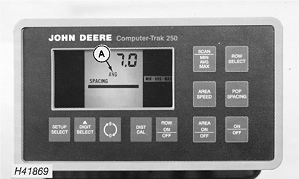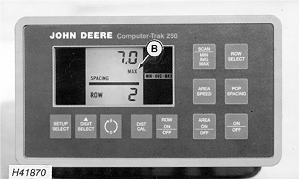Seed SpacingTouching the POP/SPACING switch (A) will display the seed spacing instead of the population with either the SCAN or ROW SELECT switches. ROW SELECT is shown. Touching the SCAN MIN.AVG.MAX. switch (B) will display the row with the minimum (MIN) (C) seed spacing first.
|
|
AG,OUO1074,836 -19-01MAR00-1/2 |
|
Secondly, the average (AVG) (A) seed spacing of all the rows will be displayed. Then the row with the maximum (MAX) (B) seed spacing will be displayed. Touching the POP/SPACING switch again will return to population on the display.
|
|
AG,OUO1074,836 -19-01MAR00-2/2 |