Speed-Area Monitor (for Use with Implements Other than Planters)
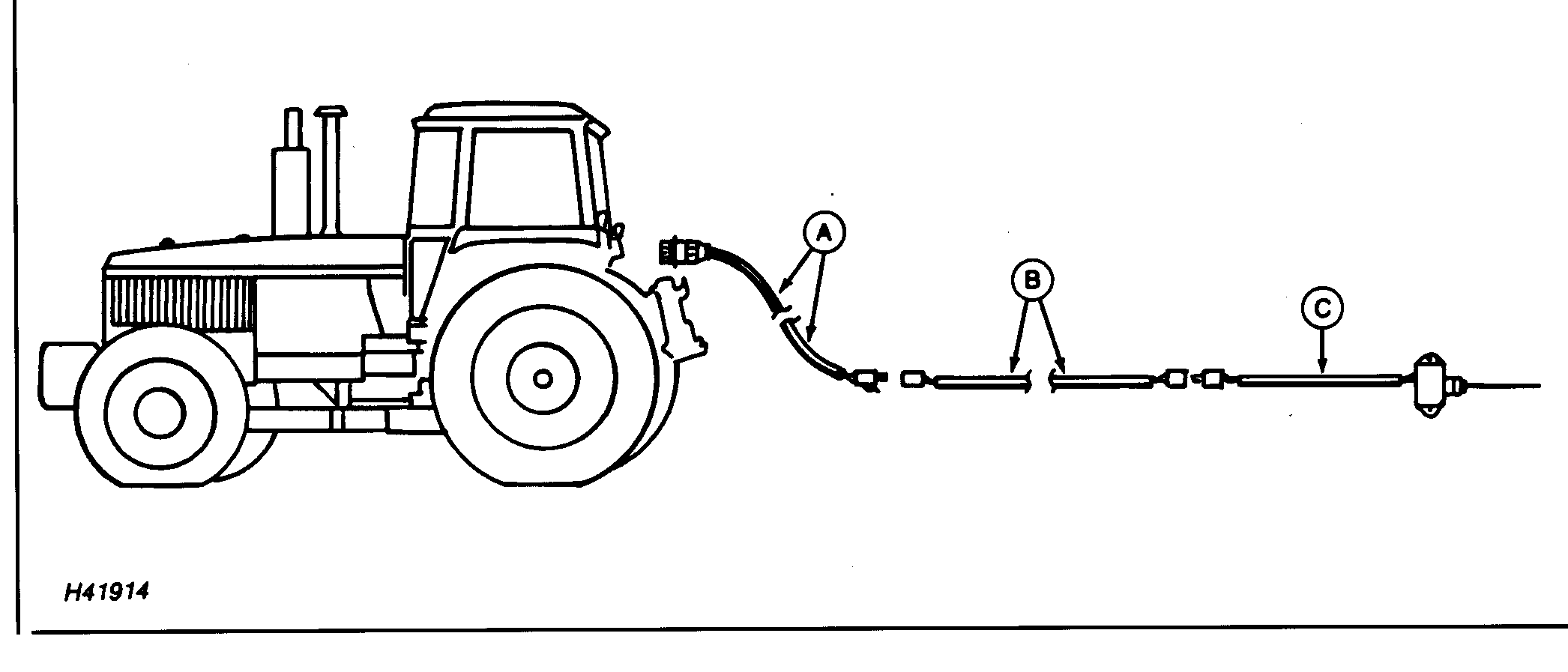
|
|
NOTE: See your John Deere Dealer for the following harnesses. Connect SPEED-AREA harness (A), extension harness (B) and harness lift switch (C). The monitor will assume the (SAM-SPEED-AREA MONITOR) state whenever powered up with the planter harness not connected to the console. The SPEED-AREA harness may be connected to the console in place of the planter harness allowing for a "Lift Switch" input. NOTE: Three functions may be selected for SETUP in SAM MODE. 1.
AREA can be set to any number using SETUP SELECT, DIGIT SELECT, and 0-9 switches.
|
NOTE: Two functions may be selected to OPERATE in SAM MODE. 1.
AREA ON/OFF. The area accumulator may be turned on and off with the AREA ON/OFF switch. If a lift switch has been installed, the actuation of the lift switch either ON or OFF will override the selection made by this switch. The status ON or OFF is shown in the left-hand side of the display. All other operate push-buttons other than AREA/SPEED will be ignored.
|
AG,OUO1074,842 -19-01MAR00-1/1 |