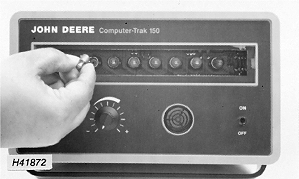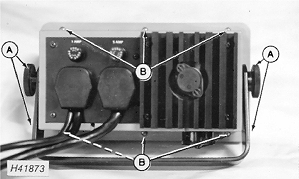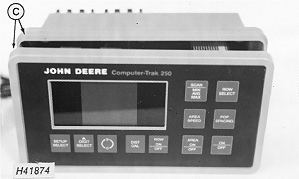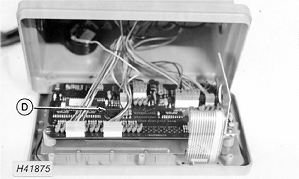Lamps(COMPUTER TRAK ® 150). If replacement bulb is needed, see your John Deere dealer for proper bulb. |
|
|
COMPUTER TRAK is a trademark of Deere & Company. | AG,OUO1074,846 -19-01MAR00-1/2 |
|
1. (COMPUTER TRAK ® 250 Display Back-light) Remove adjusting knobs from console and remove console from mounting bracket (A). 2. Remove screws (B) from monitor. 3. Carefully pull apart monitor halves (C). 4. Turn lamp socket (D) one quarter turn and remove. See your John Deere dealer for proper replacement bulb. 5. Replace cover and screws.
|
|
|
COMPUTER TRAK is a trademark of Deere & Company. | AG,OUO1074,846 -19-01MAR00-2/2 |