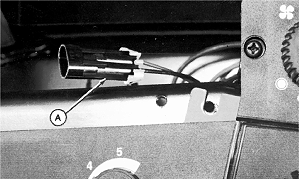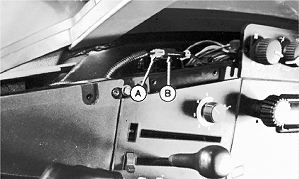Install Radar Signal Adapter Harness 7000 Series Tractors Produced Prior to January 1993
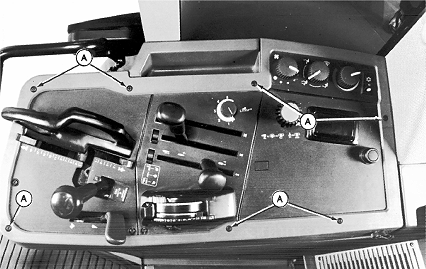
|
|
NOTE: This harness is used when existing tractor radar will supply signal to monitor and to tractor instrumentation. If tractor is not equipped with radar and a planter radar will be installed, go to "Install Radar". |
1. Remove the seven screws (A) from console trim ring and remove trim ring. 2. Tip console trim ring to gain access. |
HX,A53033,D -19-04DEC92-1/4 |
|
3. Remove the two screws (A) from pencil tray and remove tray.
|
|
HX,A53033,D -19-04DEC92-2/4 |
|
NOTE: If connector is NOT accessible, remove screws from left-hand console panel near the floor, then remove panel. Locate connector and push toward window. Pull connector out right-hand side far enough to make connection. It may be necessary to remove window to gain access. 4. Locate the 2-pin connector (A). Position the connector to connect with the radar signal connector.
|
|
HX,A53033,D -19-04DEC92-3/4 |
|
5. Connect radar signal harness adapter (A) to tractor connector (B). 6. Position harness forward and inward because it will not fit under the pencil tray. Push other end of harness between console and trim to make connection with radar sending unit. 7. Install pencil tray and console trim ring.
|
|
HX,A53033,D -19-04DEC92-4/4 |