Install Battery Harness
Compressor Power And Planter 9-Pin Bulkhead Harness Overview:
IMPORTANT: Install battery harness for compressor to ensure proper voltage levels for variable rate drive and RowCommand™ clutches.
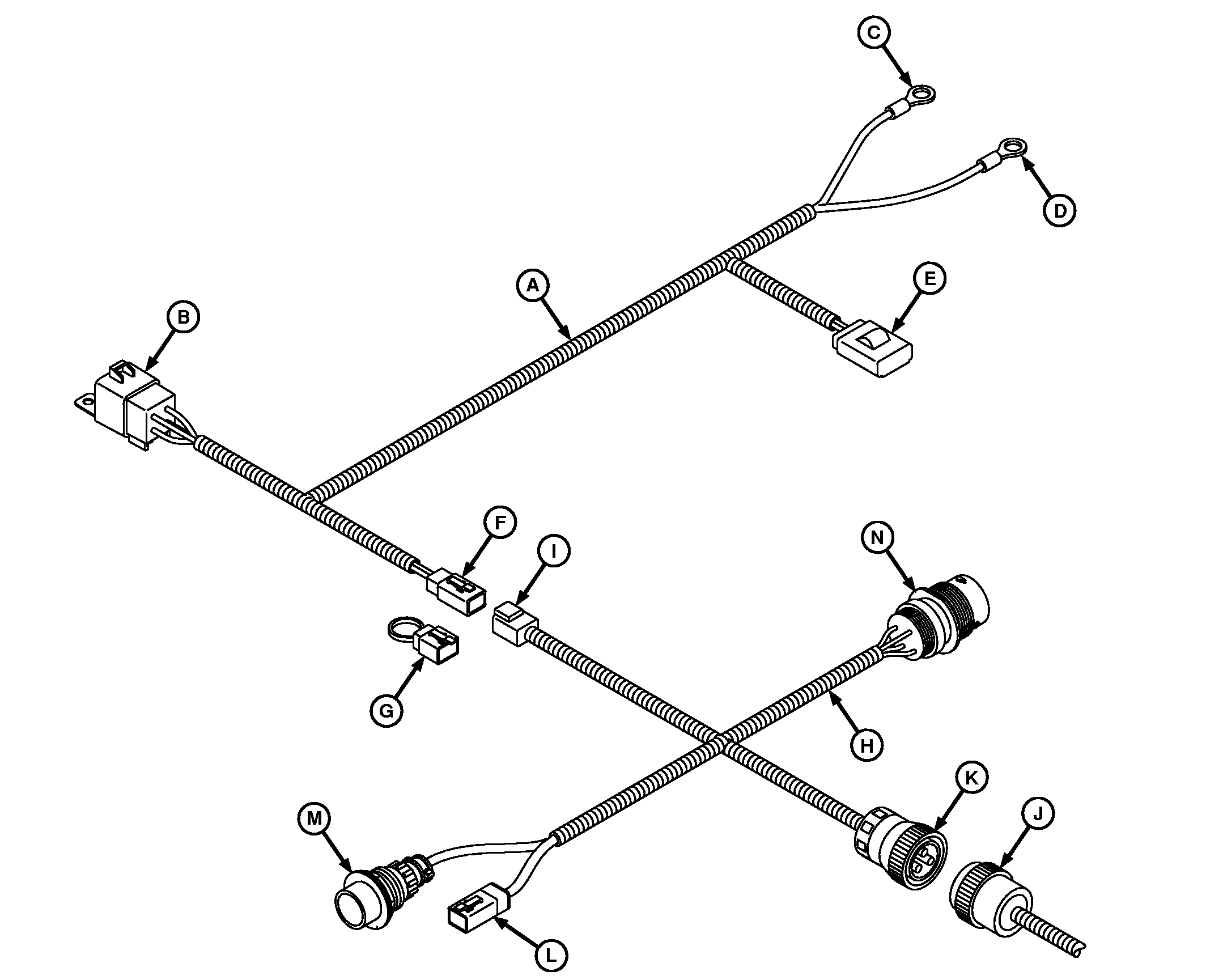
A72214-UN-08AUG11
A - Compressor Battery Harness
B - 40A Relay
C - Battery Terminal (+)
D - Battery Terminal (-)
E - 40A Fuse
F - Convenience (4-pin)
G - Jumper Connector
H - 9-Pin Bulkhead Harness
I - Battery Power
J - AMS Harness (If Equipped)
K - Unswitched Power
L - Air Compressor Connector
M - CAN Connector (Planter Bulkhead)
N - CAN Connector (Tractor)
The compressor battery harness (A) supplies power from the tractor battery to the planter 9-pin bulkhead harness (H) through connector (F) and (I).Battery power is supplied to the compressor through connector (L) of the planter 9-pin bulkhead harness.
John Deere™ 8000, 8010, 8020, 8030, and 8R Series Tractors
-
NOTE: For older John Deere™ tractors and competitive tractors, find suitable battery power source. Harness modification may be required.
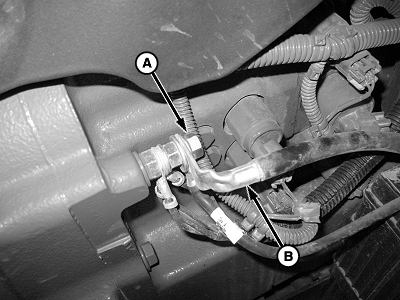
A68070-UN-08JUL10John Deere™ 8R Tractor Shown
A - Nut
B - Ground Cable
Remove and retain nut (A) and disconnect battery ground cable (B) from single point ground location. -
NOTE: Use wire or fish tape to pull wiring harness between cab and frame.
NOTE: Only pull enough of the wiring harness to make connections.
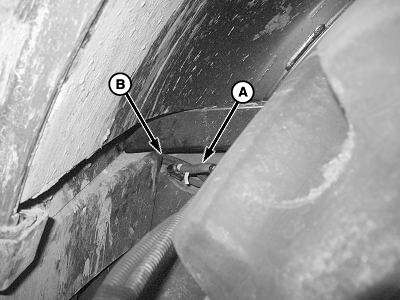
A68071-UN-08JUL10Left Side of Tractor
A - Battery Power Harness
B - Cab and Frame
Route battery power harness (A) between cab and frame (B). -
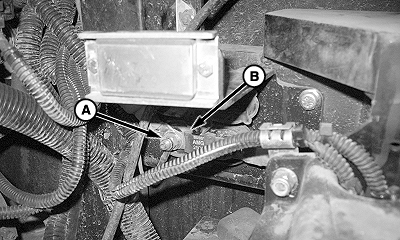
A68086-UN-08JUL10John Deere™ 8R Tractor Shown
A - Nut
B - Master Fuse (Fusible Link)
Remove and retain nut (A) from tractor harness side of master fuse (fusible link) (B). -
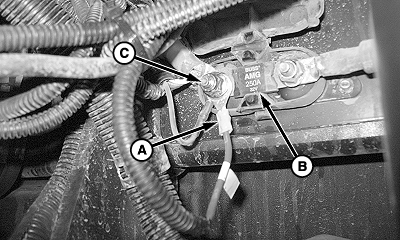
A68087-UN-08JUL10John Deere™ 8R Tractor Shown
A - Positive Terminal
B - Master Fuse (Fusible Link)
C - Nut
Install positive terminal (A) of battery harness to tractor harness side of master fuse (fusible link) (B) with previously removed nut (C). -
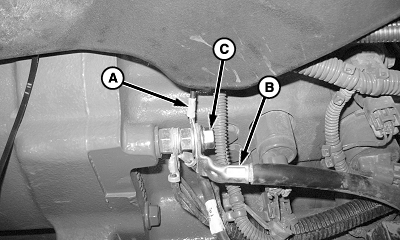
A68076-UN-08JUL10John Deere™ 8R Tractor Shown
A - Negative Terminal
B - Ground Cable
C - Nut
Install battery harness negative terminal (A), previously removed battery ground cable (B), and nut (C). -
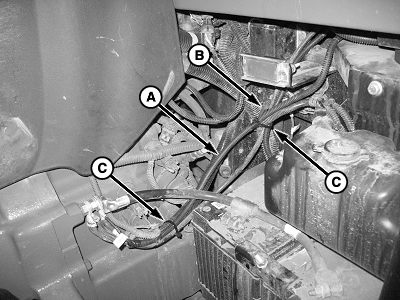
A68088-UN-08JUL10John Deere™ 8R Tractor Shown
A - Battery Harness
B - Fuse
C - Tie Straps
Secure battery harness (A) and fuse (B) with tie straps (C). Follow existing wiring harness paths whenever possible. -
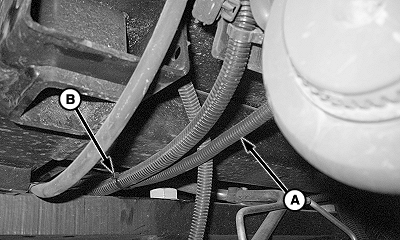
A68077-UN-08JUL10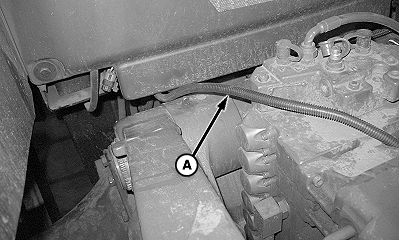
A68078-UN-08JUL10A - Battery Harness
B - Tie Straps
Route remaining battery harness (A) to back of tractor cab and secure with tie straps (B). Follow existing wiring harness paths whenever possible. -
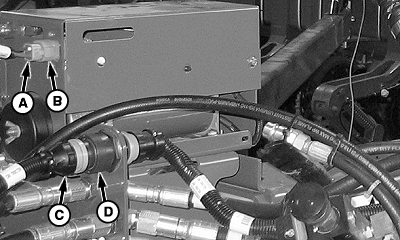
A72237-UN-08AUG11A - Compressor Connector
B - Connector
C - Planter Bulkhead CAN Connector
D - Connector
Connect compressor connector (A) of planter 9-pin bulkhead harness to connector (B) on air compressor housing. -
Connect planter bulkhead CAN connector (C) of 9-pin bulkhead harness to connector (D) on bulkhead.
-
NOTE: Harness locations will vary from tractor to tractor.
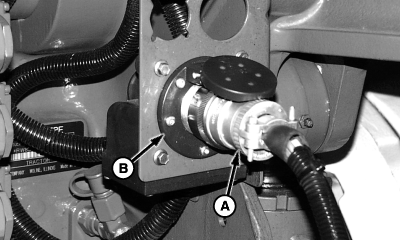
A47096-UN-02FEB01A - 9-Pin Bulkhead Harness
B - Connector
Connect 9-pin bulkhead harness (A) to tractor connector (B). -
NOTE: Make tractor and planter compressor power connection as follows:

A68083-UN-08JUL10A - Jumper
B - Battery Power Connector
Remove jumper (A) from battery power connector (B) of planter 9-pin bulkhead harness. -
Tie band jumper to harness. Jumper is installed when planter is detached to protect connector from contaminates.
-
Remove dust plug from battery harness.
-
Connect convenience power connector of compressor battery harness to battery power connector of planter 9-pin bulkhead harness.
John Deere™ 9000, 9020, and 9030 Series Tractors
-
NOTE: For older John Deere™ tractors and competitive tractors, find suitable battery power source. Harness modification may be required.
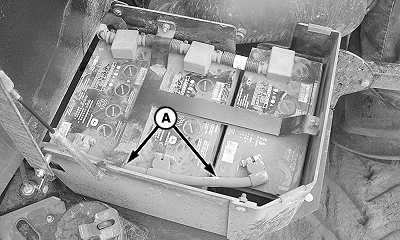
A68305-UN-19JUL10A - Battery Ground Cable
Remove battery ground cable (A) from batteries at battery box -
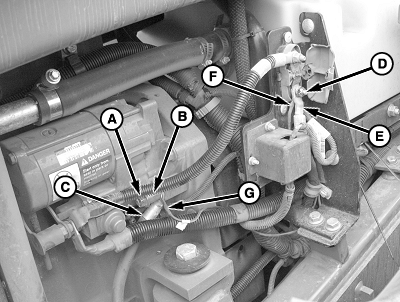
A68116-UN-12JUL10John Deere™ 9030 Series Tractor Shown
A - Cap Screw
B - Spacer
C - Ground Cable
D - Nut
E - Master Fuse (Fusible Link)
F - Positive Terminal
G - Negative Terminal
Remove and retain cap screw (A) and spacer (B). -
Remove battery ground cable (C).
-
Install positive terminal (F) of battery harness to master fuse (fusible link) (E) with nut (D).
-
Install negative terminal (G) and ground cable (C) with previously removed cap screw (A) and spacer (B).
-
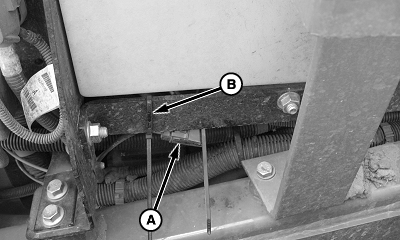
A68090-UN-08JUL10John Deere™ 9030 Series Tractor Shown
A - Fuse
B - Tie Strap
Secure fuse (A) with tie strap (B). -
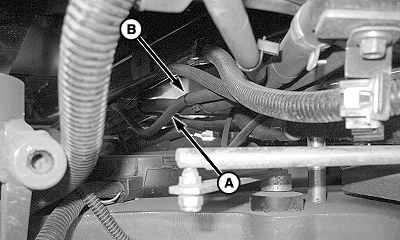
A68095-UN-08JUL10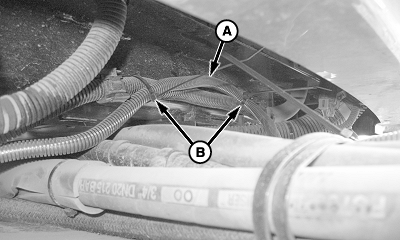
A68096-UN-08JUL10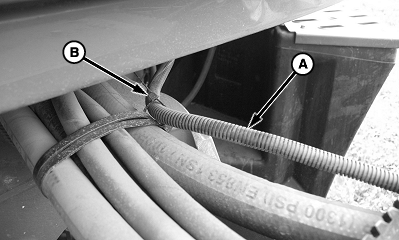
A68097-UN-08JUL10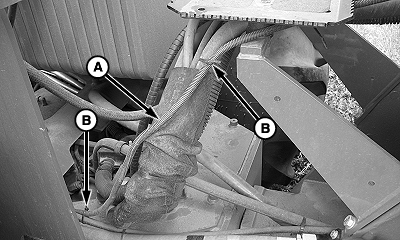
A68098-UN-08JUL10A - Battery Harness
B - Tie Straps
Route battery harness (A) to back of tractor and secure with tie straps (B). Follow existing wiring harness routing paths whenever possible and route harnesses to avoid damage from articulating tractor frame. -
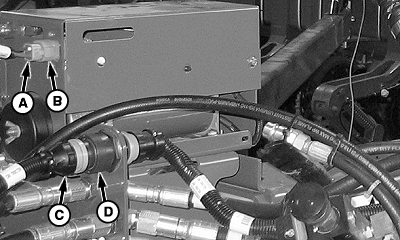
A72237-UN-08AUG11A - Compressor Connector
B - Connector
C - Planter Bulkhead CAN Connector
D - Connector
Connect compressor connector (A) of planter 9-pin bulkhead harness to connector (B) on air compressor housing. -
Connect planter bulkhead CAN connector (C) of 9-pin bulkhead harness to connector (D) on bulkhead.
-
NOTE: Harness locations will vary from tractor to tractor.
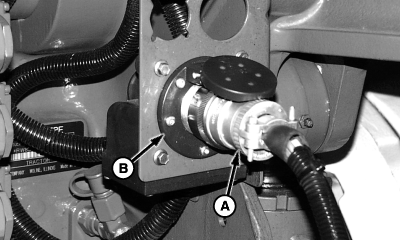
A47096-UN-02FEB01A - 9-Pin Bulkhead Harness
B - Connector
Connect 9-pin bulkhead harness (A) to tractor connector (B). -
NOTE: Make tractor and planter compressor power connection as follows:

A68083-UN-08JUL10A - Jumper
B - Battery Power Connector
Remove jumper (A) from battery power connector (B) of planter 9-pin bulkhead harness. -
Tie band jumper to harness. Jumper is installed when planter is detached to protect connector from contaminates.
-
Remove dust plug from battery harness.
-
Connect convenience power connector of compressor battery harness to battery power connector of planter 9-pin bulkhead harness.
|
WP29706,0000506-19-20130222 |