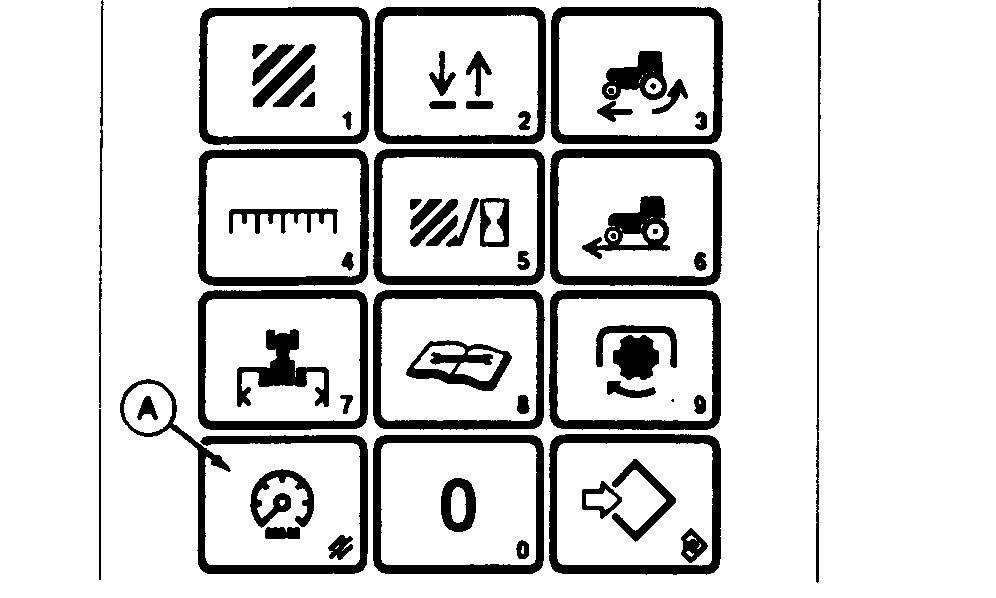Backlight BrightnessThe "DIM" switch (A) can adjust the backlight intensity of the performance monitor. Press (A) to display system backlight intensity for displays in the cab. Press DIM switch again to display backlight setting of the performance monitor. A bell symbol will be displayed. NOTE: Backlight intensity will remain at maximum brightness with headlights in the OFF position. Headlight switch must be in the "ON" position to make adjustments. |
|
LX005375 -19-01OCT93-1/1 |