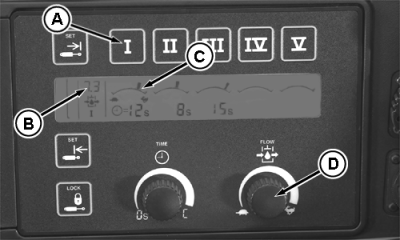Adjusting Selective Control Valve Flow Rate
Adjust rate of operation for each job. Rate should be slow enough to be safe, yet fast enough to be practical. Change flow setting as follows: 1. Press selected SCV switch (A). Display below touch switch shows previous rate of flow.2. Turn flow rate knob (D) clockwise (rabbit) to increase flow or counterclockwise (turtle) to decrease flow. Flow setting is shown on bargraph display (C) and, during adjustment, on digital display (B). NOTE: SCV can be operated to observe flow rate while in adjustment mode. Reduced cylinder cycle times and/or a reduction in motor speed may result if total flow demand exceeds available pump flow. |
|
AG,RX15494,3070 -19-11NOV99-1/1 |
 CAUTION:
Excessive operating speed may cause damage or injury. Full extension or retraction of cylinder should take at least 2 seconds.
CAUTION:
Excessive operating speed may cause damage or injury. Full extension or retraction of cylinder should take at least 2 seconds.