Using ClimaTrak™ (ATC) - If Equipped (Serial No.010001-)
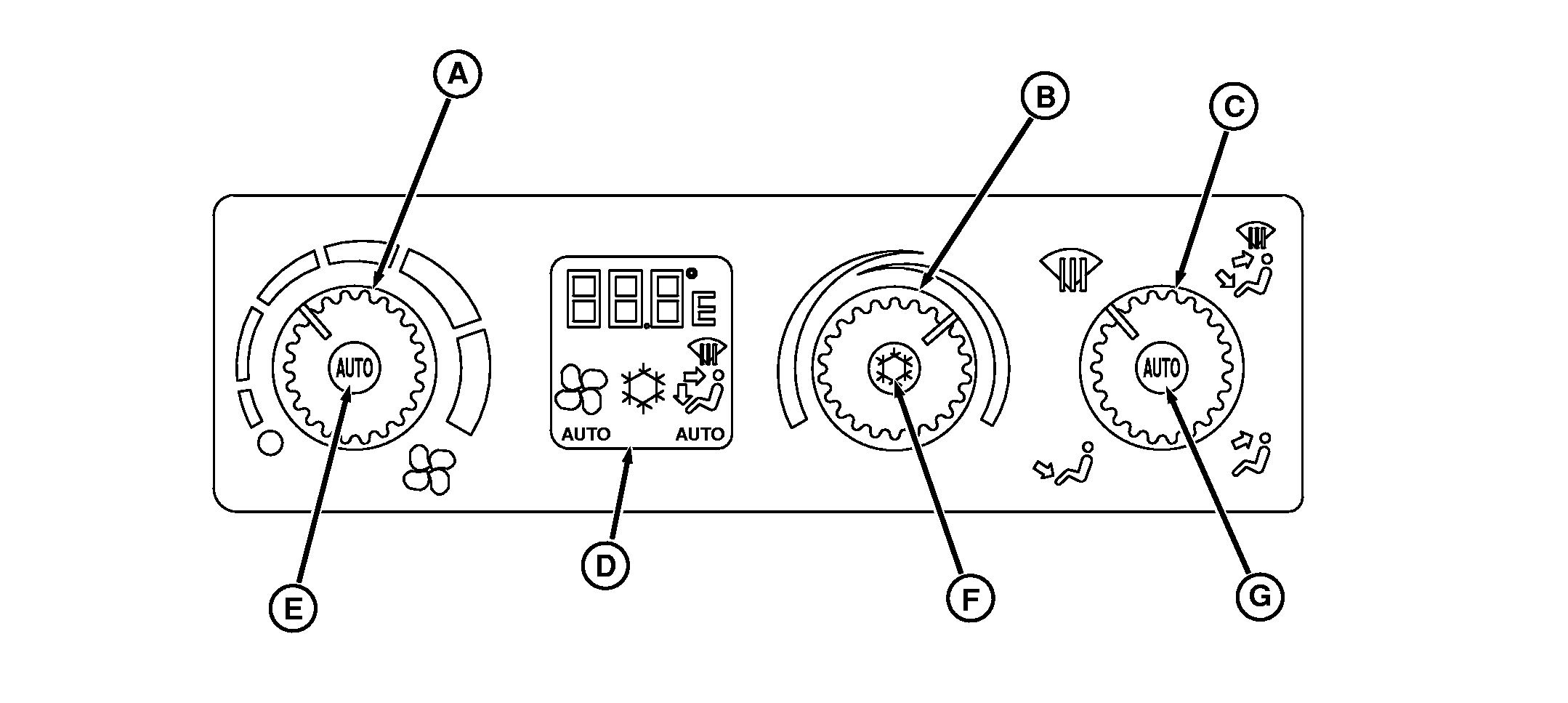
|
|
|
|
|
|
System Control and Display Panel There are three controls and a LCD window on the right side console for ClimaTrak (ATC) system. 1.
Blower Set Control (A) with AUTO switch (E)
Ambient air temperature is displayed on the LCD (D). Upon adjustment of the temperature control knob and at tractor start up, the temperature set point (desired temperature) is displayed for 10 seconds. Ambient air temperature (obtained from sensor outside of cab at air inlet) is adjusted using a correction factor to minimize the effect of vehicle heat. |
When the system is in automatic blower mode, a fan symbol and the word "AUTO" is displayed. When the A/C clutch may be engaged (not in economy mode), the snowflake symbol is displayed. Air flow mode is indicated by an arrow pointing toward the feet, toward the chest, and a defog symbol. The word "AUTO" appears below the man when the system is in automatic air flow mode. AUTO Air Flow mode selection is infinitely variable between defog, floor and floor/dash.
|
|
ClimaTrak is a trademark of Deere & Company | OURX935,00000AA -19-11SEP02-1/1 |