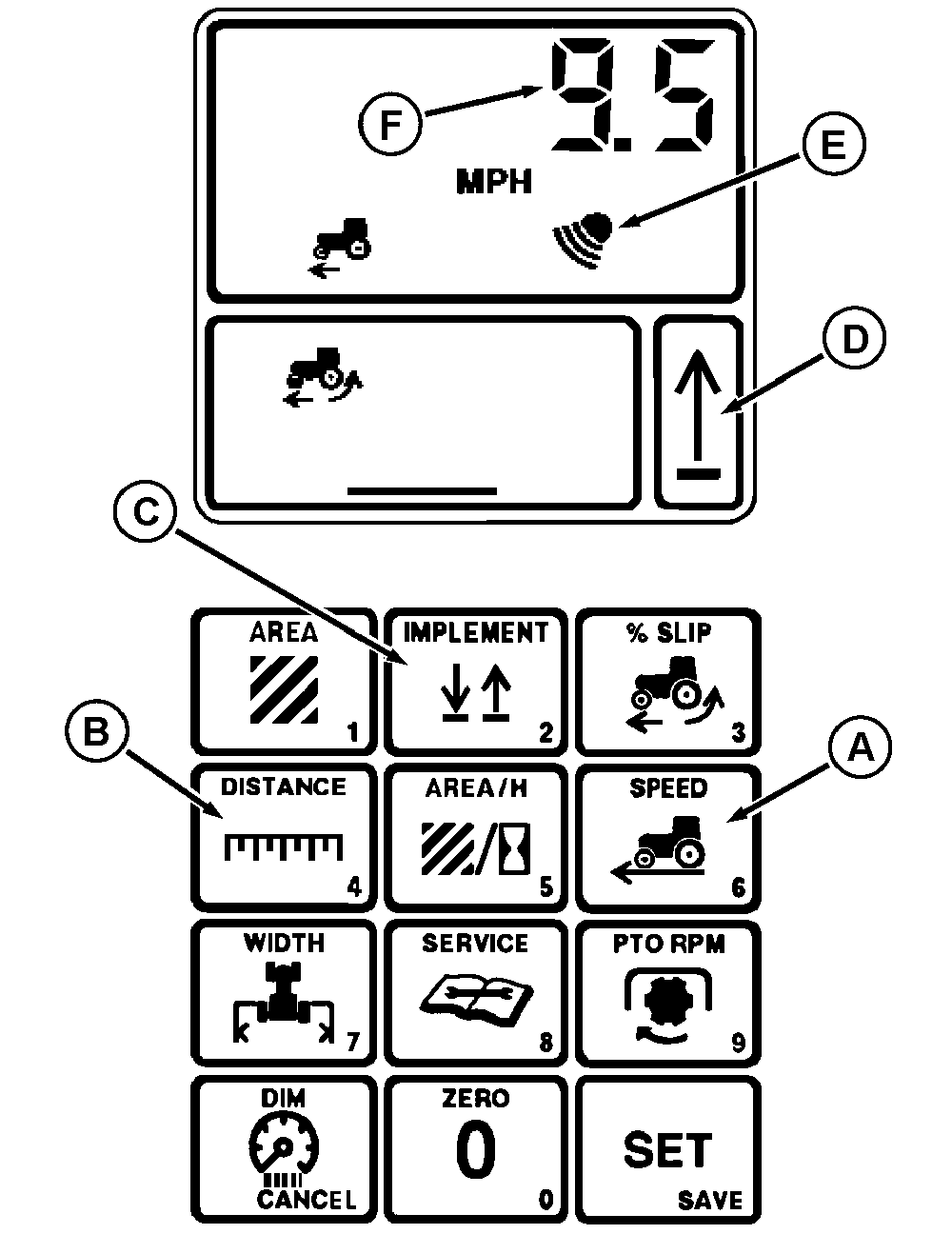Performance Monitor-Vehicle Speed1. Press SPEED switch (A) to display actual ground speed (F) with radar. The tractor must be in motion. The radar symbol (E) will be displayed.2. Press switch again to display track speed (F). Press switch again to toggle between these modes. NOTE: True ground speed may be different than track speed. If tractor is not equipped with radar, only track speed will be displayed. Radar Calibration:Mark a 122 meter (400 ft) straight-line course (start and finish lines). 1. Press SPEED switch (A) and DISTANCE (B) for 4 seconds. Display field will show "---" and the "ft" and "m" symbols will flash. The "implement" arrow indicator (D) should be pointing up.NOTE: SPEED and DISTANCE switches must be pressed at the same time for correct calibration. 2. Drive tractor approximately 3 km/h (2 mph) on a hard surface with no load. As the tractor crosses the start-line, press the IMPLEMENT switch (C), to point the indicator arrow to the down position. 3. Press the IMPLEMENT switch (C) as you cross the finish-line to change the arrow to the up position. Display will alternate between "122 m and 400 ft" when calibration is successful. NOTE: Err will flash on display if calibration was not performed correctly. Previous calibration value will stay in memory. Press SPEED switch (A) to display vehicle speed or another display. |
|
OURX984,0000051 -19-17OCT02-1/1 |