Reversing Precutter RotorThanks to a three-way electro-hydraulic valve commanded by a single acting selective control valve of the tractor, three precutter operating modes are usable. Whenever necessary to unplug the pickup area, use the precutter under "Precutter reverse operating mode to reverse the precutter rotor drive. Select "Precutter reverse" operating mode as follows: Switch ON monitor in twine or net mode. IMPORTANT: The precutter reverse mode can be activated only with the drive gear case at a standstill. Always disengage PTO prior to reversing the precutter rotor drive. If the baler is equipped with the sensor, and is running while selecting the precutter reverse mode, the digits (A) will flash and a continuous sound alarm will be emitted as long as PRECUTTER key is held and precutter reverse mode will not be selected. Press and hold PRECUTTER key for 4 seconds to activate the precutter reverse mode. Digits (A) are then displayed on LCD screen and an intermittent sound alarm is emitted as long as precutter reverse mode is selected. Act on selective control valve lever to reverse the precutter rotor drive. The warning pictogram (B) is then displayed and an intermittent sound alarm emitted once the precutter rotor drive is hydraulically reversed.
|
|
AG,OUCC006,508 -19-31AUG00-1/3 |
|
NOTE: If pictogram (B) will not light up, it might be necessary to briefly engage the PTO so that precutter gear case dog clutch is in mesh. While acting on selective control valve lever, slowly engage the PTO at slow tractor idle in such a way that the rotor will receive only an impulsive rotation movement. Impulsive movement means, NOT MORE THAN A HALF TURN OF PRECUTTER ROTOR PER IMPULSE. Failure to do so could result in material wraps and rotor plugging. NOTE: To help in un-plugging, back up tractor while reversing precutter rotor. This will allow the material to be pushed out of the baler thus avoiding accumulation between pickup and tongue.
Always relieve pressure in reverser hydraulic cylinder BEFORE re-activating the pickup operating mode. IMPORTANT: ALWAYS RE-ACTIVATE THE PICKUP MODE prior to start baling again. Failure to do so could result in severe baler damage. Press PRECUTTER key once and the precutter goes back to the pickup mode. Digits (C) will then be displayed on LCD screen and a short alarm emitted to confirm that pickup mode is activated. Digits (C) then disappear.
|
|
AG,OUCC006,508 -19-31AUG00-2/3 |
|
NOTE: When reversing precutter rotor, pickup drive is disengaged and all rolls are normally driven. NOTE: Knives are automatically retracted when using the precutter in reverse mode. Whenever necessary re-activate the knives retract mode by pressing PRECUTTER key twice to move the knives in cutting position. See "Retracting Or Engaging Precutter Knives" in this Section. Check that all knives are properly in place before restarting the baler. |
AG,OUCC006,508 -19-31AUG00-3/3 |
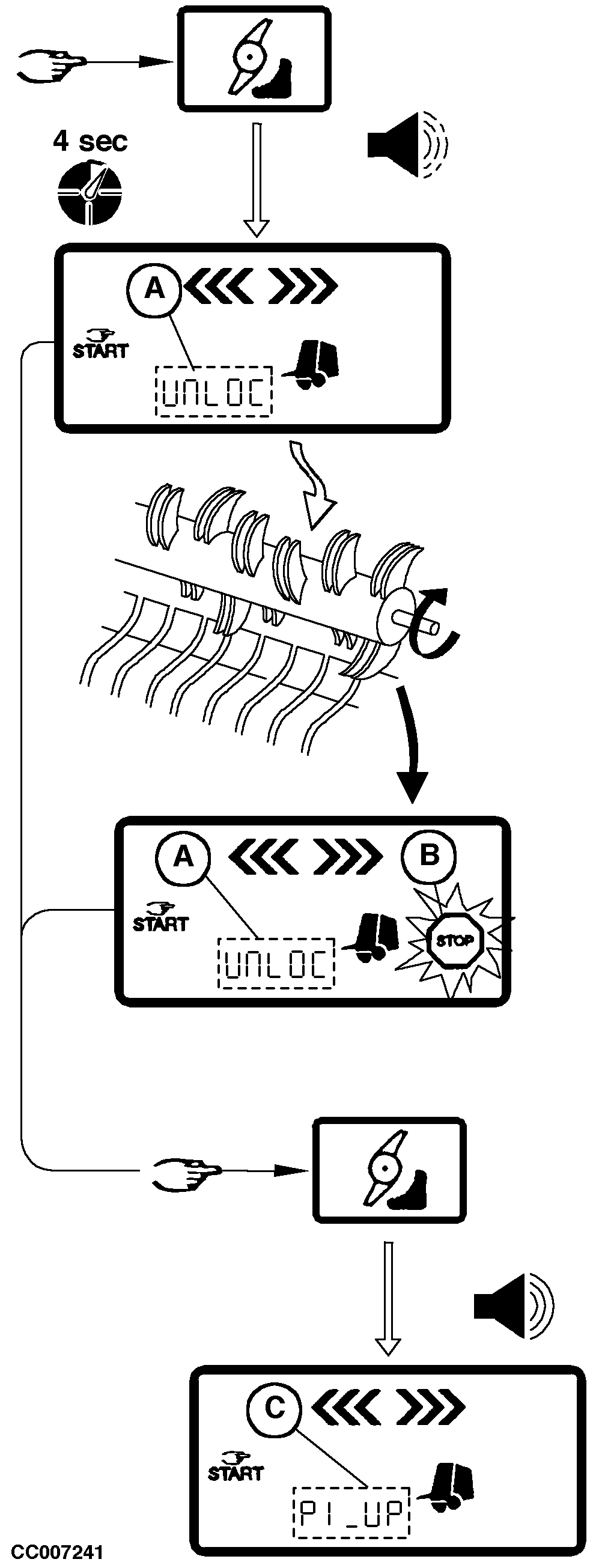
 CAUTION:
DO NOT TAKE CHANCES! To avoid severe injuries by being caught by the pickup:
CAUTION:
DO NOT TAKE CHANCES! To avoid severe injuries by being caught by the pickup: