BaleMaster Control Monitor
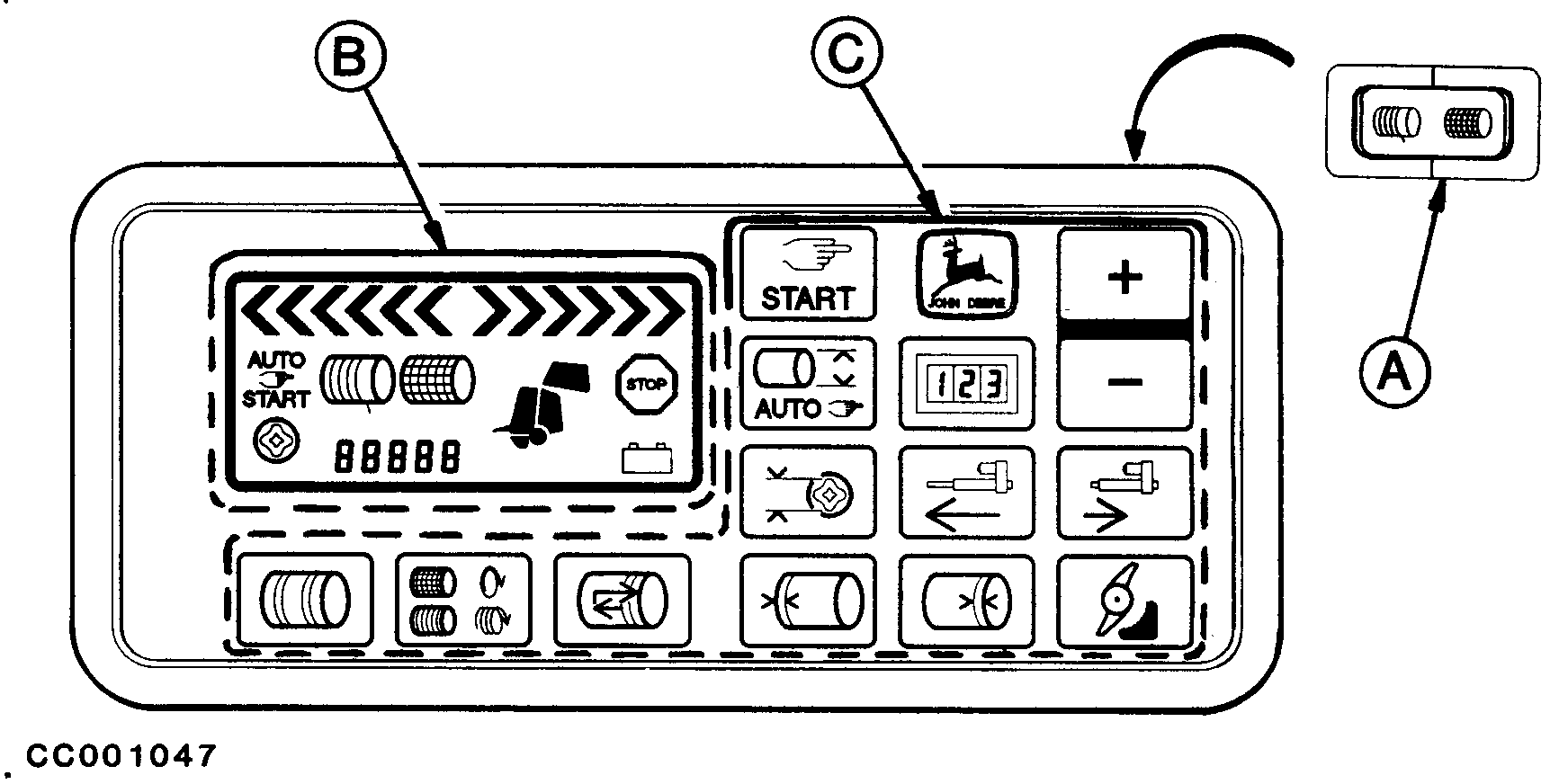
|
|
The BaleMaster system is composed of electrical components (potentiometers and switches) connected to a controller box located on the machine. A control monitor installed in tractor cab serves as an interface to the operator to operate/adjust his machine on the go. See "Component Locations" in this Section. The control monitor allows the operator to get a full monitoring (without watching the machine) of the baler functions such as net or twine wrapping cycle, settings, precutter operating mode, component diagnostic and also monitoring of certain alarms such as oversize, net/twine not cut, net roll empty, rear gate opened and other malfunctions. The control monitor is divided in three parts: |
A main switch (A) to switch ON/OFF and choose between twine or net wrapping mode. See "Switching On The Control Monitor" in this Section. A LCD (Liquid Crystal Display) screen (B) to display settings, operating modes or machine malfunctions through digits and pictograms (extra sound alarms are also provided). See "LCD Screen Description" in this Section. A function keyboard (C) with sensitive keys to input settings and operating modes. See "Monitor Keyboard Description" in this Section. |
CC,570RB003935 -19-01OCT97-1/1 |