LCD Screen Description
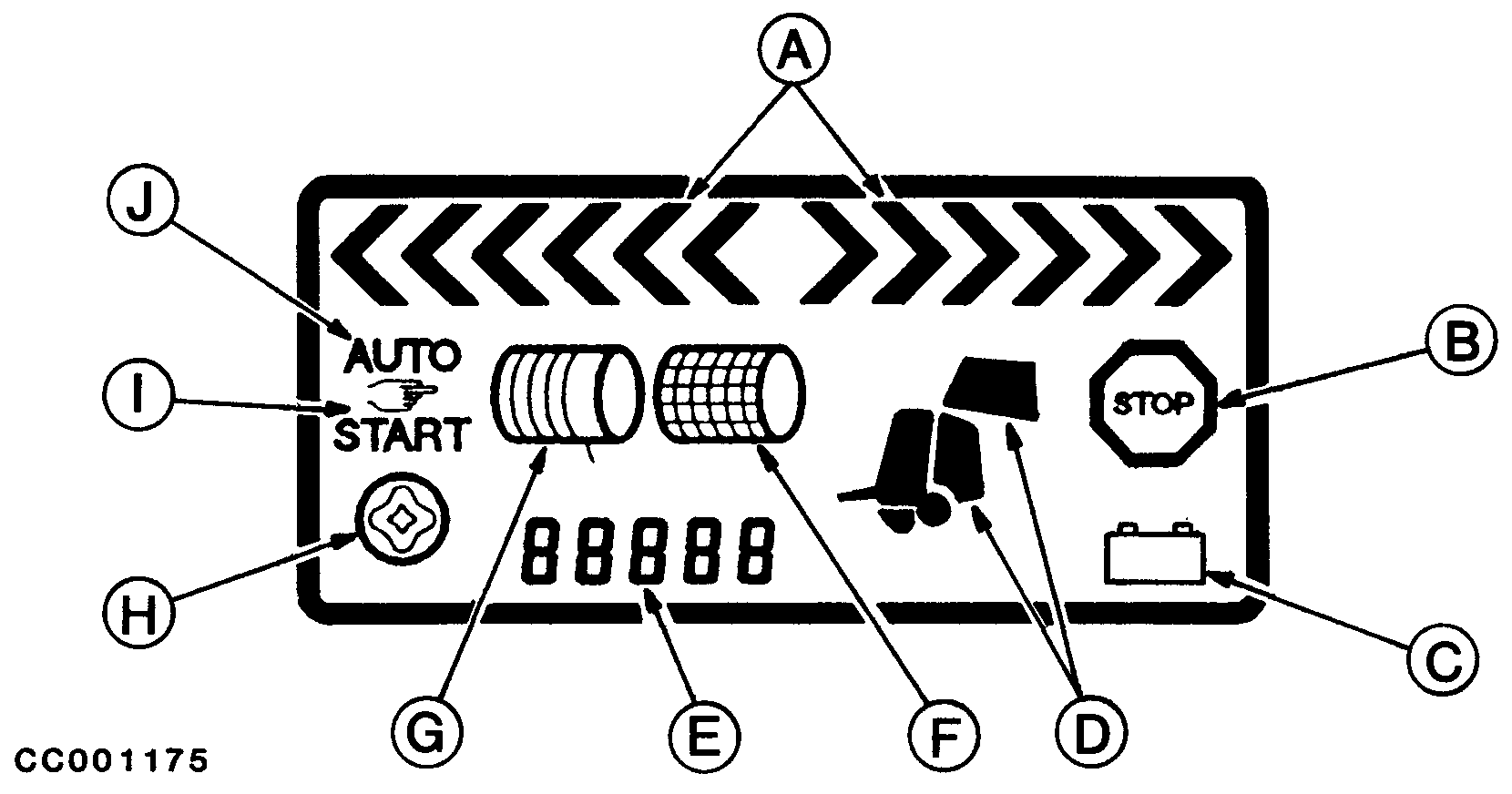
|
|
|
|
|
|
The bale formation arrows (A) are displayed to help the operator in the way to drive over the windrow. Basic rule to correctly form a bale is to drive to the side where there are the most arrows to bring more material on the opposite side of the pickup. The stop indicator (B) is displayed (assisted by a sound alarm) each time the attention of the operator is required (i.e. when a malfunction occurs or when wrapping cycle becomes imminent). The low voltage alarm (C) indicates that tractor battery level becomes too low for an optimum use of the BaleMaster components. This baler pictogram (D) informs the operator that bale is oversized or gate is opened or closed. If a problem occurs during baling, pictogram (D) will flash, sound alarm is emitted and stop indicator (B) will flash to draw the operator's attention. |
Digits (E) will display all the settings, the different counters, the twine pulley rotation, the precutter operating modes, the baler models, the software versions and the twine arm travel. Net or Twine wrapping pictograms (F)-(G) remind to the operator under which wrapping mode the BaleMaster has been switched ON. The soft core pictogram (H) 1 is displayed each time this mode is chosen. Manual mode pictogram (I) reminds to the operator that his intervention is requested to start the wrapping cycle. Automatic mode pictogram (J) indicates to the operator that wrapping cycle will start automatically when desired bale diameter is reached. |
CC,570RB003936 -19-15SEP98-1/1 |