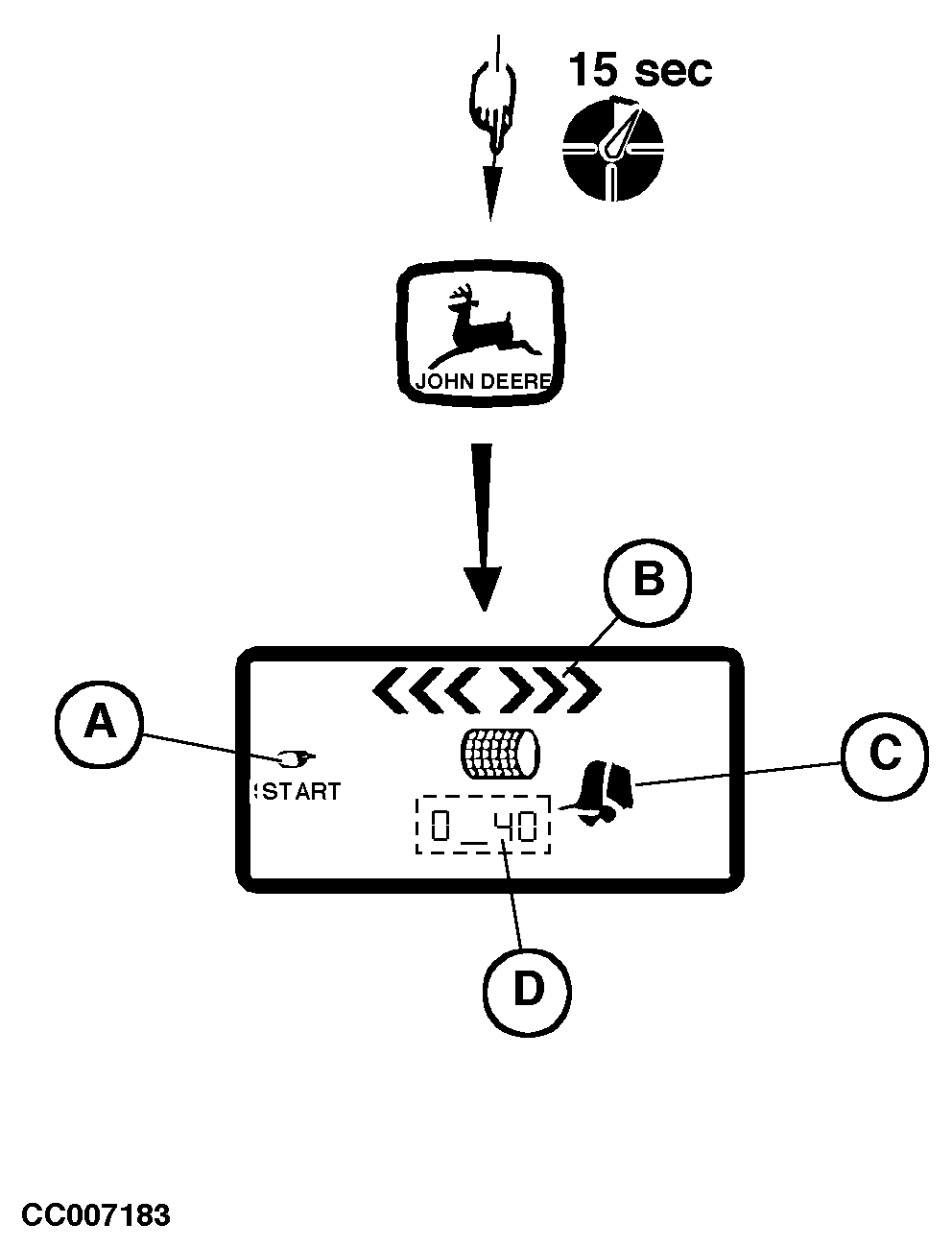Resetting Control Monitor to Initial SettingsWhenever necessary, all monitor settings (except baler model and counters) can be reset to initial values. See "BaleMaster Control Monitor Setup Values And Initial Settings" in this Section. Reset to initial values as follows: Switch ON monitor in twine or net mode. Press and hold DEERE key for 15 seconds, the LCD screen is then cleared and following pictograms appear once DEERE key has been released:
The monitor is now ready for operation. Initial settings can be then modified as desired. NOTE: Resetting the control monitor will switch the measurement units from imperial units to metric units. |
|
CC,570RB003959 -19-15SEP98-1/1 |