Selecting Automatic or Manual Wrapping Mode
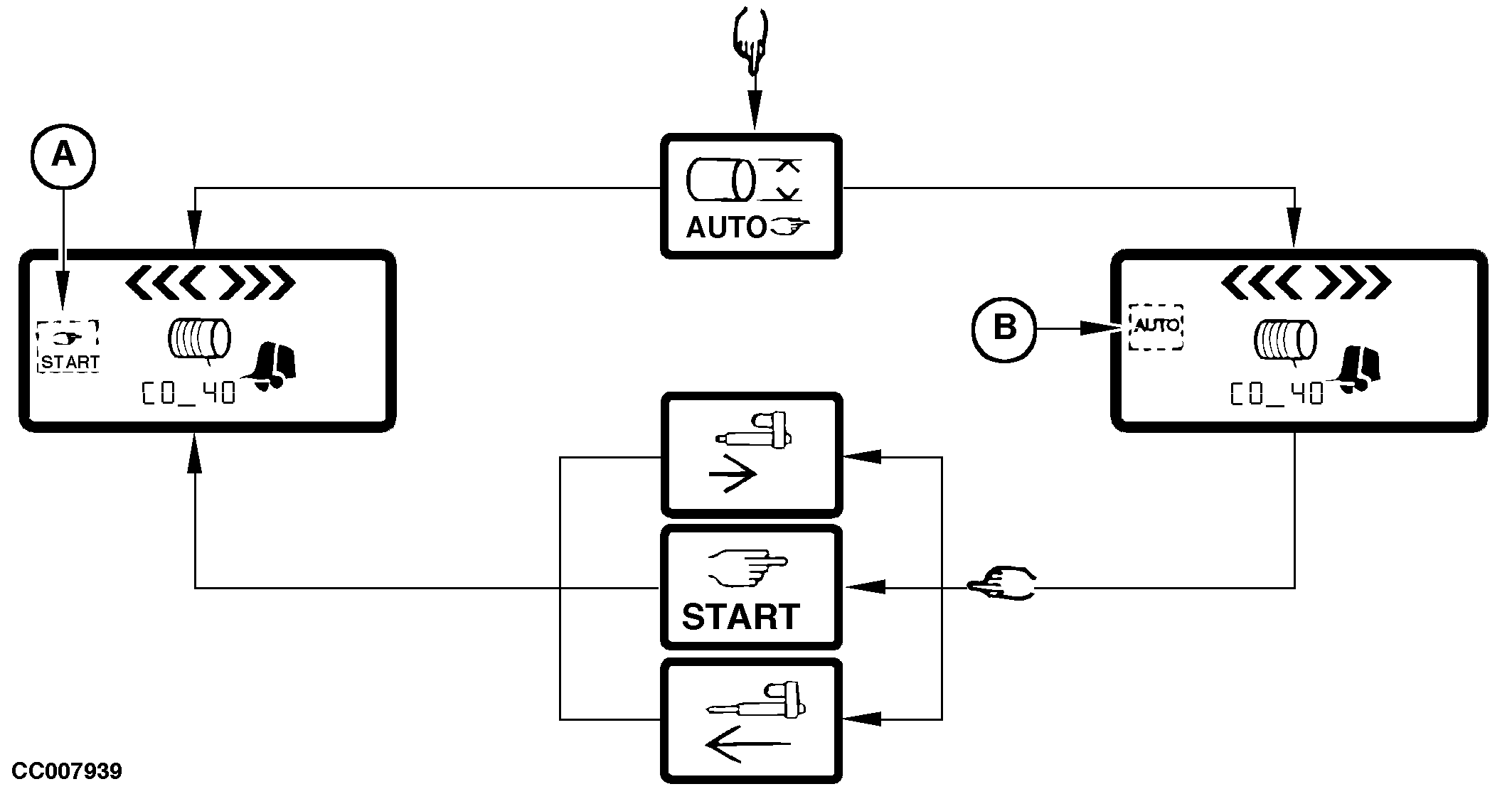
|
|
When switching ON the monitor, the manual wrapping mode is pre-selected. Press AUTO key to switch to automatic mode. Press AUTO key once again to switch back to manual mode. Pictogram (A) is displayed in manual mode. A beep will inform the operator when the preset diameter is reached to manually start or manually control the twine or net wrapping cycle. Pictogram (B) is displayed in automatic mode and means that the twine or net wrapping cycle will start automatically once the desired bale diameter is achieved. |
NOTE: If the flax wrapping mode has not been selected, automatic mode changes to manual mode if EXTEND or RETRACT keys are pressed or if monitor is switched OFF and ON again. NOTE: The smallest bale diameter that can be wrapped with the automatic wrapping mode is 80 cm (2 ft 7.5 in). For smaller bales, it is necessary to switch to manual wrapping mode, or to manually start the wrapping cycle by pressing START key. |
CC,570RB003960 -19-16SEP98-1/1 |