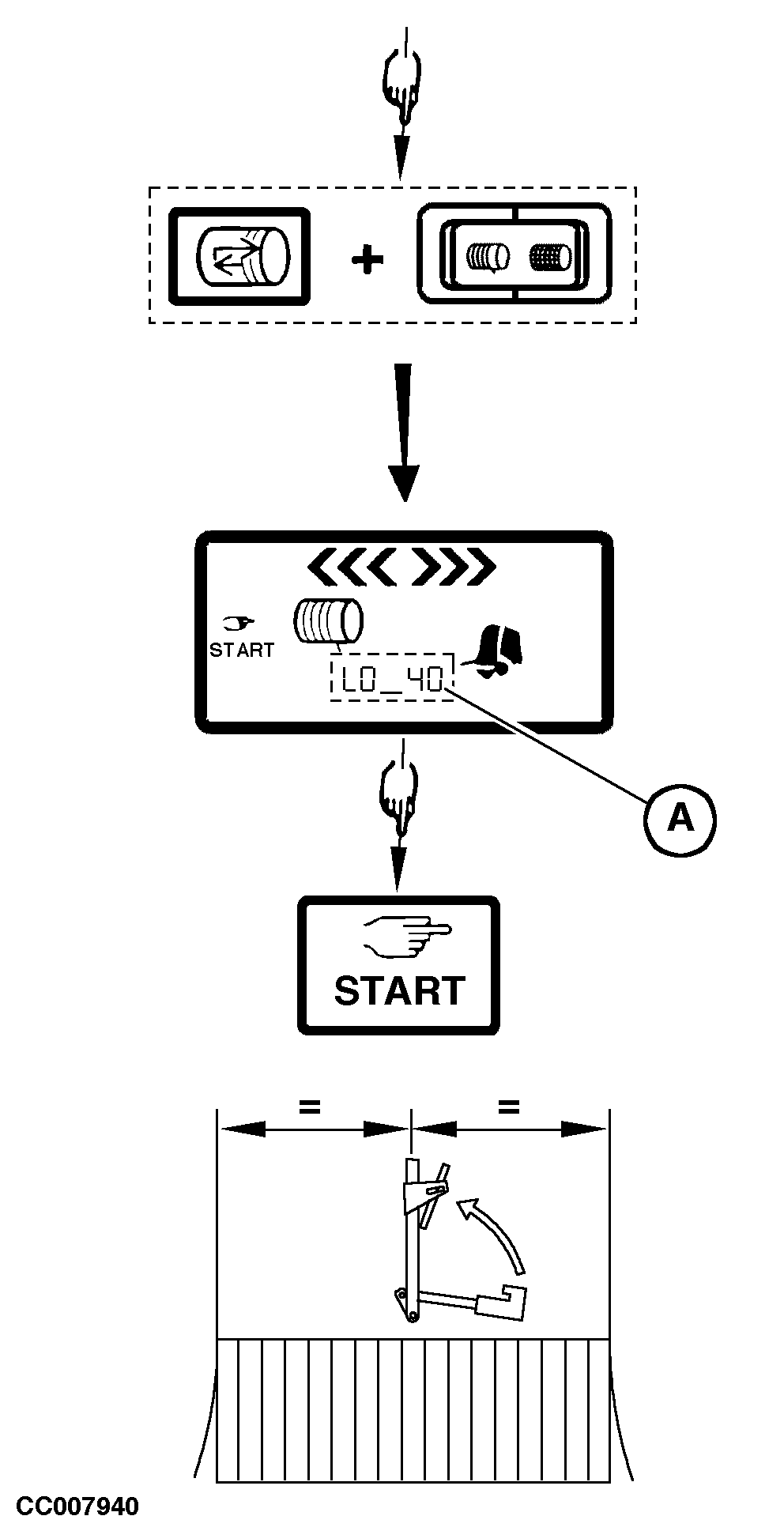Selecting Flax Wrapping ModeFlax is a crop that requires a special wrapping mode: Two twines are fed continuously during bale formation in the middle of the bale to separate the layers so that the bale can be easily unrolled. In most of the cases, operator removes the outer right-hand side machine belt. As a result, the bale width is smaller than bale chamber width. This is why the start wrap position adjustment range has been increased by 0.30 m (11.81 in.). See "Adjusting Bale Start Wrap Position" in this Section. Access to the flax wrapping mode as follows: Switch OFF monitor, if necessary. Press and hold RE-EXTENSION key while switching the monitor ON in twine position. The LCD screen displays digit (A) in front of bale diameter. Press START key, the twine arm goes to the middle of the bale and is ready to feed the twines. Select wrapping mode. See "Selecting Automatic Or Manual Wrapping Mode" in this Section. The monitor is now ready for operation. Initial settings can be then modified or the operator can start to bale as desired. See "Forming a Bale" in this Section. |
|
CC,570RB003961 -19-15SEP98-1/1 |