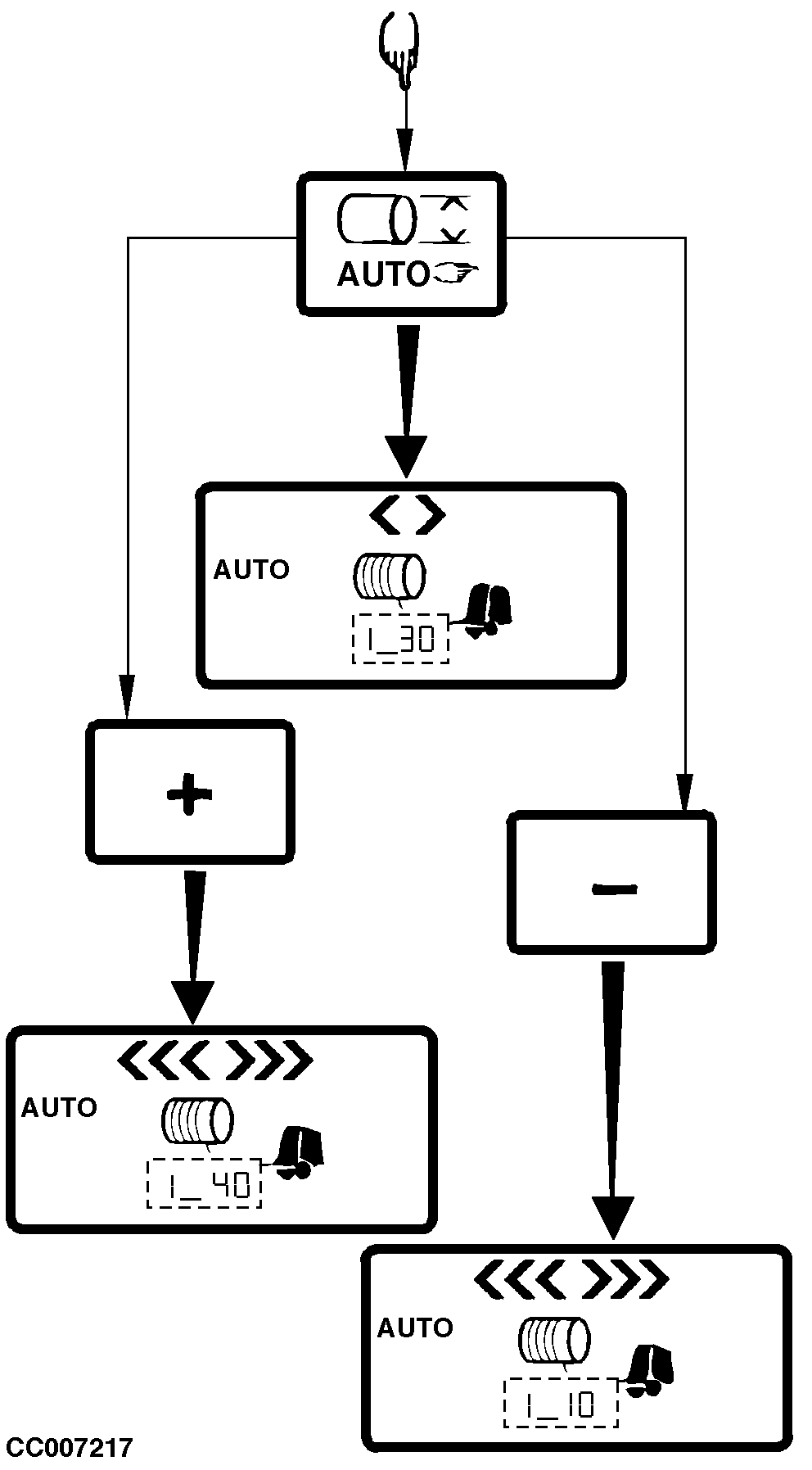Adjusting Bale SizeAccording to the baler model, the monitor is set automatically to maximum permissible diameter (oversize). The bale size can be adjusted from 0.80 m (2 ft 7.5 in) up to the maximum diameter minus 5 cm (1.96 in.). Display and adjust desired bale size, from which twine or net wrapping cycle should start, as follows: Switch ON monitor in twine or net mode. Press and hold AUTO key to display the current bale diameter. If this one is no longer required, keep on holding AUTO key while pressing PLUS key to increase the bale diameter, or while pressing MINUS key to decrease it. Release AUTO key to store the last bale size entered. NOTE: A short pressure on PLUS or MINUS keys gives an increment of 0.01 m (0.39 in.). A long pressure on those keys accelerates the increment display. NOTE: Using AUTO key for adjusting bale size will also switch from automatic wrapping mode to manual wrapping mode or vice versa. Check that desired wrapping mode is still activated. See "Selecting Automatic Or Manual Wrapping Mode" in this Section. |
|
CC,570RB003963 -19-16SEP98-1/1 |