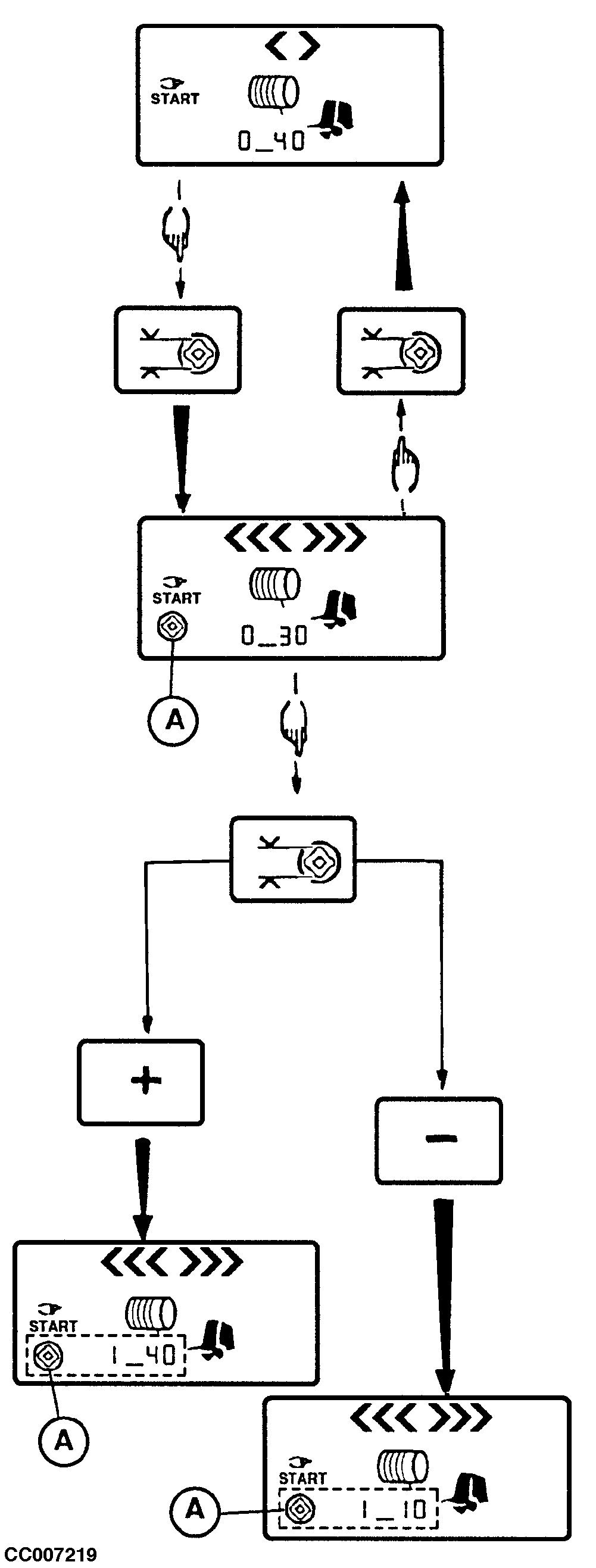Adjusting Soft Core DiameterThe soft core diameter can be adjusted from 0.60 m (1 ft 11.6 in) up to the desired bale diameter minus 5 cm (1.96 in.). Display and adjust the soft core diameter as follows: Switch ON monitor in twine or net mode. Press and hold SOFT CORE key to display the current soft core diameter. If this one is no longer required, keep on holding SOFT CORE key while pressing PLUS key to increase the soft core diameter, or while pressing MINUS key to decrease it. NOTE: A short pressure on PLUS or MINUS keys gives an increment of 0.01 m (0.39 in.). A long pressure on those keys accelerates the increment display. Release SOFT CORE key to store the last soft core diameter entered. After adjustment check that soft core mode is still activated. If not, press SOFT CORE key to activate the soft core mode. Pictogram (A) is then displayed on LCD screen. Press again to remove soft core mode, then pictogram (A) disappears. NOTE: Soft core diameter should not exceed the desired bale diameter. Nevertheless, if this occurs, the monitor will only consider the desired bale diameter. |
|
CC,570RB003965 -19-16SEP98-1/1 |