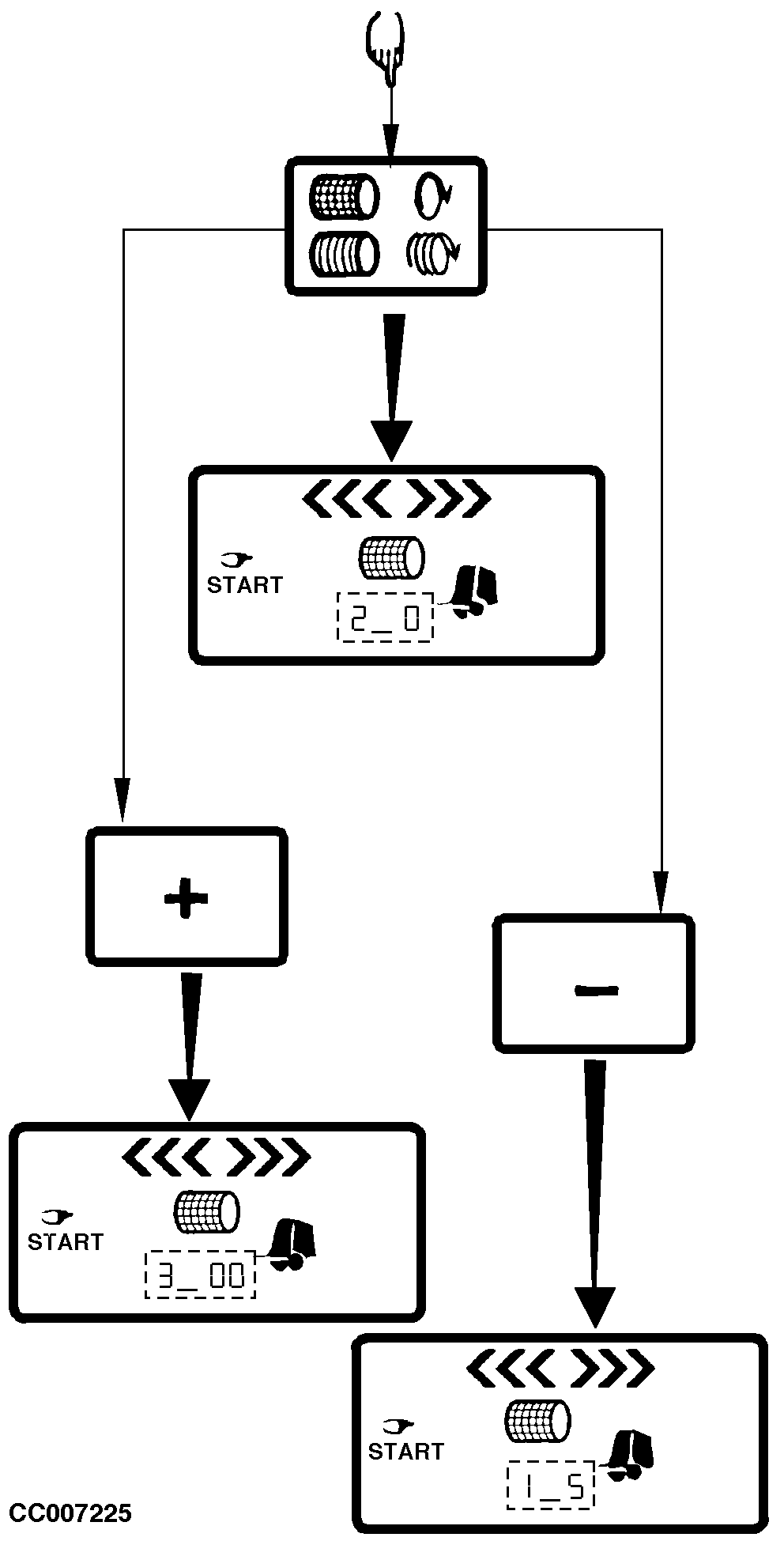Adjusting Net Wrap DensityThe net wrap density (number of net turns) can be adjusted from 1.5 to 5 wraps. Display and adjust net wrap density as follows: Switch ON monitor in net mode position. Press and hold WRAP DENSITY key to display the current density. If this one is no longer required, keep on holding WRAP DENSITY key while pressing PLUS key to increase the number of turns, or while pressing MINUS key to decrease it. Release the WRAP DENSITY key to store the last number of turns entered. NOTE: A short pressure on PLUS or MINUS keys gives an increment of 0.1 turn of net. A long pressure on those keys accelerates the increment display. |
|
CC,570RB003967 -19-15SEP98-1/1 |