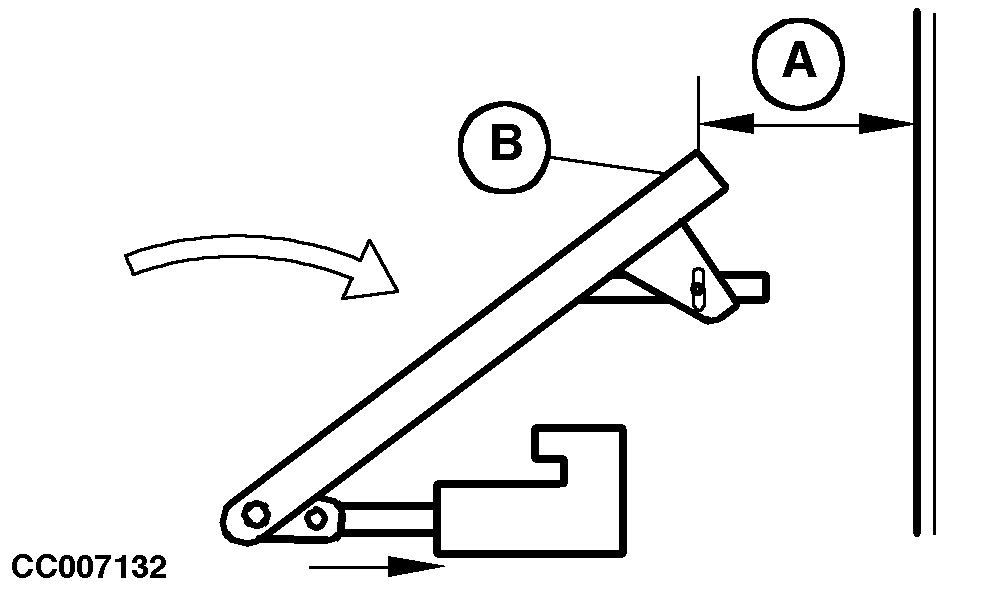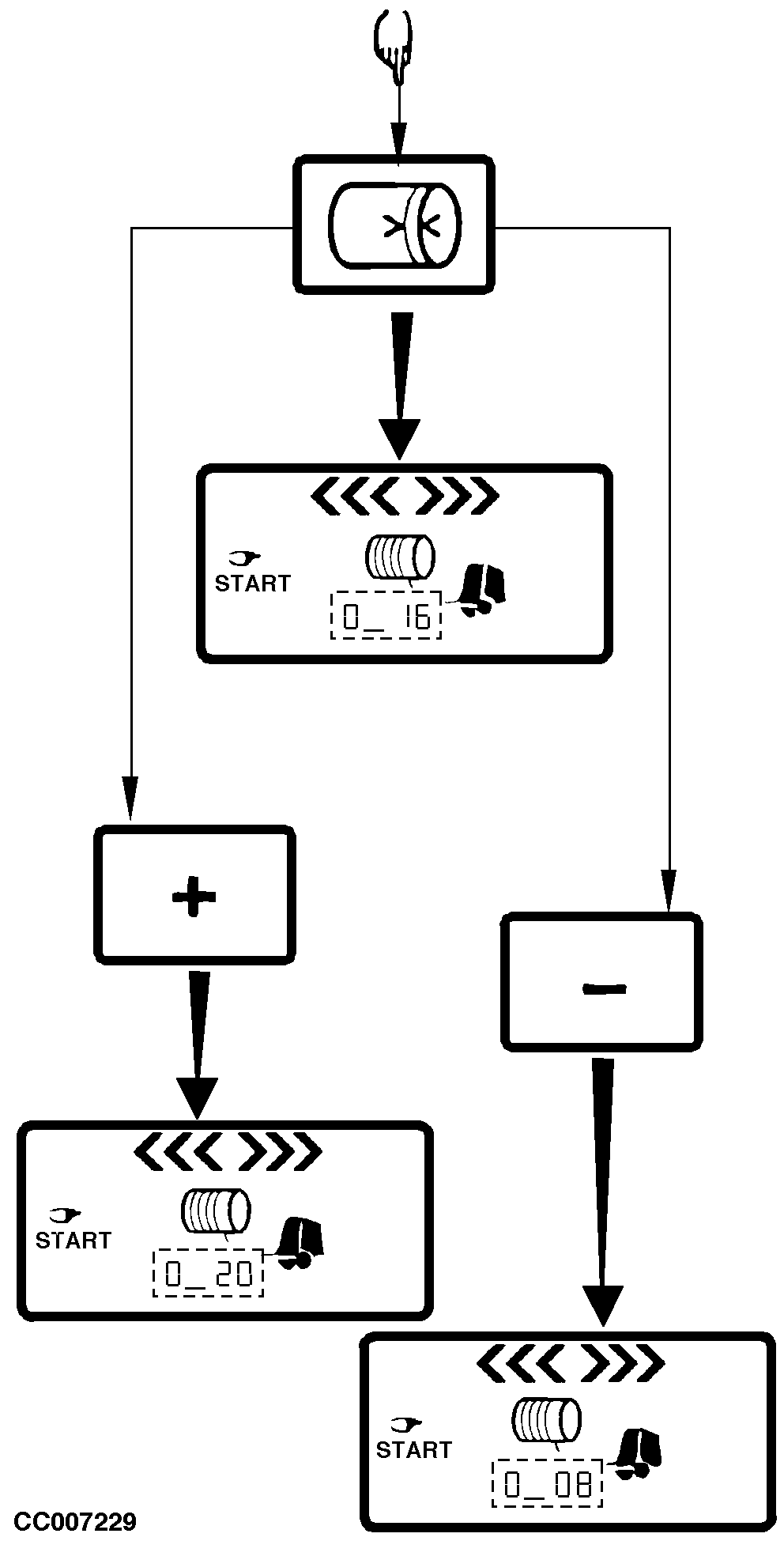Adjusting Bale End Wrap PositionOn baler with 2.7 controller version the end position of wrapping can be adjusted from 0.08 to 0.35 m (3.14 to 13.77 in.). On baler with 2.8 or higher controller version the end position of wrapping can be adjusted from 0 to 0.35 m (0 to 13.77 in.). This is the distance (A) from the left-hand side of the baler to the tip of the main twine arm (B). During twine wrapping cycle, twine arm (B) will come back up to this position and stay there according to the setting selected by the operator under "Adjusting Bale Side Wrap" in this Section before going further and cutting the twine. NOTE: The end wrap position should be chosen according to crop and field conditions. IMPORTANT: Always check that end wrap position matches the twine guide setting. See "Adjusting Twine Guide" in "Operating The Baler - General Purposes" Section. Display and adjust the end wrap position as follows: Switch ON monitor in twine mode position. Press and hold L.H. WRAP key to display the current position. If this one is no longer required, keep on holding L.H. WRAP key while pressing PLUS key to increase the distance, or while pressing MINUS key to decrease it. Release L.H. WRAP key to store the last distance entered. NOTE: A short pressure on PLUS or MINUS keys gives an increment of 0.01 m (0.39 in.). A long pressure on those keys accelerates the increment display. |
|
CC,570RB003969 -19-15SEP98-1/1 |