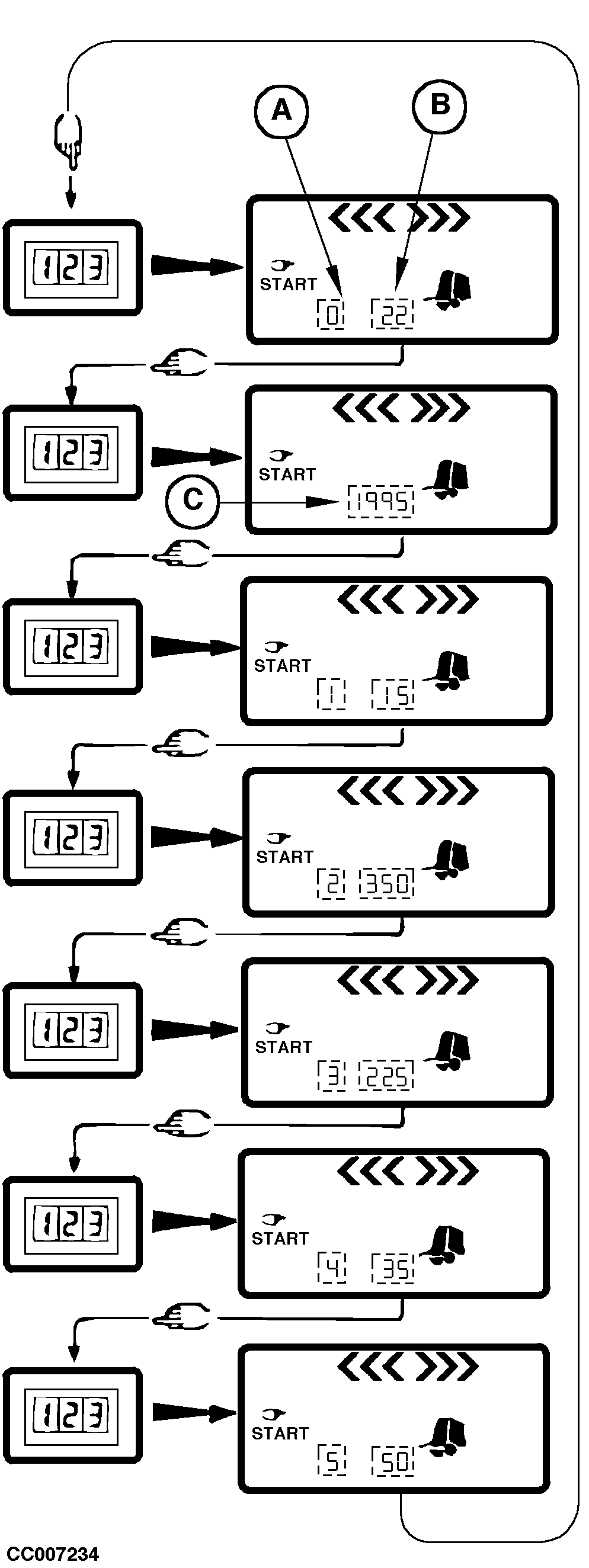Using Bale CounterThe monitor allows to memorize up to seven counters. One current counter, one total counter and 5 others which can, for example, be used to store a daily number of bales or a number of bales per field. Two conditions must be met to add a bale to the current and total counters. The bale must be wrapped, the gate opened and closed again. If one of these conditions is not met (i.e when servicing the baler with gate opened), the counter will not add a bale. To display the different counters, proceed as follows: Switch ON monitor in twine or net mode position. Press COUNTER key to display the first counter No. 0 which shows the current number of bales. Digit (A) shows the counter number and the other digits (B) the number of bales in the relevant counter. Press COUNTER key once again, and digits (C) will display the total counter (total number of bales). NOTE: The number of bales displayed by the total counter is not necessarily the total of all other counters. See " Resetting/Changing Bale Counter" in this Section. Pressing COUNTER key successively displays the five other counters. After the fifth counter, counter No. 0 is displayed again. NOTE: The counter No. 0 is displayed for 5 seconds when a bale is added to the counter. |
|
CC,570RB003973 -19-15SEP98-1/1 |