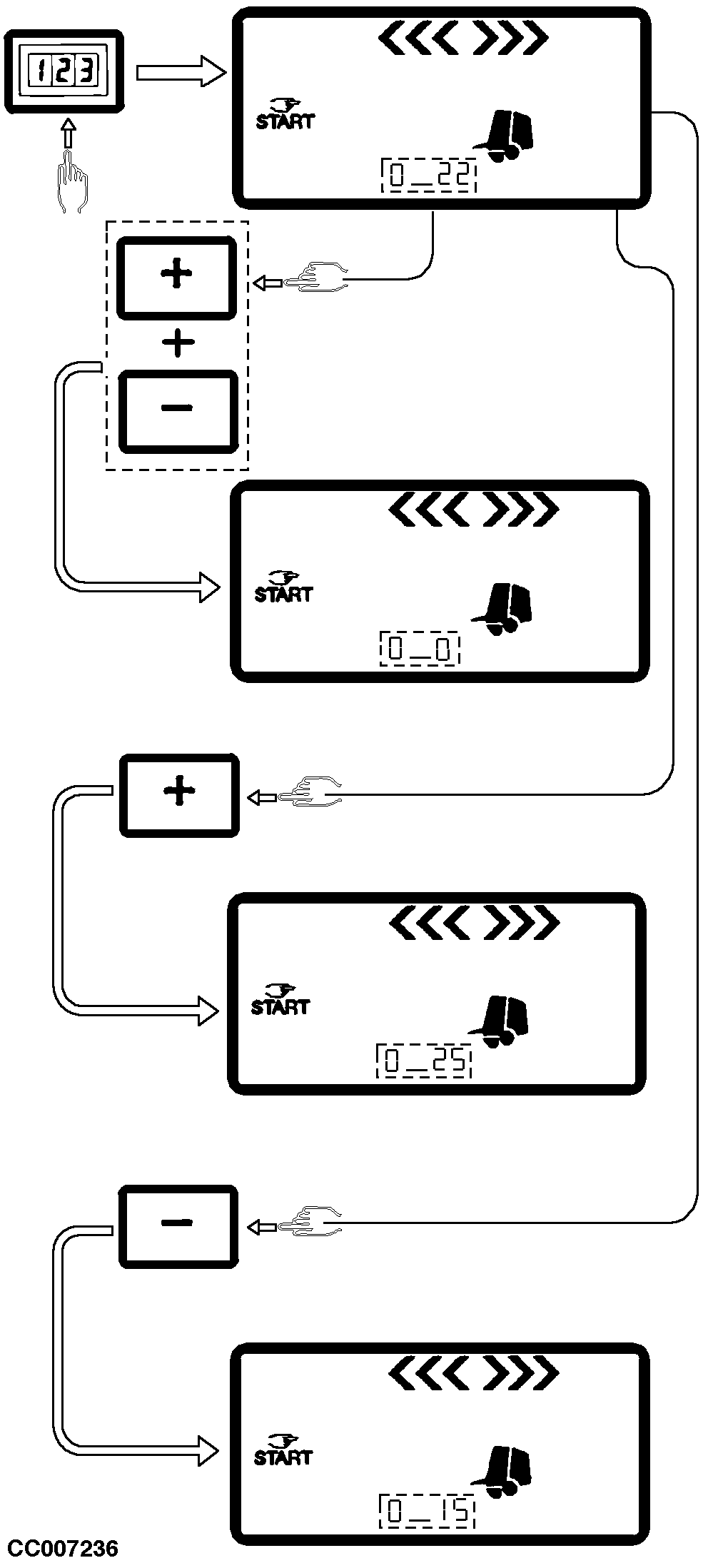Resetting/Changing Bale CounterThe counter No. 0 can be reset or changed to update the five other counters (e.g. for bale number per day or field). Resetting Bale Counter No. 0: Switch ON monitor in twine or net mode position. Display counter No. 0 by pressing COUNTER key. Once counter No. 0 is displayed, release COUNTER key then press PLUS and MINUS keys together to reset counter to 0. The number of bales which was stored in counter No. 0 is then stored in counter No. 1, the number of bales in counter No. 1 is stored in counter No. 2, and so on. If a number of bales is stored in counter No. 5, it will be cleared. Changing Bale Counter No. 0: Switch ON monitor in twine or net mode position. Press and hold COUNTER key to display counter No. 0, then press PLUS key to increase the number of bales or MINUS key to decrease it. Release COUNTER key to store the last number of bales entered. NOTE: Changing counter No. 0 will not be taken into consideration by the total counter because the two conditions required for adding a bale are not met (see "Using Bale Counter" in this Section). |
|
CC,570RB003974 -19-15SEP98-1/1 |