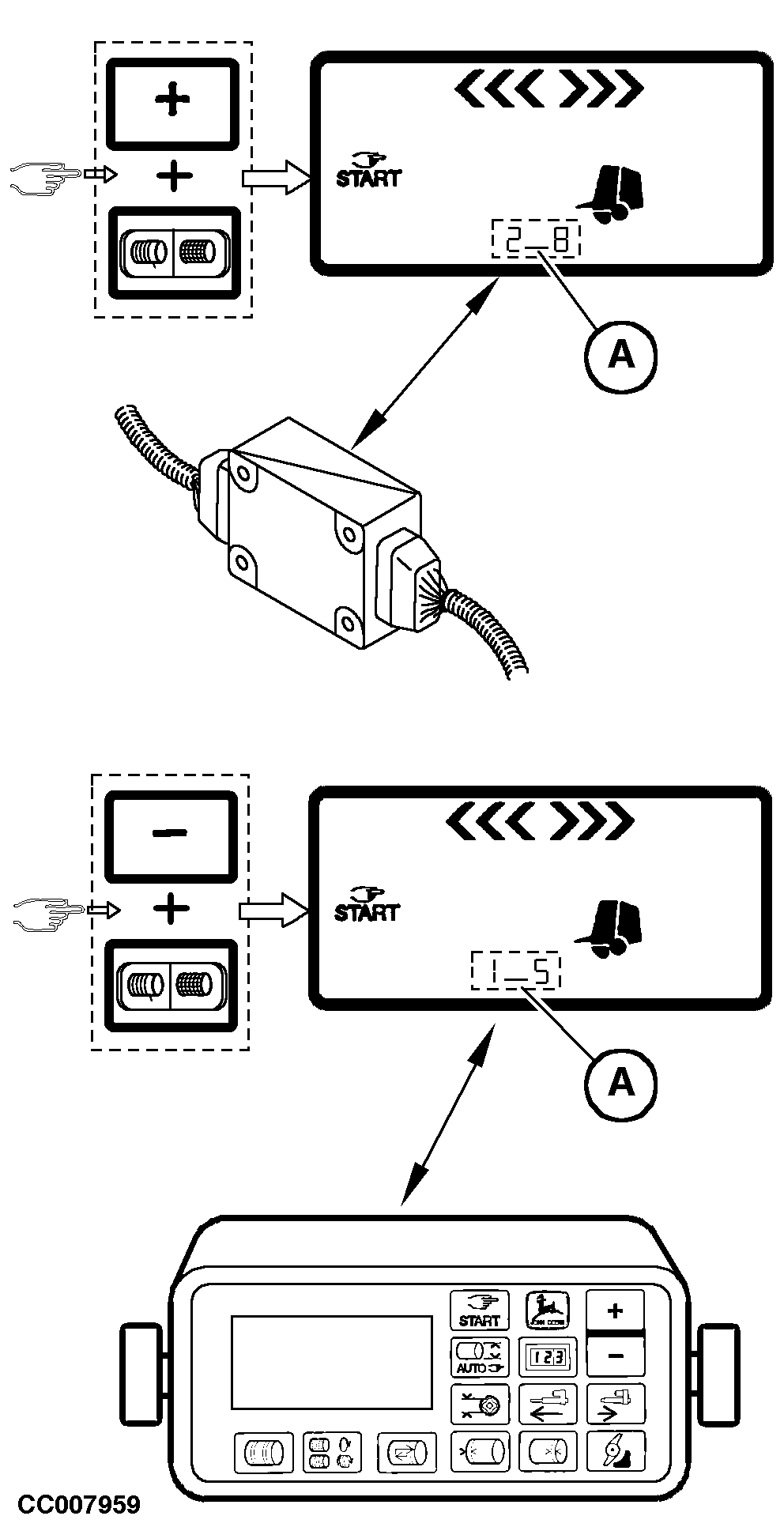Displaying Software VersionsWhenever necessary, the controller (located on the machine) and monitor software versions can be displayed. Press and hold PLUS key while switching ON the monitor in twine or net mode position to display the software version of controller. Digits (A) display the version (i.e "2_8" for the version "2.8"). Press and hold MINUS key while switching ON the monitor in twine or net mode position to display the software version of monitor. Digits (A) display the version (i.e "1_5" for the version "1.5"). |
|
CC,570RB003975 -19-15SEP98-1/1 |