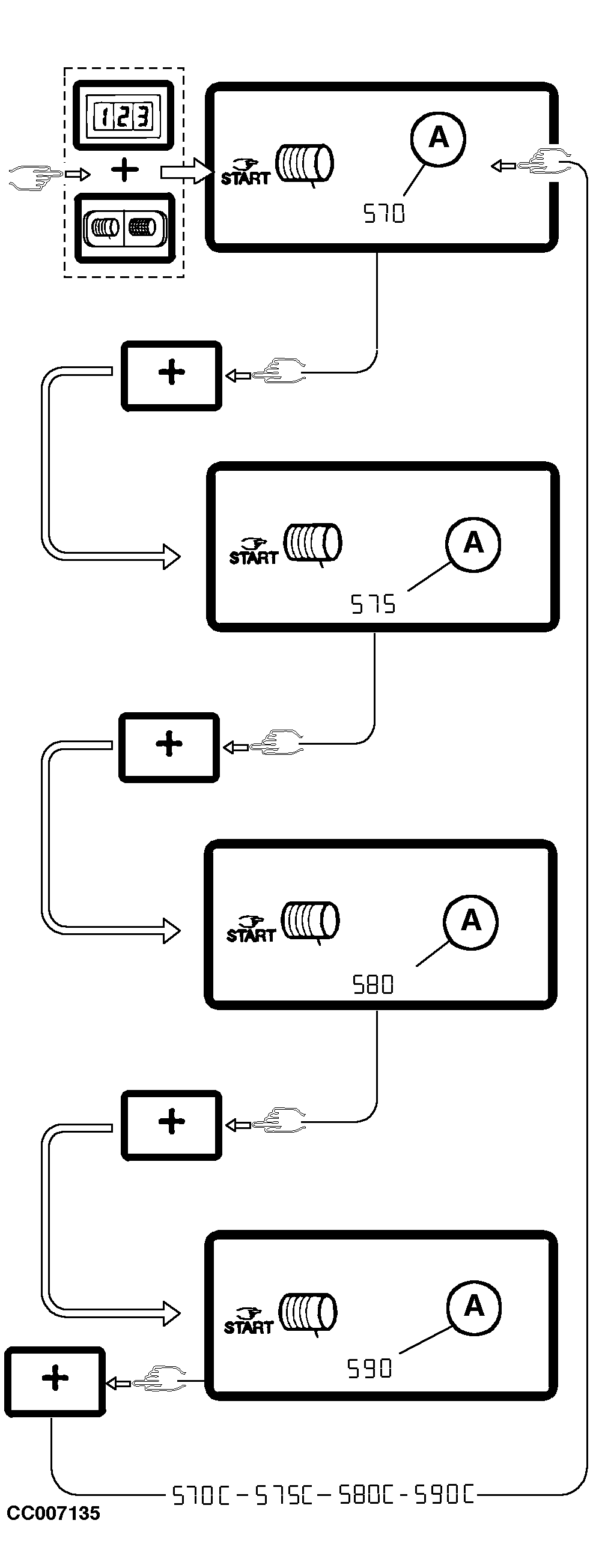Selecting Baler ModelThe baler model is set according to the controller installed on the machine. The controller allows the monitor to recognize the baler model and thus, the maximum bale size that can be baled by the machine. This setting is performed at the factory, but in case of controller replacement the baler model must be reset. Proceed as follows: Press and hold COUNTER key while switching ON the monitor in twine or net mode position, then successively press PLUS key to select the baler model. Digits (A) display the following baler model sequence: "570", "575", "580", "590", "570C", "575C", "580C" or "590C". Select baler model followed by a "C" if machine is equipped with the precutter device. Release COUNTER key to store the last baler model displayed. |
|
CC,570RB003976 -19-15SEP98-1/1 |