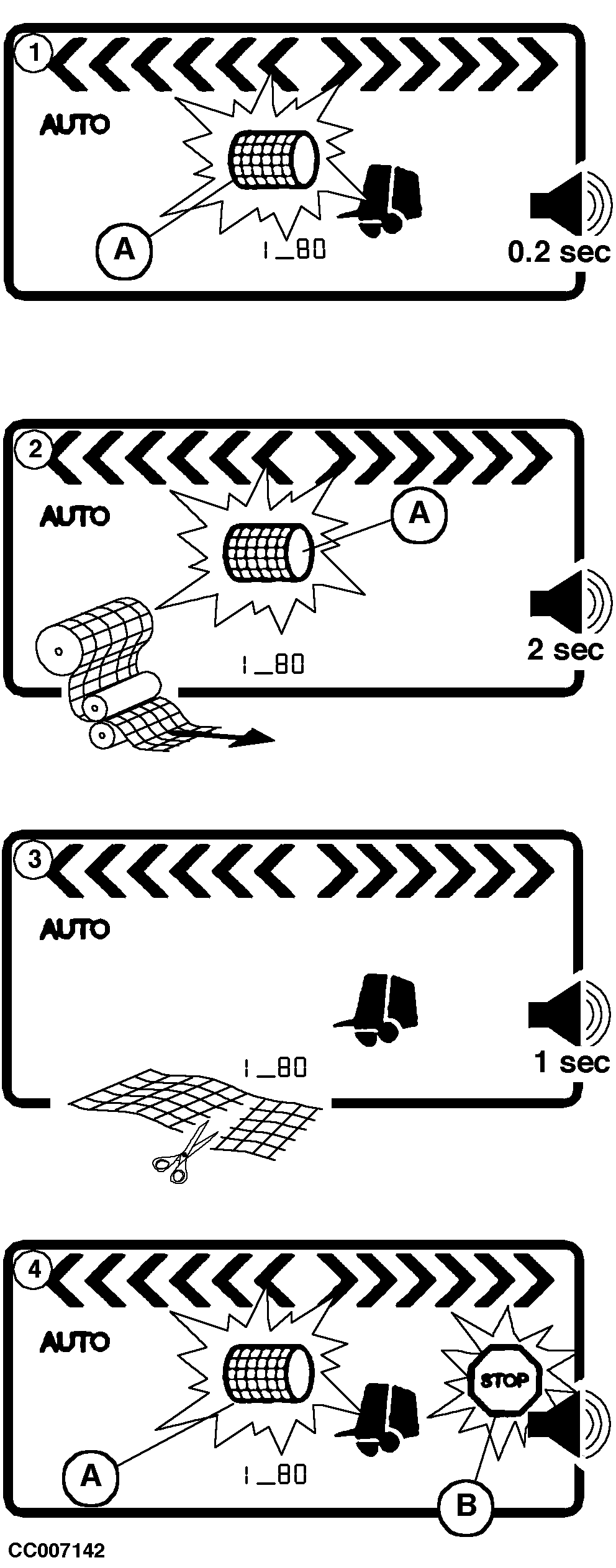Wrapping a Bale-Automatic Net Wrapping Mode (Programmed Start)In this mode, the net wrapping cycle is fully automatic and the operator has just to care for the pictograms displayed on LCD screen or sound alarm which will inform him when to stop the tractor forward travel and when to discharge the bale. NOTE: At any time the automatic mode can be interrupted for manual control of wrapping cycle. Press START, EXTEND or RETRACT key to switch to manual mode. See "Wrapping a Bale-Manual Mode" in this Section. 1. 5 cm (1.96 in.) before the preset bale diameter is reached, a short sound alarm (about 0.2 seconds) is emitted and flashing pictogram (A) appears on LCD screen as the net wrapping becomes imminent. Operator should stop forward travel of tractor and back up tractor 2 to 3 m (8 to 10 ft) (not necessary if baler is equipped with discharging ramp). 2. Pictogram (A) becomes continuous and a second short sound alarm (about 2 seconds) is emitted as the wrapping cycle is starting. All along the cycle, the pictogram (A) appears continuously. 3. When wrapping cycle is completed, pictogram (A) disappears and a short sound alarm (about 1 second) is emitted. 4. If the net has not been cut, pictogram (A) (flashing) and (B) (continuous) will appear and a continuous sound alarm will be emitted until:
NOTE: If the net roll is empty, pictogram (A) (flashing) and (B) (continuous) will appear and an intermittent sound alarm will be emitted. The bale can now be discharged. See "Discharging Bale" in this Section. |
|
CC,570RB003990 -19-15SEP98-1/1 |