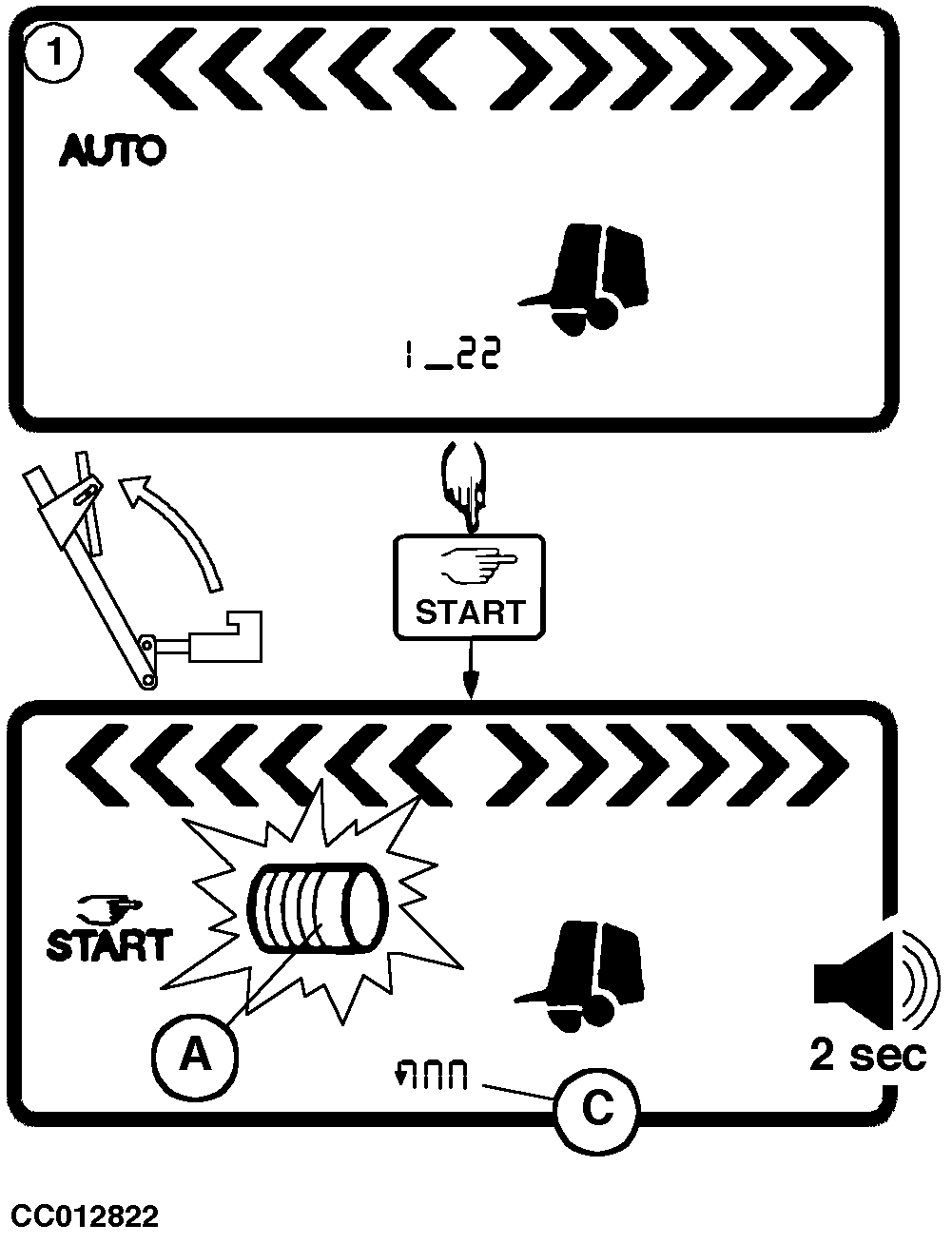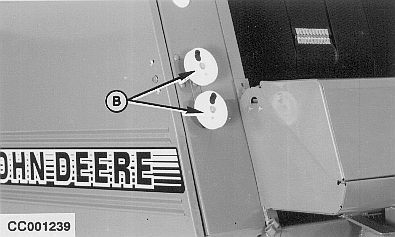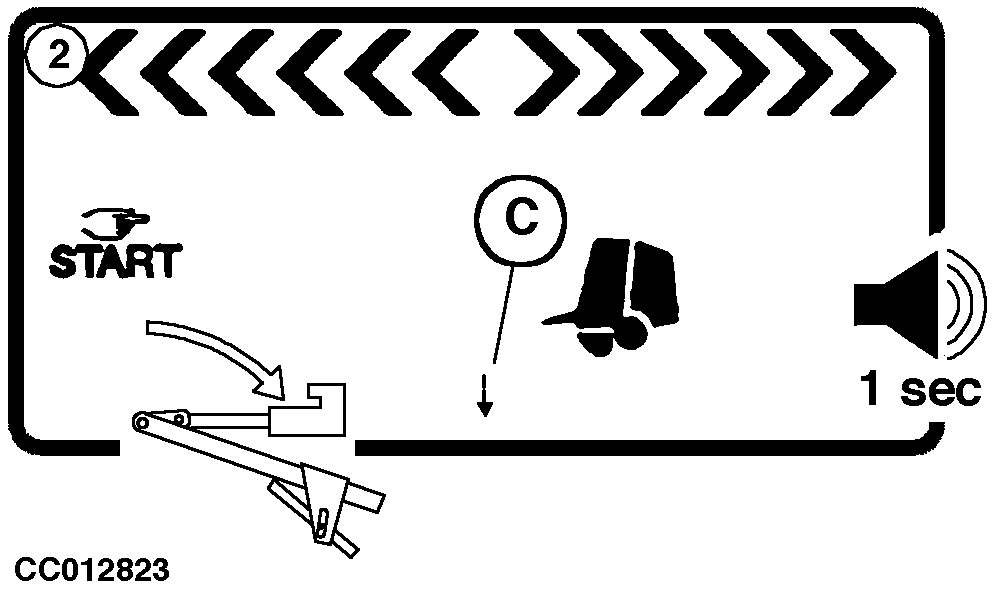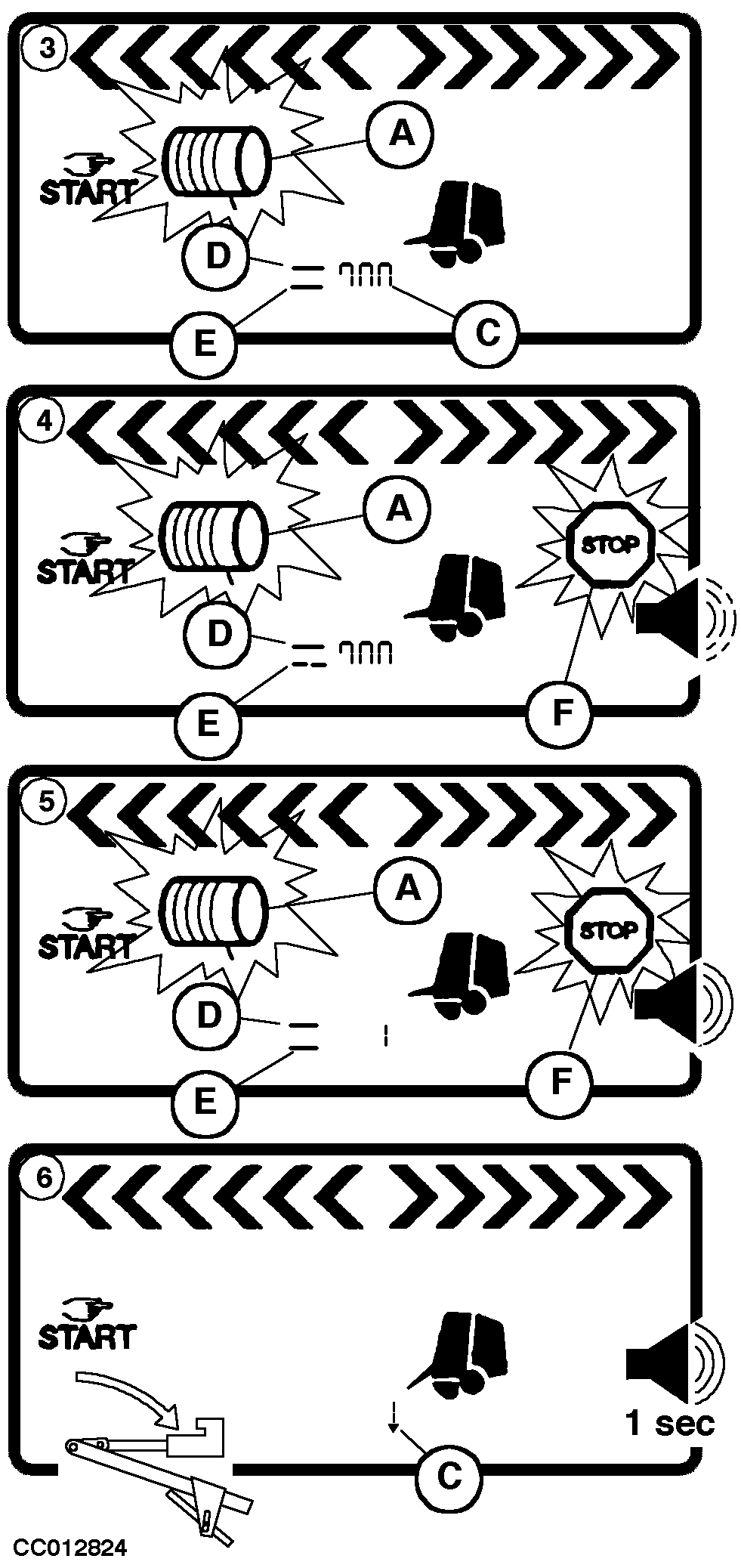Wrapping a Bale-Automatic Twine Wrapping Mode (Manual Start)Whenever necessary, the automatic twine wrapping mode can be manually started by pressing START key. This allows starting the wrapping cycle, before the bale diameter set by the monitor is reached. 1. Once START key is pressed, the pictogram (A) appears on LCD screen and a short sound alarm (about 2 seconds) is emitted as the wrapping cycle is starting. All along the cycle, the pictogram (A) appears continuously and the succession of digit segments (C) displays the twine arm movement. On Baler Without Pulley Sensors: Operator should glance back on the twine pulleys (B) and check that twine has been caught and that pulleys (B) are rotating. If so, stop forward travel of tractor and back up tractor 2 to 3 m (8 to 10 ft) (not necessary if baler is equipped with discharging ramp). 2. When wrapping cycle is completed, pictogram (A) disappears and a short sound alarm (about 1 second) is emitted. Operator should once again glance back and check that twine has been cut. The bale can now be discharged. See "Discharging Bale" in this Section. |
|
CC,570RB003992 -19-15SEP98-1/2 |
|
On Baler With Pulley Sensors: 3. If both of the twine pulleys (B) are rotating (twine caught), special pictograms (D) and (E) are displayed. Because of this display, the operator does not have to glance back to check pulley rotation. 4. If one of the twine pulleys (B) is not rotating (twine not caught), relevant pictogram (D) or (E) will not be displayed, pictograms (A) and (F) will flash and an intermittent sound alarm will be emitted until:
5. If the twine has not been cut (pulleys are still rotating) and twine arm has reached its "home" position, pictograms (A) and (F) will flash and a continuous sound alarm will be emitted until:
6. When wrapping cycle is completed, pictogram (A) disappears and a short sound alarm (about 1 second) is emitted. The bale can now be discharged. See "Discharging Bale" in this Section.
|
|
CC,570RB003992 -19-15SEP98-2/2 |