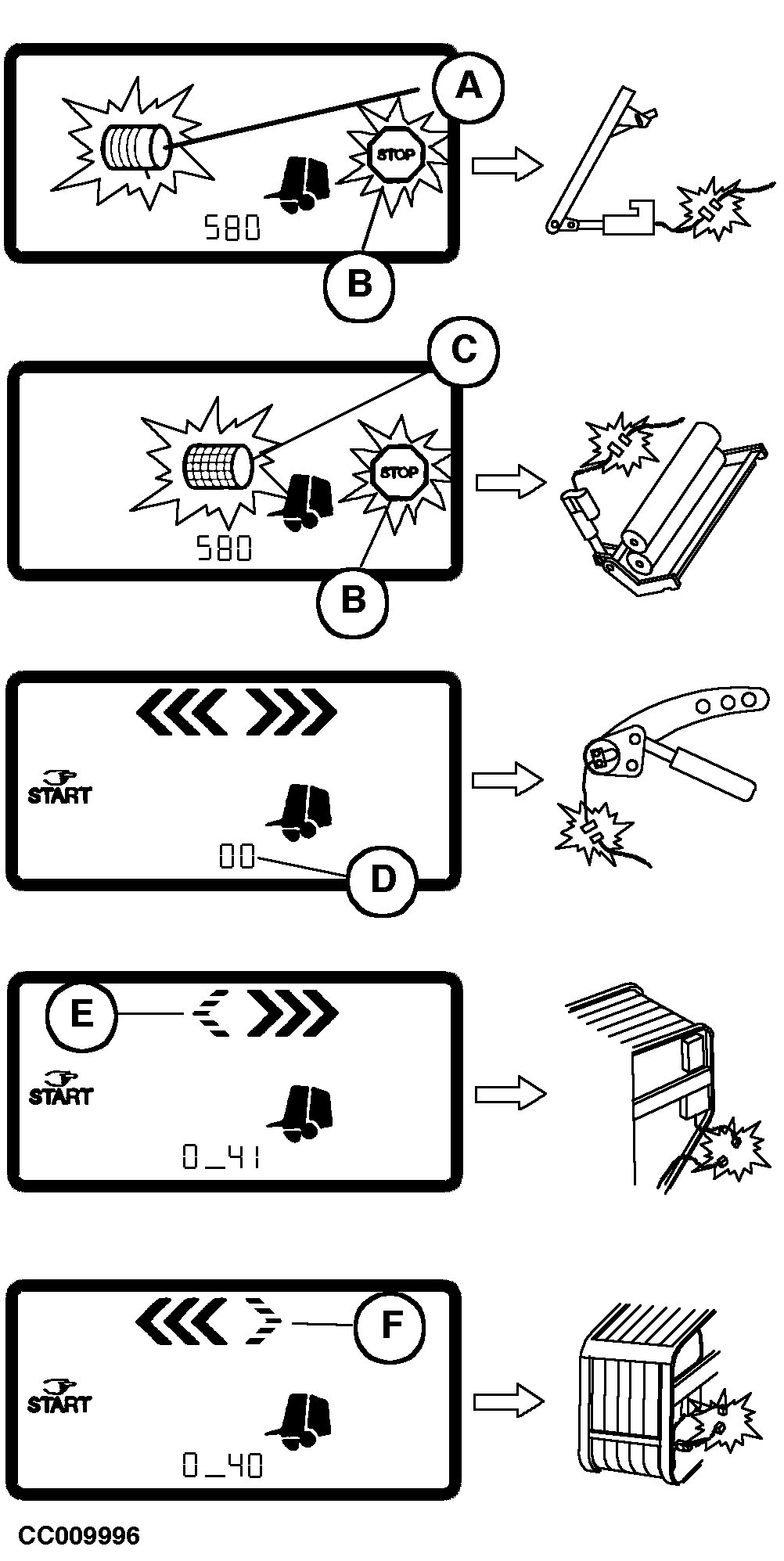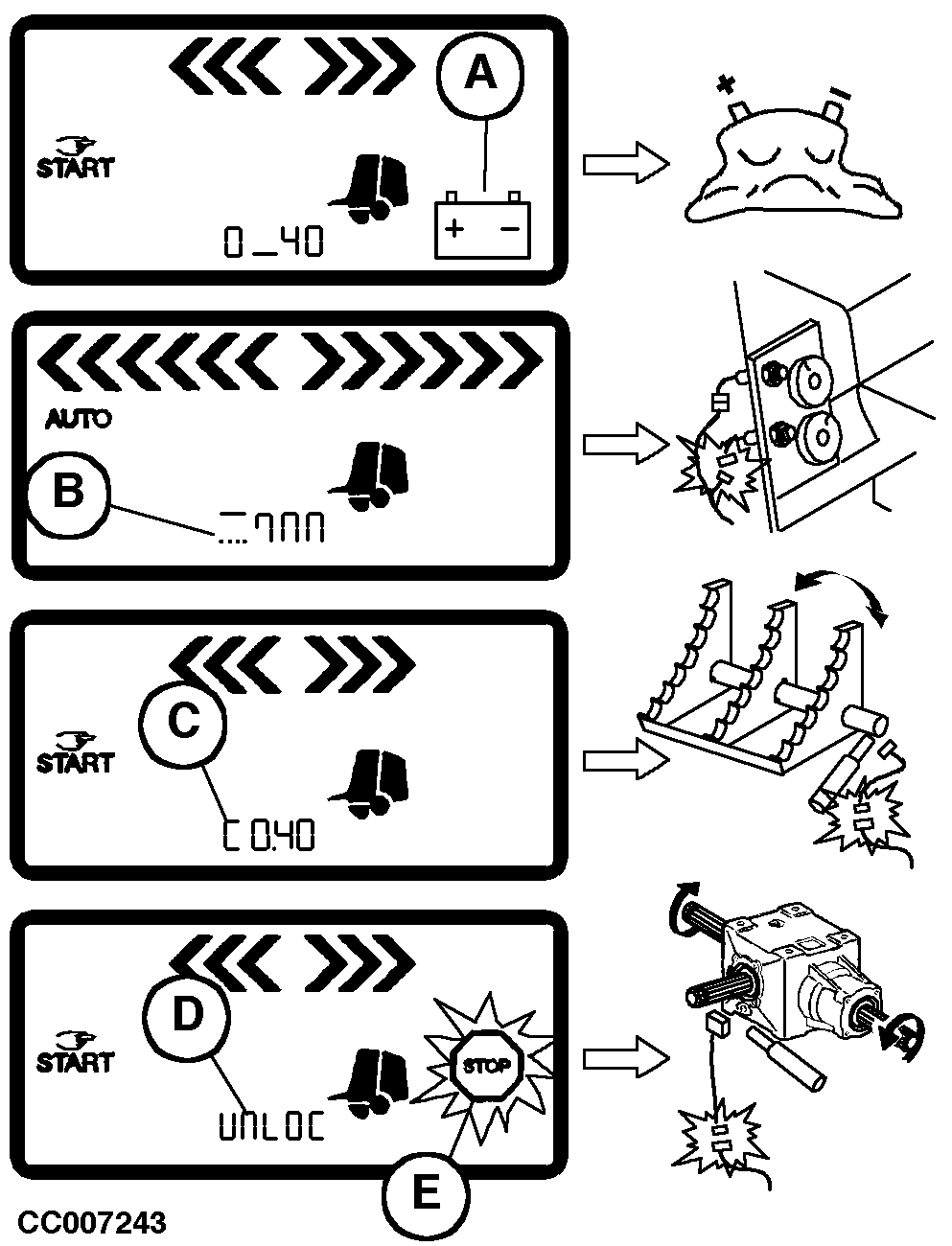Malfunction Check-Up at Start UpEach time the monitor is switched ON, a short test of the electrical components is carried out. The following tests are performed and malfunction messages displayed: When switching ON the monitor in twine mode position and if twine arm actuator is not connected, LCD screen will display flashing pictograms (A) and (B). When switching ON the monitor in net mode position and if net actuator is not connected or not installed, LCD screen will display flashing pictograms (C) and (B). As long as the bale size potentiometer is not connected, LCD screen will display digits (D) instead of the real bale diameter. Bale size can not be set. As long as the left-hand bale formation potentiometer is not connected, LCD screen will not display the pictogram (E). As long as the right-hand bale formation potentiometer is not connected, LCD screen will not display the pictogram (F).
|
|
CC,570RB004255 -19-15SEP98-1/2 |
|
As long as the battery level is too low, LCD screen will display the flashing pictogram (A). As long as a twine pulley sensor is not connected, LCD will not display the relevant pictogram (B). As long as the knife sensor is not connected while retracting precutter knives in no-cutting position, LCD screen will display digit (C). As long as the precutter reverse drive sensor is not connected while the precutter drive is not reversed, the LCD screen will display digits (D) and warning pictogram (E).
|
|
CC,570RB004255 -19-15SEP98-2/2 |