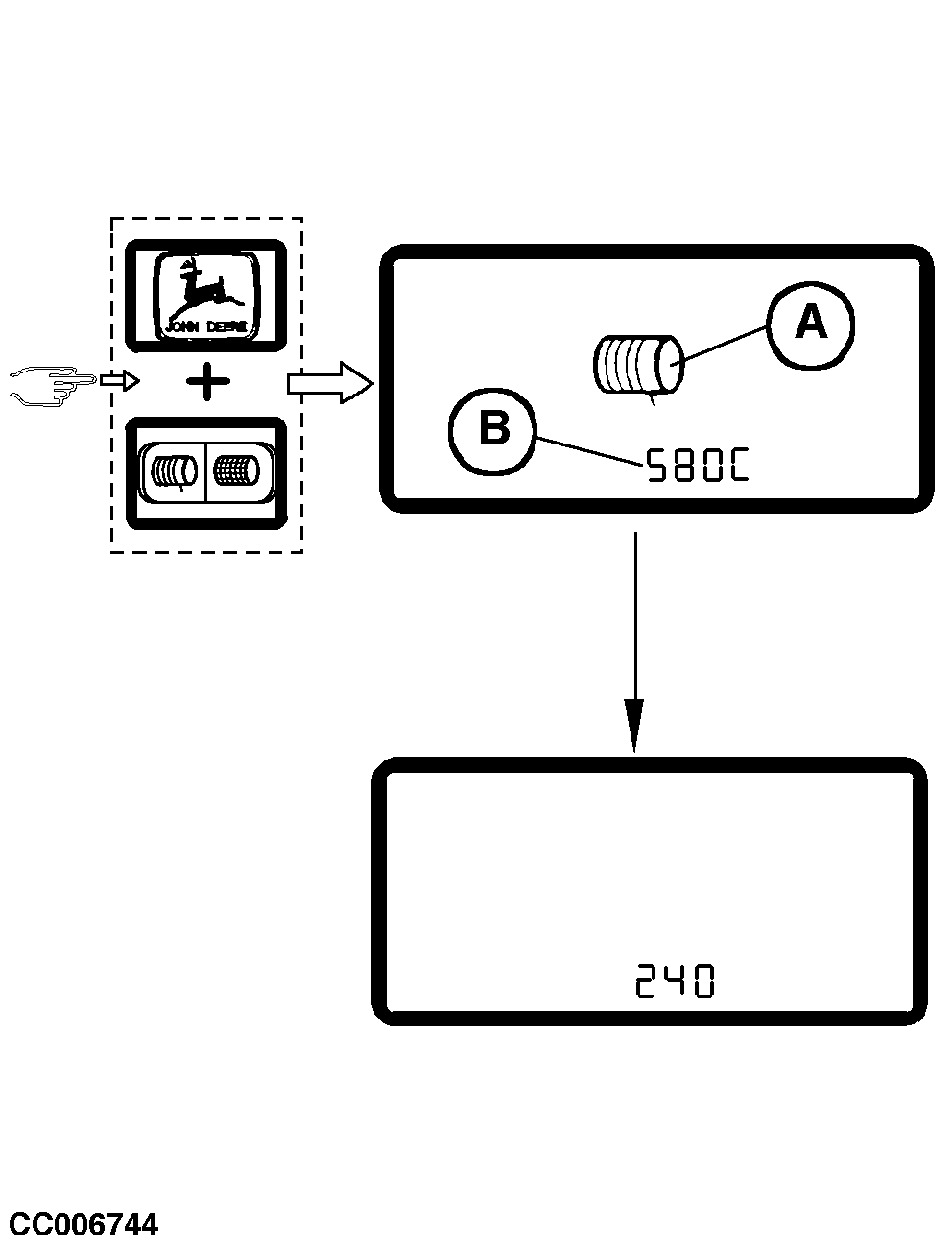Switching ON Control Monitor in Diagnostic Mode (Baler with Precutter Device)The diagnostic mode allows the operator to check all electrical components which are connected to the monitor. Access To Diagnostic Mode
1.
Disengage PTO.
IMPORTANT: Do not operate the monitor in diagnostic mode for baling. Enter the diagnostic mode as follows: Press and hold DEERE key while switching ON the monitor in twine or net mode position depending on the test which must be performed. Keep on holding DEERE key until monitor LCD screen displays the following info: At first, the wrapping mode pictogram (A) chosen and the baler model on digits (B). Then, if baler is equipped with the sensor, LCD screen will display the lower belt drive roll rotating speed when PTO is engaged. See "Baler Roll Numbering" in the "Service" Section. The displayed value should be 240 rpm at 540 rpm PTO rated speed (17/17 teeth double drive sprocket) and 310 rpm (22/22 teeth double drive sprocket). NOTE: Check that the precutter is not in reverse operating mode as this will not allow the monitor to display the rotating speed. Switch OFF monitor to leave the diagnostic mode. |
|
OUCC006,0000234 -19-19SEP00-1/1 |
 CAUTION:
DO NOT TAKE CHANCES! To avoid severe injuries or death while servicing or adjusting baler electrical components:
CAUTION:
DO NOT TAKE CHANCES! To avoid severe injuries or death while servicing or adjusting baler electrical components: