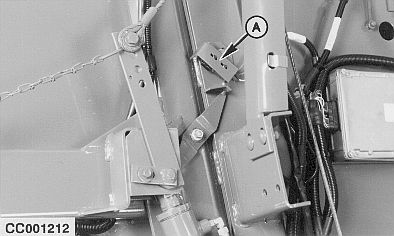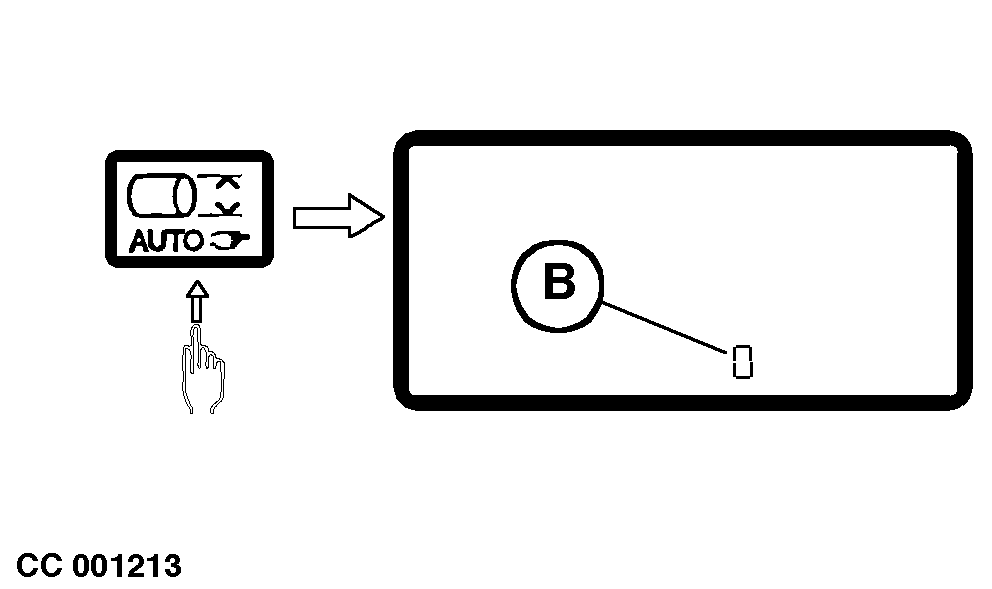Diagnosing Right Gate Latch SwitchThis switch informs the operator if the gate is correctly closed or not. Test the right gate switch (A) as follows: Switch ON the monitor in diagnostic mode. See "Switching On Control Monitor In Diagnostic Mode" in this Section. Close the gate. Press and hold AUTO key to check that digits (B) display "0". If display is "12", switch (A) is not correctly connected, adjusted or defective. See "Adjusting Gate Latch Switch" in "Service" Section. |
|
OUCC006,0000235 -19-19SEP00-1/1 |