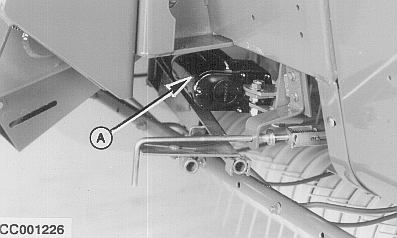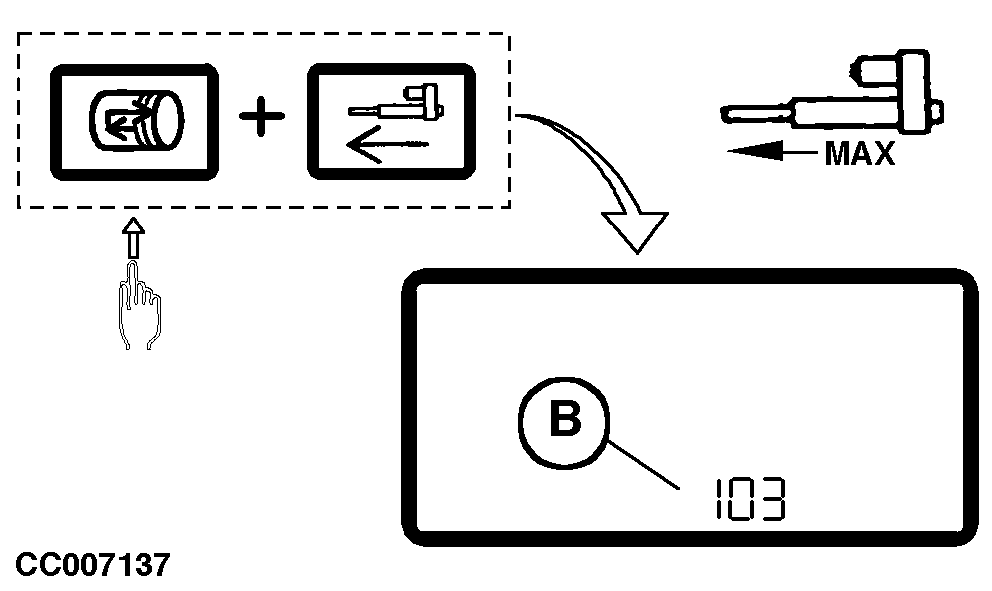Diagnosing Twine Arm PotentiometerTwine arm actuator (A) includes a potentiometer which informs the monitor about the position of twine arm during wrapping cycle and thus allows the monitor to fully control the twine arm movements. Test the twine arm potentiometer as follows: Switch ON monitor in diagnostic mode. See "Switching On Control Monitor In Diagnostic Mode" in this Section. Press and hold RE-EXTENSION key while pressing EXTEND key to fully extend the twine arm actuator (A). Check that digits (B) display a value of "103". If the value displayed is different, reset actuator rod position as described in "Resetting Twine Arm Actuator Rod" in "Service" Section. |
|
OUCC006,000023D -19-19SEP00-1/1 |