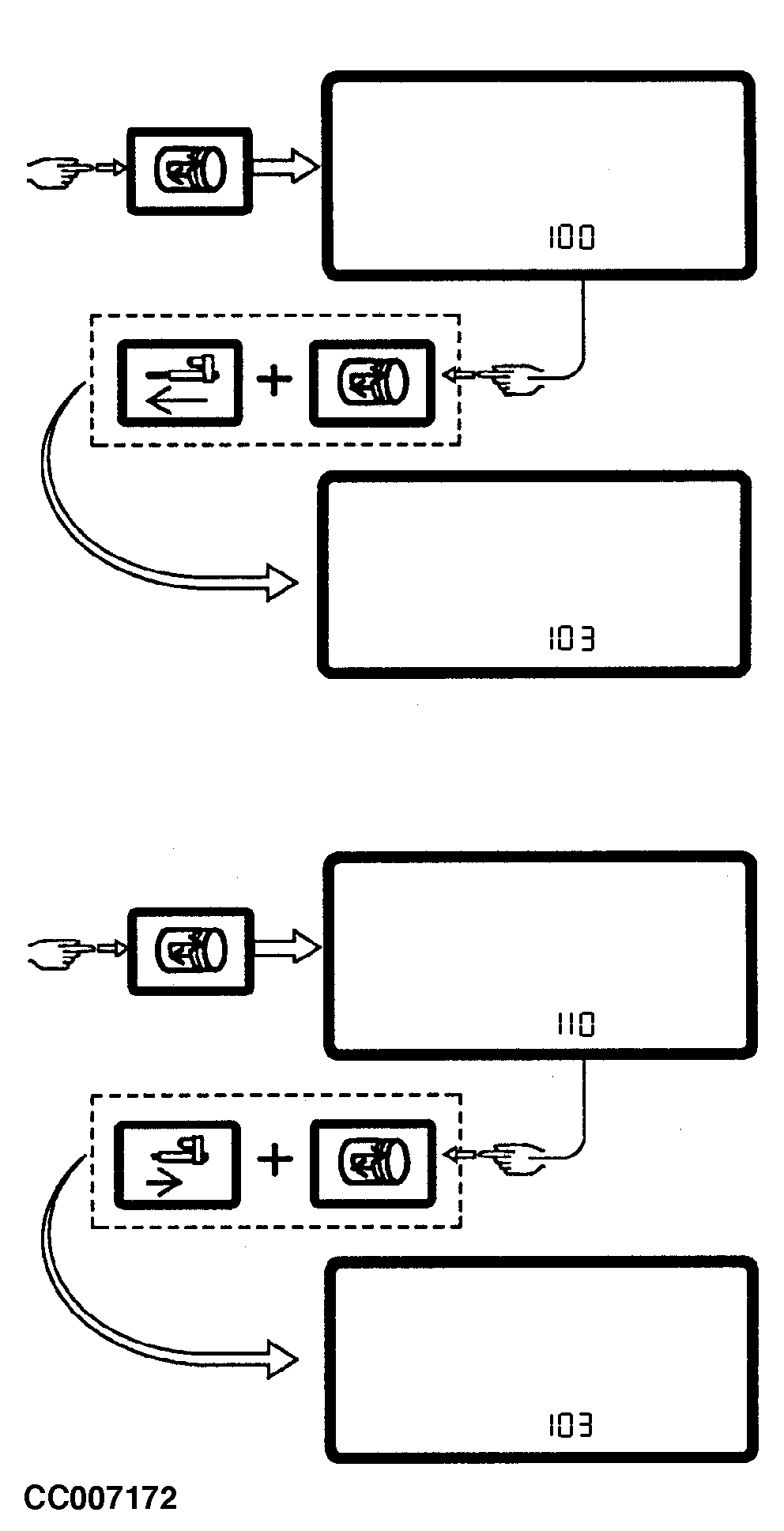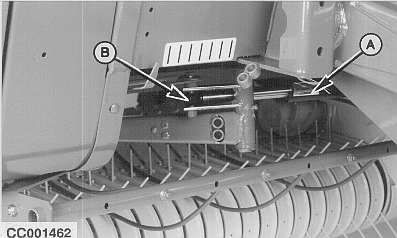Resetting Twine Arm Actuator Rod (Baler with BaleMaster Control Monitor Only)After each removal and to avoid erratic BaleMaster Control Monitor functioning, the twine arm actuator rod needs to be correctly set. Proceed as follows: Switch ON the monitor in diagnostic mode and twine position. See "Switching On Control Monitor In Diagnostic Mode" in "BaleMaster Diagnostic Mode" Section. Fully extend the actuator and check for the value displayed on LCD by pressing RE-EXTENSION key. If value displayed is less than "103", disconnect twine arm actuator rod (B) from the twine arm. Press and hold RE-EXTENSION key while pressing EXTEND key until the value displayed is "103". If value displayed is greater than "103", then keep on holding RE-EXTENSION key while pressing RETRACT key to retract actuator (A) until value displayed is "103". Remove twine arm actuator rod (B) from the twine arm and manually rotate the rod (B) counterclockwise until it bottoms onto its stop. Reinstall actuator rod (B) on twine arm. |
|
OUCC006,000023F -19-19SEP00-1/1 |