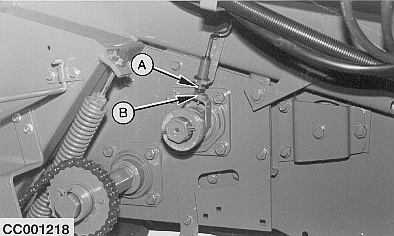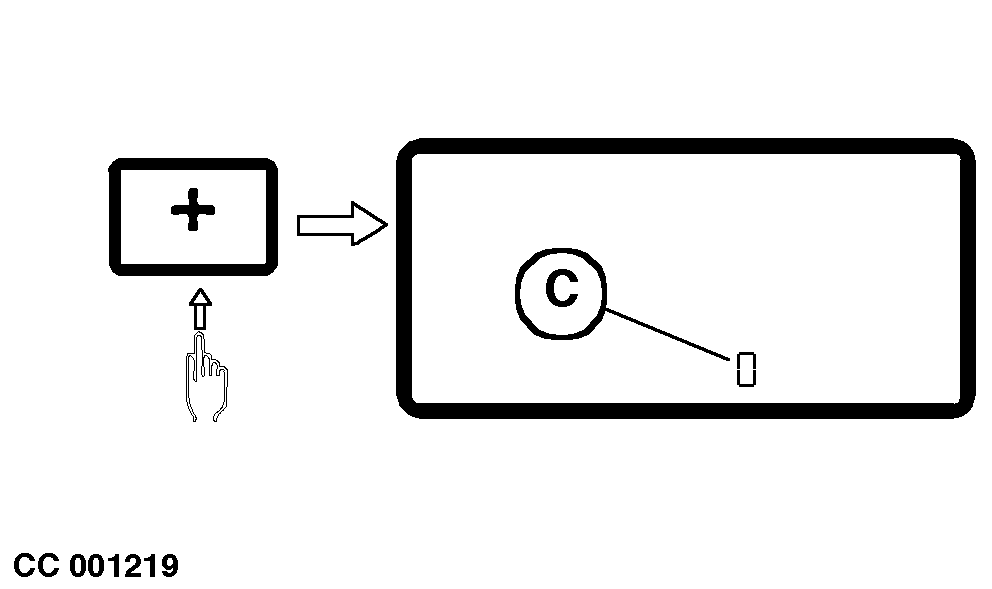Diagnosing Lower Drive Roll SensorThe lower drive roll sensor (A) transmits the speed of roll No. 2 (see "Baler Roll Numbering " in "Service" Section). In operating mode, this sensor (A) also informs the monitor about roll speed fluctuations so that the monitor is able to readjust automatically all preset settings, regardless of PTO rated speed fluctuations. NOTE: On balers with precutter device, the lower drive roll sensor (A) also informs the controller to check that machine is at a standstill to allow access to the precutter reverse operating mode. Test the lower drive roll sensor as follows: Switch ON the monitor in diagnostic mode. See "Switching On Control Monitor In Diagnostic Mode" in this Section.
Position a spanner on gear case output shaft and rotate baler by hand until sensor (A) is aligned with magnet (B). Press and hold PLUS key to check that digits (C) display "0". If display is "5", the sensor (A) is not correctly adjusted or defective. See "Adjusting Lower Drive Roll Sensor" in "Service" Section. |
|
OUCC006,0000261 -19-10OCT00-1/1 |
 CAUTION:
DO NOT TAKE CHANCES! Never use any type of tool or spanner on shaft while tractor engine is running. Shut off tractor engine, remove key and wait for moving parts to come to a standstill. Always remove tool from shaft as soon as you have finished using it.
CAUTION:
DO NOT TAKE CHANCES! Never use any type of tool or spanner on shaft while tractor engine is running. Shut off tractor engine, remove key and wait for moving parts to come to a standstill. Always remove tool from shaft as soon as you have finished using it.