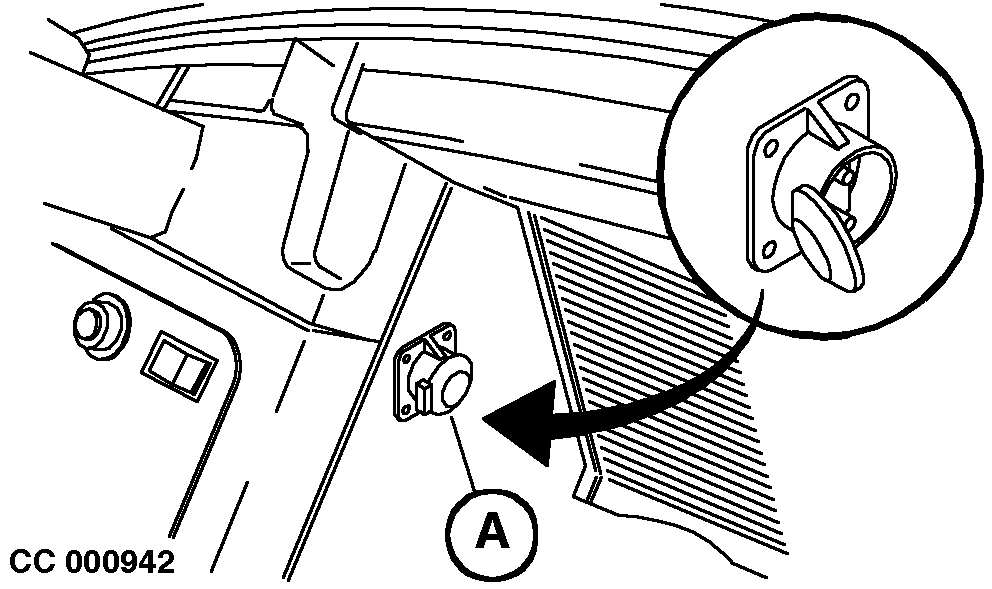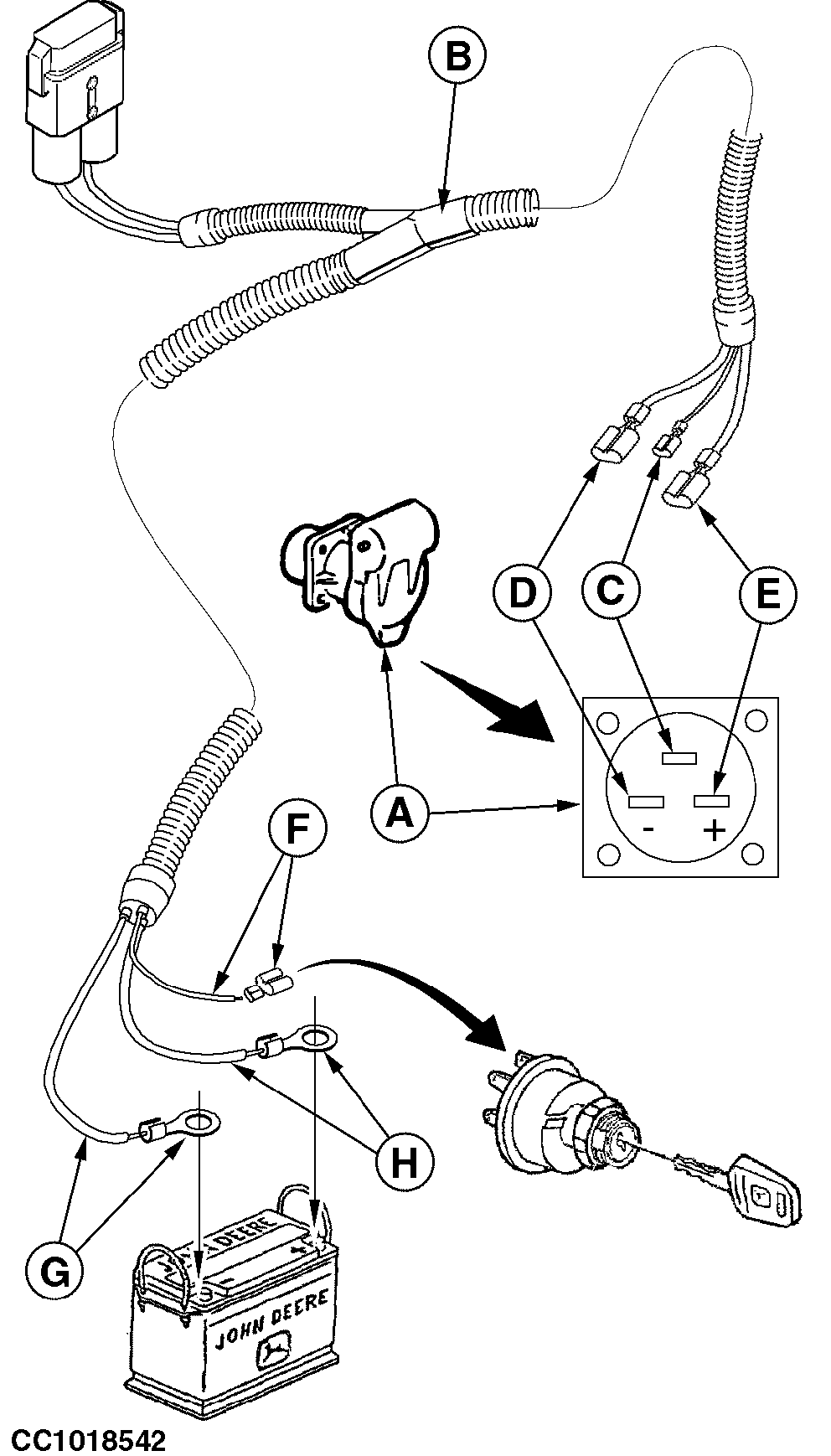Connecting BaleMaster Control Monitor to Tractor (Battery Wiring Harness Installation)It is a MUST to connect the BaleMaster control monitor to the convenience outlet (A) and special battery harness (B) furnished with the monitor. This will avoid any electrical interferences that could be generated by the convenience outlet provided by the tractor. The special harness (B) must be directly connected to the battery straps. Proceed as follows: 1. Drill a hole into the side wall of the tractor cab, at any convenient place, to install convenience outlet (A). 2. Connect the wires (C)-(D)-(E) to the outlet (A) as shown opposite. 3. Route wiring harness (B) through the cab up to the battery. 4. Clamp relevant pins (F)-(G)-(H) to the wires. Connect red wire (H) to the positive strap of the battery, red wire (F) to the "ON" position of the dashboard main switch and black wire (G) to the negative strap of the battery. IMPORTANT: Do not connect the positive wires (F) and (H) (RED) to the starter motor solenoid! NOTE: The special harness (B) is also available as an option for further tractor installation. NOTE: Disconnect battery harness or main wiring harness connector when welding on machine. BaleMaster controller does not require to be disconnected.
|
|
OUCC006,0000267 -19-17OCT00-1/1 |