Installing and Synchronizing Disks
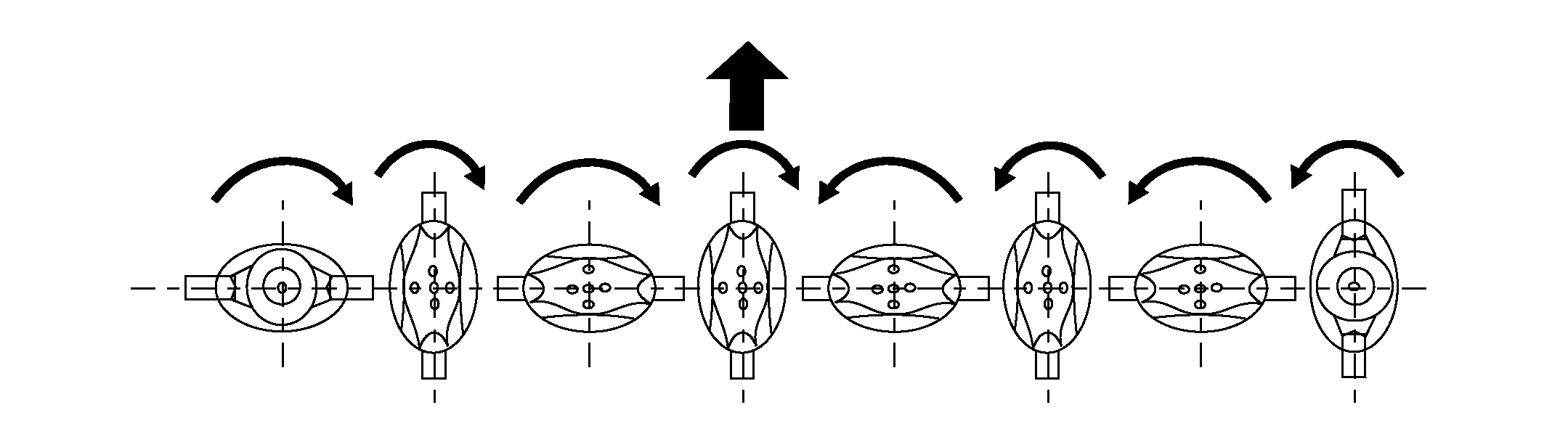
|
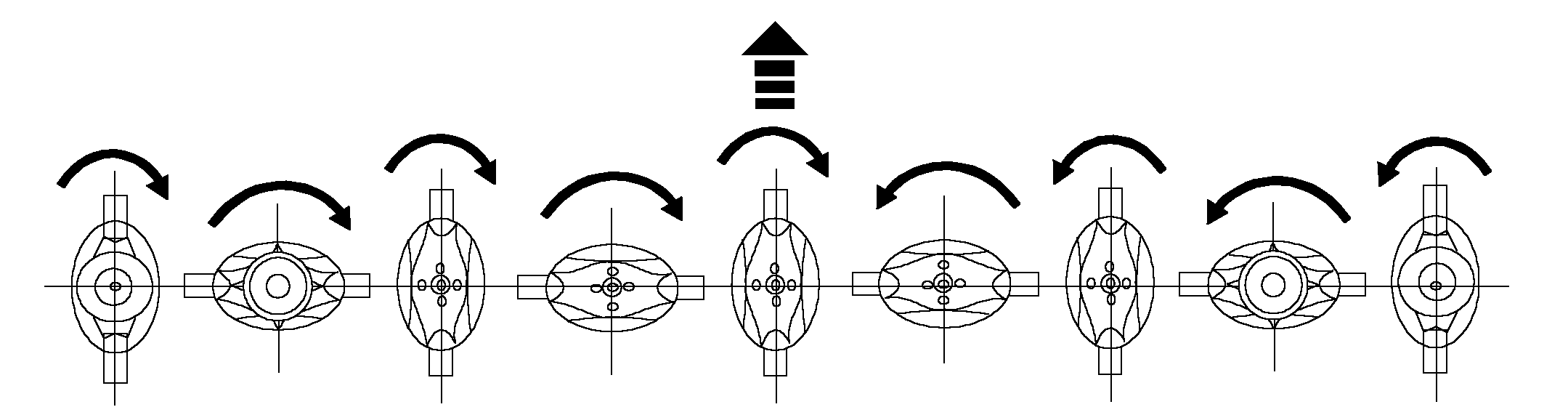
|
|
IMPORTANT: Each disk must be installed at right angles to the adjoining disk. NOTE: Disk life can be extended by moving disk to a location of opposite rotation. 956 Machine; Disks next to both left and right-hand ends are equipped with short converging drums. Converging drum is located on top of disk. Disk installation procedures are the same for all disks. 1. Clean bearing surface of foreign material. Install disk and short converging drum (956), if equipped, in its original position. IMPORTANT: Disk-to-driver cap screws are treated with thread-locking compound and can be used up to five times. Replace with the John Deere cap screw specified for this application. |
2. Fasten with four locking cap screws. Tighten cap screws to specifications. Specification
3. Remove wood block. 4. Rotate disks several times by hand to check synchronization. Make sure there is no interference between knives. 5. Lower front doors. |
AG,OUCC006,118 -19-26JAN00-1/1 |