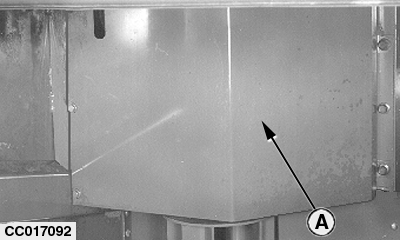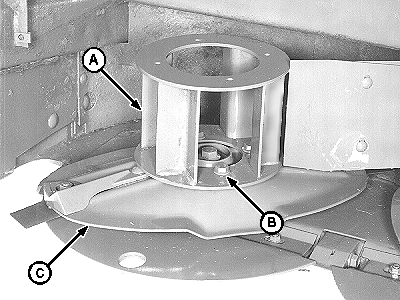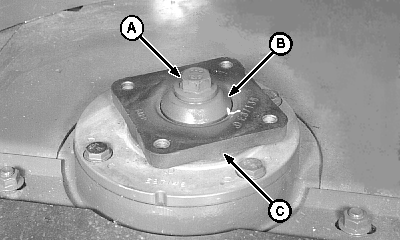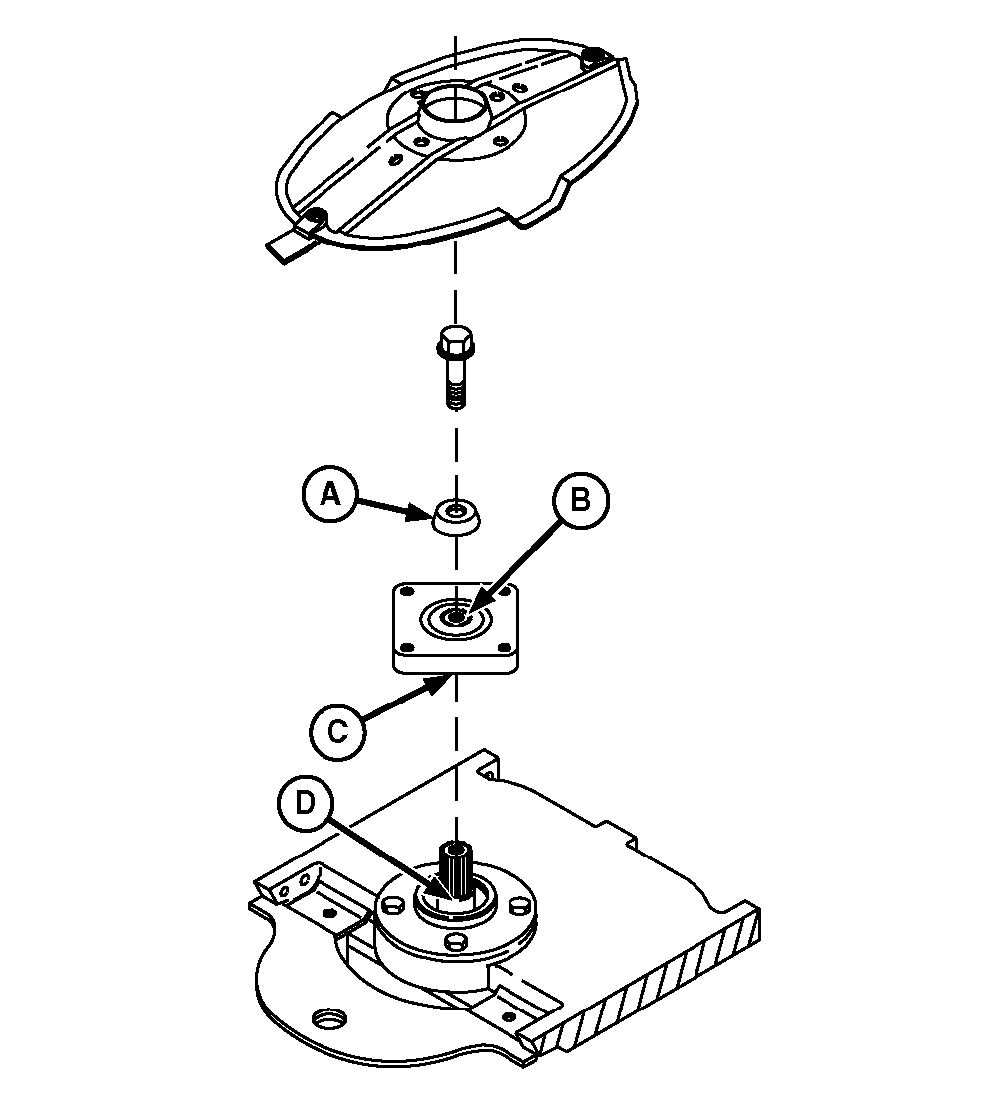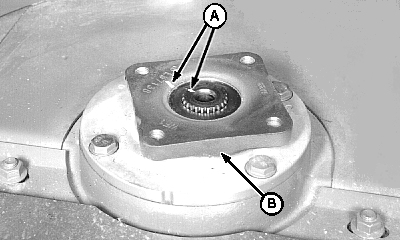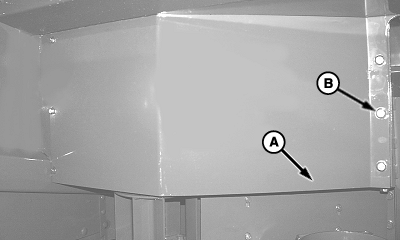Replacing Right-Hand End Converging Disk Driver1. Raise front doors to access disk drivers. 2. Put a block of wood between left-hand end disk and outer sidesheet. 3. Remove shield (A).
|
|
OUCC006,0000291 -19-08NOV00-1/8 |
|
4. Remove four M12 x 35 cap screws (B), converging drum (A) and disk (C).
|
|
OUCC006,0000291 -19-08NOV00-2/8 |
|
5. Remove cap screw (A) and special washer (B). 6. Remove disk driver (C). 7. If spline has been sheared, remove loose pieces of spline.
|
|
OUCC006,0000291 -19-08NOV00-3/8 |
|
IMPORTANT: It is critical that mating surfaces of the bearing, driver, yoke, and hardened washer be free of dirt and crop before installing M16 x 50 cap screw. If these areas are not thoroughly cleaned, the cap screw can come loose and cause cutterbar failure. 8. Clean the following areas when replacing disk driver (other than left-hand end):
|
|
OUCC006,0000291 -19-08NOV00-4/8 |
|
9. Align timing marks (A) and install new driver (B) on pinion shaft.
|
|
OUCC006,0000291 -19-08NOV00-5/8 |
|
10. Align timing mark on special washer (A) with mark on driver (C). Install washer. IMPORTANT: To avoid machine damage, use new center cap screw treated with thread-locking compound. Replace the special hardened cap screw with genuine John Deere part specified for this application. Lubricate cap screw with light oil before installation. Failure to lubricate could allow cap screw to come loose and cause machine damage. 11. Lubricate cap screw (A) with a light oil. Install and tighten to specifications. Specification
|
|
OUCC006,0000291 -19-08NOV00-6/8 |
|
12. Place disk (C) on driver in original position. (See Installing and Synchronizing Disks in this section.) IMPORTANT: Disk-to-driver cap screws are treated with thread-locking compound and can be used up to five times. Replace with the John Deere cap screw specified for this application. 13. Place converging drum (A) on disk, align mounting holes and install four locking cap screws (B). Tighten cap screws to specifications. Specification
14. Adjust clearance between lower crop shield and disk (See Adjusting Lower Crop Shields in this section.). |
|
OUCC006,0000291 -19-08NOV00-7/8 |
|
IMPORTANT: When installing converging drum shield, adjust clearance between shield and converging drum according to specifications. 15. Install shield (A). Make sure the clearance between shield and top of converging drum is according to specifications. Specification
16. Remove wood block. 17. Rotate disks several times by hand to check synchronization. Make sure there is no interference between knives. 18. Lower front doors. |
|
OUCC006,0000291 -19-08NOV00-8/8 |