Installing Knives
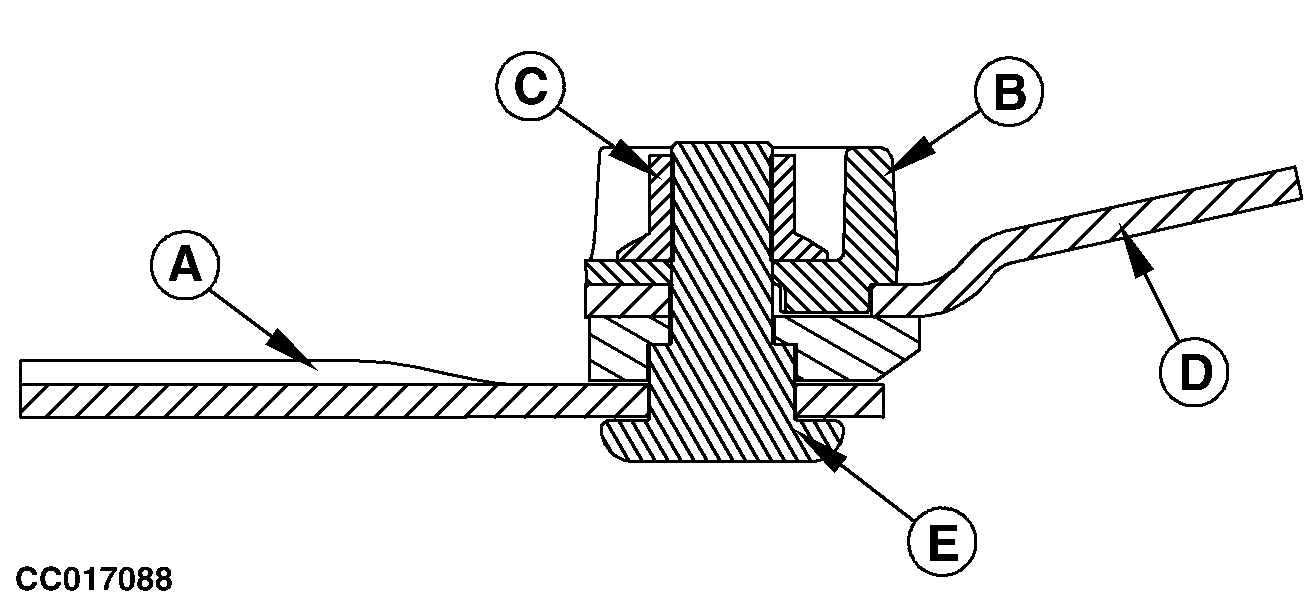
|
|
|
|
|
|
IMPORTANT: Always use genuine John Deere knives. Replace each special knife bolt and special lock nut when it has been removed and reinstalled five times. 1. Clean mounting area. 2. Install knife (A) as follows:
|
3. Fasten knife (A) and shield (B) with knife bolt (E) and lock nut (C). Make sure knife bolt is correctly seated in disk hex. 4. Tighten lock nut (C) to specifications. Specification
5. Make sure knife rotates freely on the bolt. |
OUCC006,00002A8 -19-16NOV00-1/1 |
 CAUTION:
If nut is installed incorrectly, it cannot be tightened sufficiently, which may lead to loss of knife and bolt during operation.
CAUTION:
If nut is installed incorrectly, it cannot be tightened sufficiently, which may lead to loss of knife and bolt during operation.