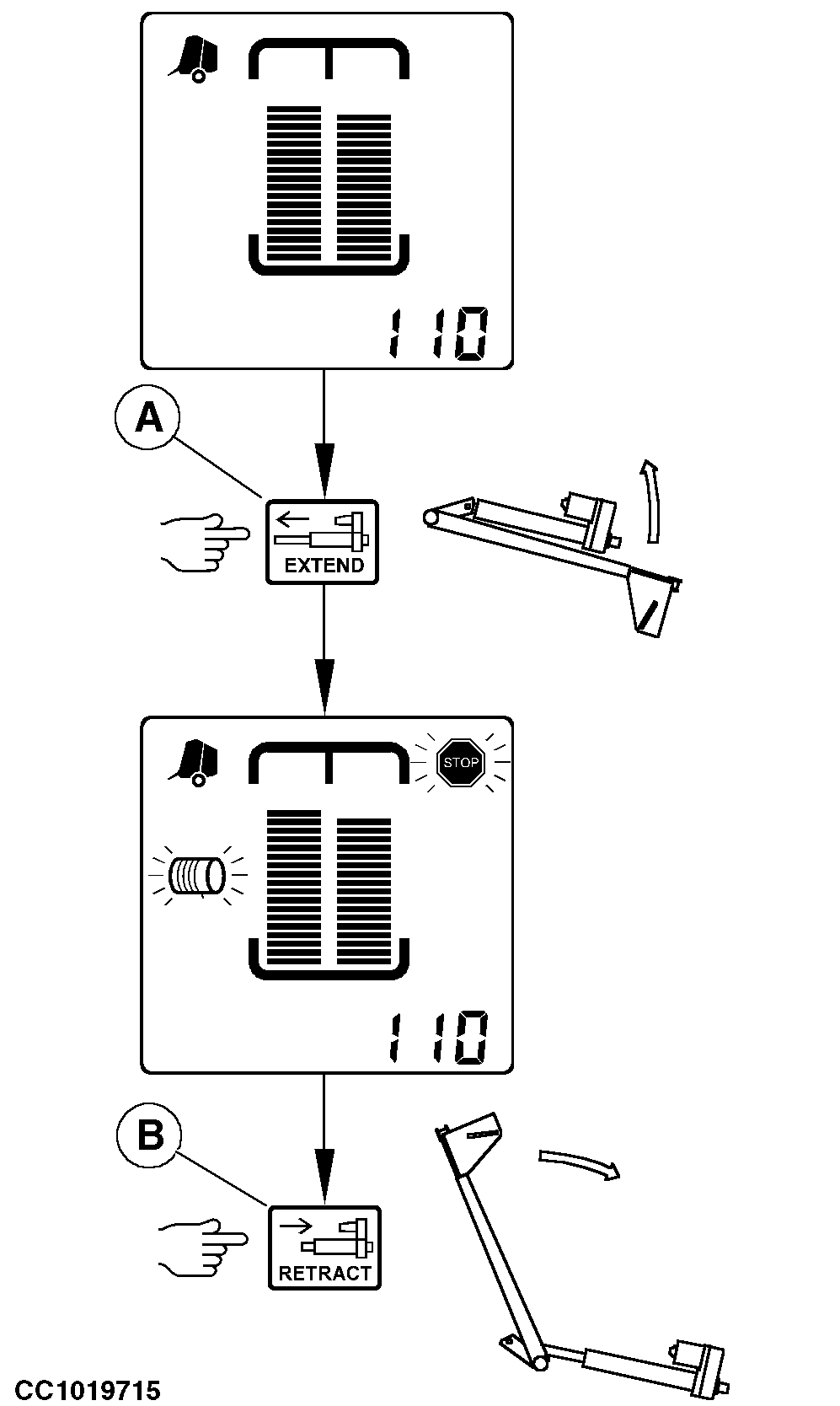Tying a Bale ManuallyTwine Tying Move twine arm actuator with "EXTEND" (A) and "RETRACT" (B) keys. The actuator motion stops when the "EXTEND" (A) or "RETRACT" (B) keys are released. The twine tying pictogram flashes until the actuator is fully retracted. Fully retract actuator to cut twine. NOTE: Pressing either key during an automatic tying cycle will cancel the automatic tying cycle. IMPORTANT: Make sure that the twine arm actuator is completely retracted and the twine cut before opening the gate of the baler. Net Tying Press "EXTEND" (A) key to start feeding net to the bale. When desired number of net revolution on the bale is achieved, press "RETRACT" (B) key until the actuator is in home position and the net is cut. The net tying pictogram flashes until the actuator is fully retracted. IMPORTANT: Make sure that the net actuator is fully retracted and the net cut before opening the gate of the baler.
|
|
OUCC006,000068E -19-07MAY02-1/1 |