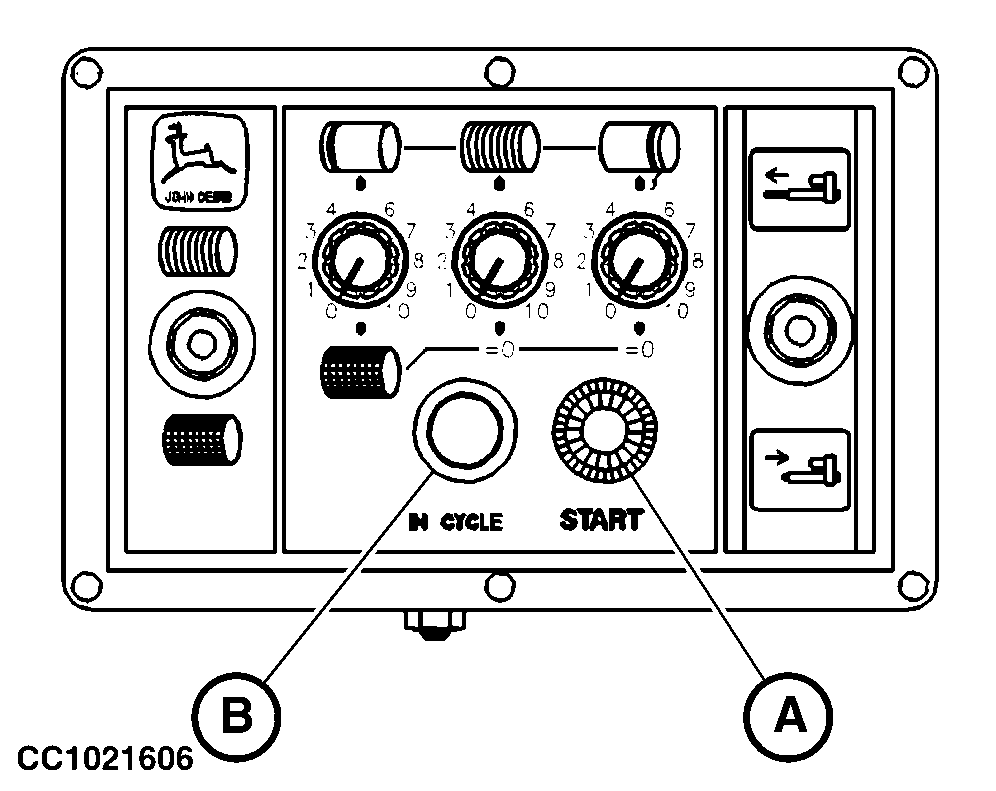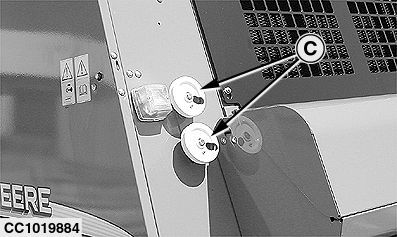Starting Manually an Automatic TyingNOTE: Tying cycle cannot be automatically re-started as long as light (B) "IN CYCLE" is flashing, but it can be manually re-started at any time. If the desired bale diameter is below the preset diameter, push "START" button (A) to start manually an automatic tying cycle. When the tying cycle starts, stop forward travel of tractor and back up 2 to 3 m (8 to 10 ft) (not necessary if baler is equipped with discharging ramp). Twine TyingOperator should glance back and check that pulleys (C) are rotating to make sure that twines have been caught. During tying cycle, light (B) "IN CYCLE" is glowing. When cycle is completed, light (B) is flashing for a few seconds. The bale must be discharged while light (B) "IN CYCLE" is flashing. See "Discharging Bale" in this Section. Net TyingDuring tying cycle, light (B) "IN CYCLE" is glowing. When cycle is completed, light (B) is flashing for a few seconds. The bale must be discharged while light (B) "IN CYCLE" is flashing. See "Discharging Bale" in this Section. IMPORTANT: If a sound alarm (warble) is heard while light (B) "IN CYCLE" is flashing, the net has not been cut or the net roll is empty. In this case, re-start tying cycle using "START" button (A) or check net roll. |
|
OUCC006,00006E7 -19-12JUN02-1/1 |