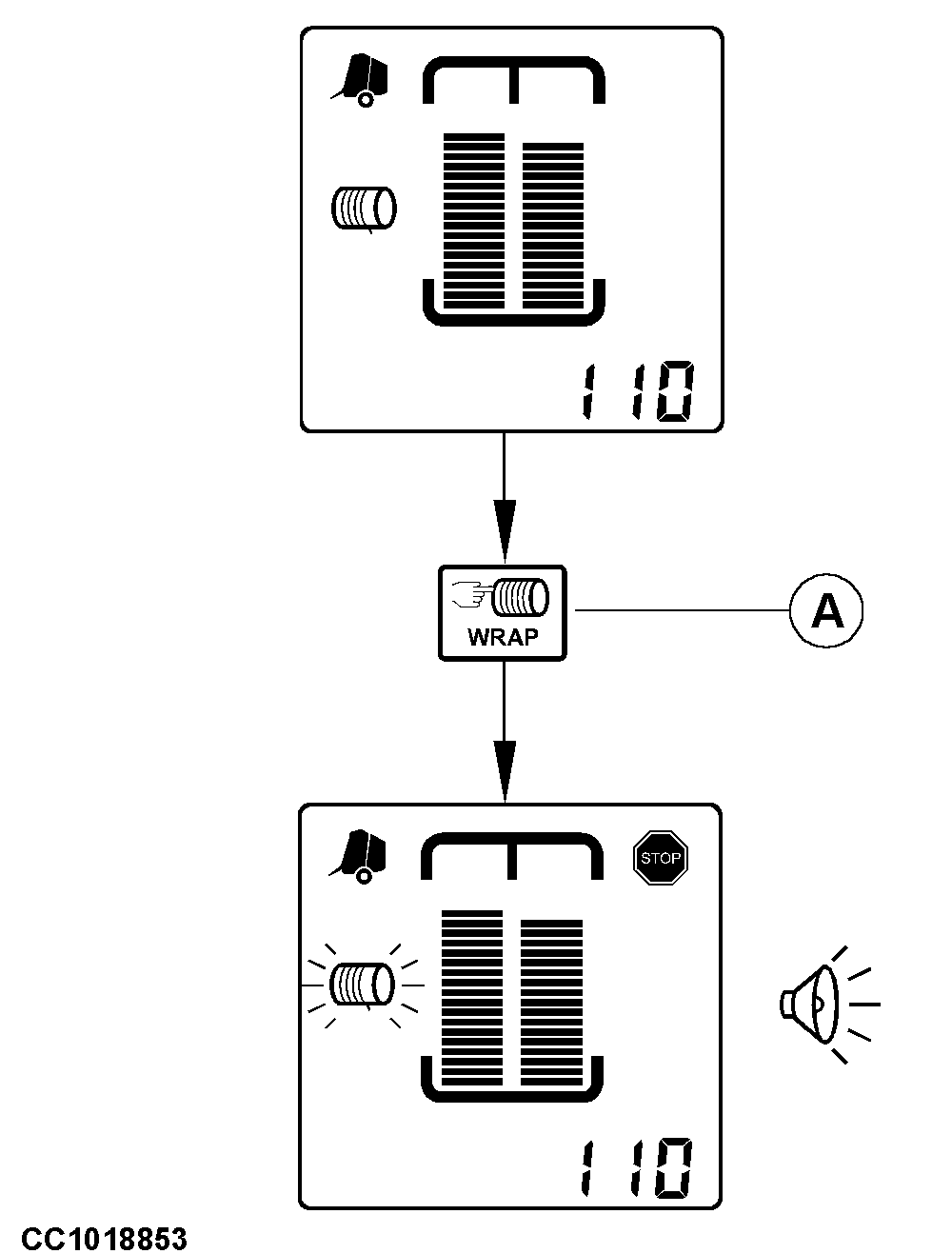Manual Start of an Automatic Tying CycleAn automatic net or twine tying cycle can be manually started before the bale reaches the preset full-size diameter. Once started, the bale tying cycle uses current settings used to tie the previous bale (tying density, number of twine coils at tying ends, and distance of tying ends). Press "MANUAL START OF AN AUTOMATIC TYING CYCLE" key (A) to start an automatic twine or net tying cycle before bale reaches preset diameter. The monitor beeps, the tying system pictogram flashes and the stop pictogram is displayed. The tying cycle begins. See "Automatic Start of Tying Cycle" in this section. NOTE: If the "Automatic Start of Tying Cycle" program is activated, an automatic tying cycle can be started when the adjusted bale diameter is reached. See "Channel 032: Automatic Start of Tying Cycle" in "BaleTrak Monitor Service" Section.
|
|
OUCC006,0000F18 -19-19JUL05-1/1 |