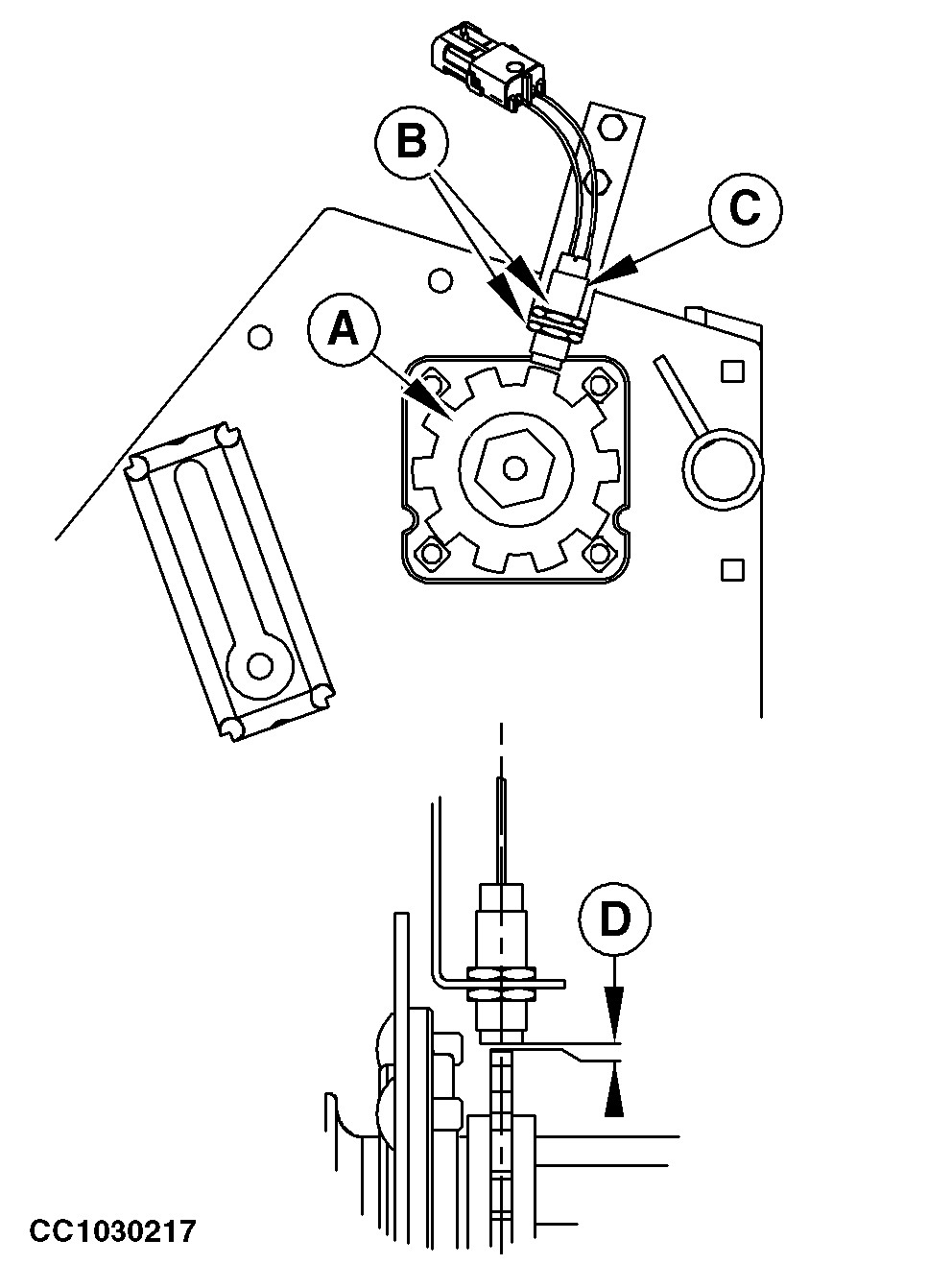Adjusting Baler Rotation Speed Sensor (Only with BaleTrak Monitor)
2. Check that distance (D) between sensor (C) and gear (A) is within specifications: Specification
3. If not, loosen lock nuts (B) then slide sensor (C) until specified distance (D) is achieved. 4. Slightly tighten lock nuts (B) and rotate the baler several times to check that there is no interference between sensor (C) and gear (A). 5. Check that center line of sensor (C) is aligned with center line of gear (A) as shown in the bottom illustration. 6. With BaleTrak monitor, check sensor detection. See "Channel 017: Speed of Lower Drive Roll (NR 2)" in "BaleTrak Monitor Service" section. |
|
OUCC006,0001314 -19-01OCT07-1/1 |
 CAUTION:
DO NOT TAKE CHANCES! Never use any type of tool or spanner on shaft while tractor engine is running. Shut off tractor engine, remove key and wait for moving parts to come to a standstill. Always remove tool from shaft as soon as you have finished using it.
CAUTION:
DO NOT TAKE CHANCES! Never use any type of tool or spanner on shaft while tractor engine is running. Shut off tractor engine, remove key and wait for moving parts to come to a standstill. Always remove tool from shaft as soon as you have finished using it.