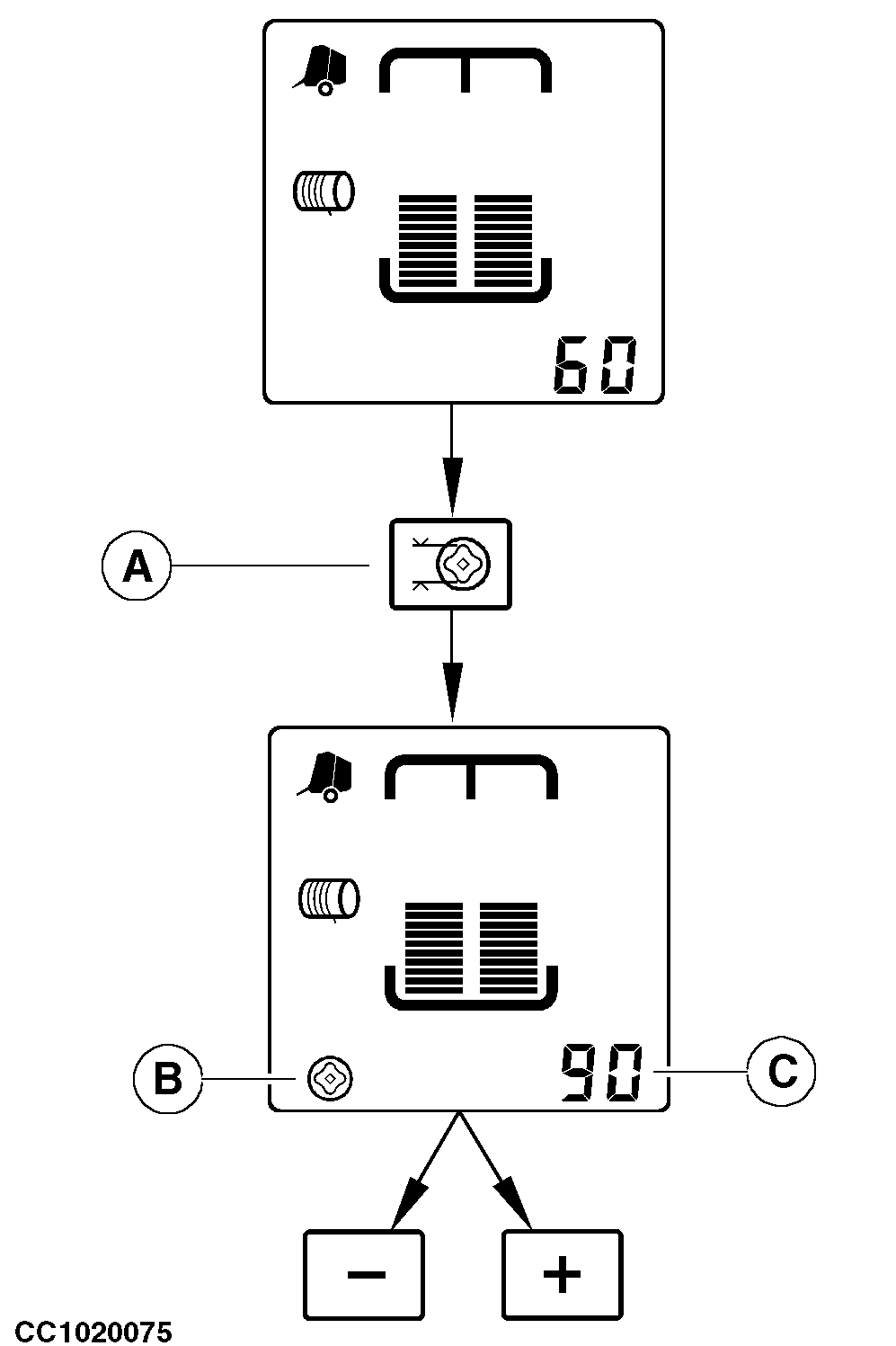Operating Soft Core System1With soft core ON, the solenoid restricts full system pressure from reaching the tension cylinders until diameter setting is reached. When bale size reaches core diameter setting, the solenoid allows full system pressure to the tension cylinders. The bale is finished at full system pressure forming tighter and denser outer layers. This results in a lower density core at the center of the bale. Switching on Soft Core SystemPress "SOFT CORE" key (A) to select soft core system. When the soft core is ON, the soft core pictogram (B) is displayed. Press again the "SOFT CORE" key (A) to remove soft core mode, the soft core pictogram (B) disappears. Adjusting Soft Core DiameterPress "SOFT CORE" key (A). The last soft core diameter setting is displayed for five seconds. While the soft core diameter setting (C) is displayed, Press "PLUS" or "MINUS" key to raise or lower diameter setting. The last soft core size displayed is stored after five seconds. IMPORTANT: The soft core solenoid is not power supplied if PTO driveline is disengaged. NOTE: The soft core diameter can be adjusted from 60 cm (23.5 in.) up to the desired bale diameter minus 10 cm (4 in.). When the operator decreases the bale diameter, the soft core diameter is automatically decreased, if soft core diameter exceeds maximum value which is bale diameter minus 10 cm (4 in.). |
|
OUCC006,0001333 -19-05OCT07-1/1 |