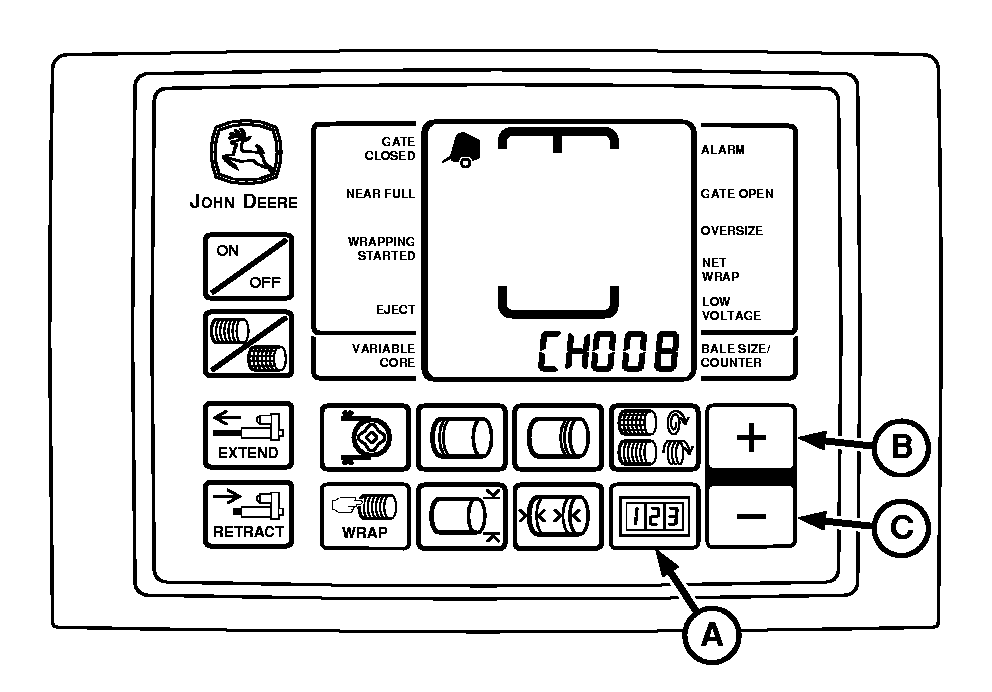Changing Monitor-Controller Display to Metric or English Units (Channel 008)NOTE: Monitor-controller is initially set to display in English units (inches; in.). To change setting: 1. Turn tractor key to ON position. Do not start tractor engine.2. Press and hold COUNTER key (A) while turning monitor-controller ON. 3. Continue to hold COUNTER key and press PLUS key until CH 008 appears in digital display. 4. Release COUNTER key and view current setting; either En for English (inches) or SI for metric (centimeters, cm) 5. Use PLUS and MINUS keys (B and C) to change to desired setting. 6. Turn monitor-controller OFF to enter setting into memory. 7. Turn tractor key to OFF position. Remove key. |
|
AG,OUMX005,1514 -19-02AUG00-1/1 |