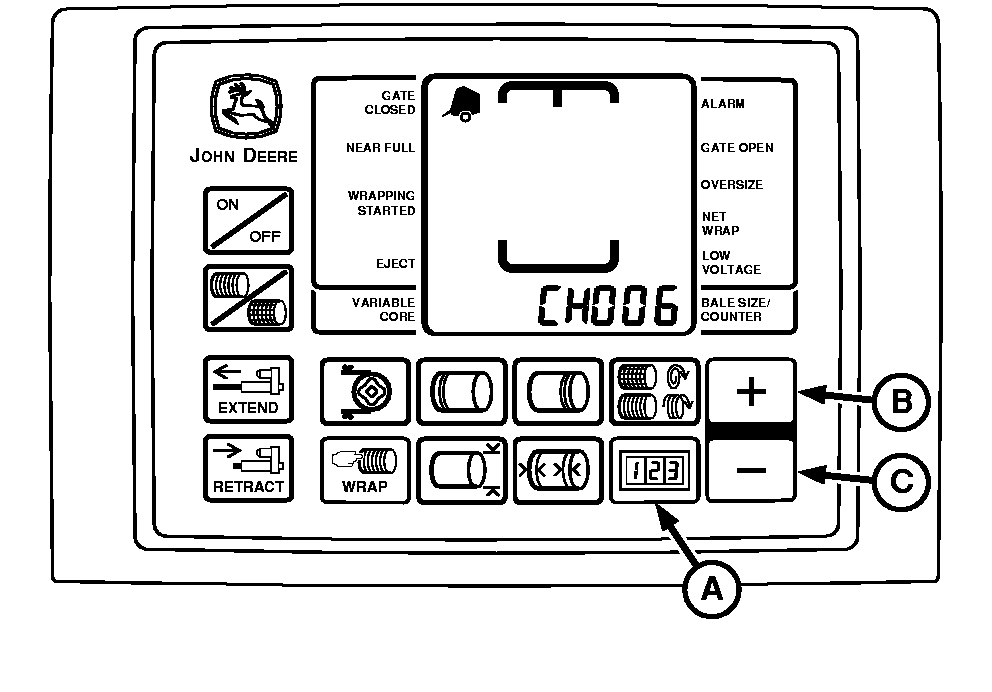Adjusting Net Wrap Delay (Advanced Operation Information) (Channel 006)The initial setting for net wrap delay is 2 seconds. This provides time to stop forward travel and avoid getting crop between layers of wrap. If the operation requires additional delay before wrapping starts, such as operating on a hillside or baling at high ground speed, net wrap delay can be adjusted from 0 to 8 seconds. To change setting: 1. Turn tractor key to ON position. Do not start tractor engine.2. Press and hold COUNTER key (A) while turning monitor-controller ON. 3. Continue to hold COUNTER key and press PLUS key until "CH 006" appears in digital display. 4. Release COUNTER key and view current setting. 5. Use PLUS and MINUS keys (B and C) to change net wrap delay to desired setting (0 to 8 seconds). 6. Turn monitor-controller OFF to enter setting into memory. 7. Turn tractor key to OFF position. Remove key. |
|
AG,OUO6017,1645 -19-04NOV99-1/1 |