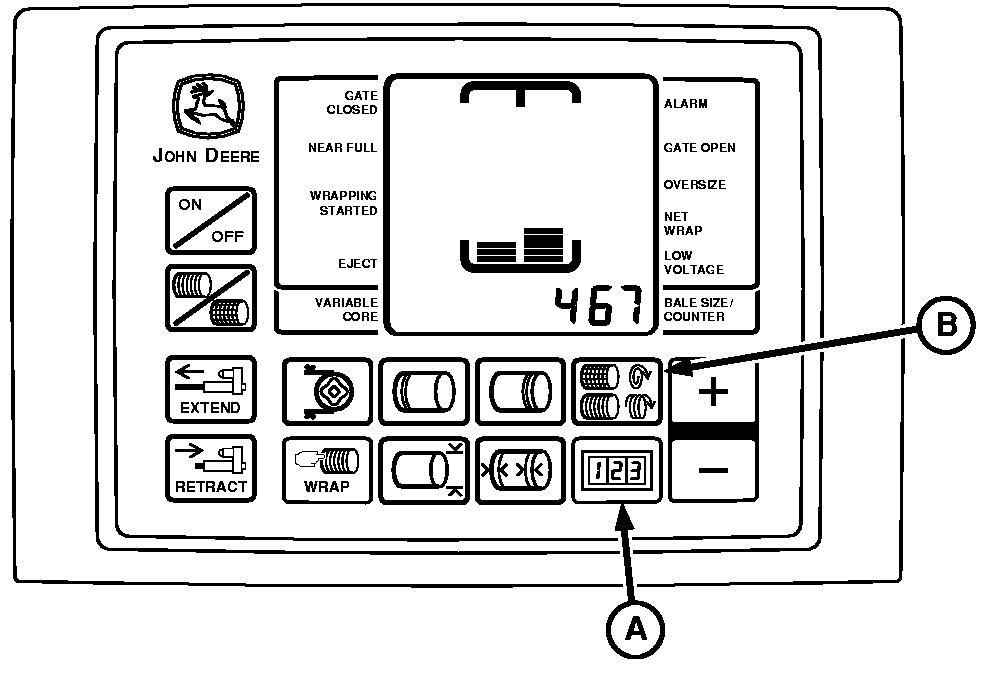Changing Baler Model ProgramThe monitor-controller software includes various model programs. Each program is written specifically for the baler model for which the monitor-controller was originally supplied. When replacing monitor-controller with a new unit, or moving monitor-controller to a different model baler, review and revise the model program if necessary. NOTE: The twine system and other features will not operate correctly unless the displayed model number agrees with the baler model number. To change model program: 1. Turn tractor key to ON position. Do not start tractor engine. Turn monitor-controller ON.2. Press and hold both the COUNTER key (A) and NUMBER OF WRAPS key (B) while turning on the monitor. CH201 should be displayed. 3. Release these two keys, current model is displayed, then use PLUS and MINUS keys to change to desired model. 4. Turn monitor-controller OFF to enter setting into memory. 5. Turn tractor key to OFF position. Remove key. |
|
AG,OUO6059,33 -19-05MAY00-1/1 |