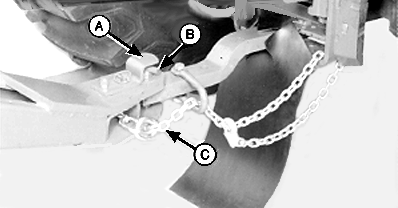Attaching Baler to Tractor DrawbarIMPORTANT: Hitch conversion kit is recommended if the baler is being operated with a tractor that has a 2 in. (61 mm) thick drawbar. Conversion kit part No. AE57344 is available through John Deere parts. 1. Adjust tractor drawbar. (See ADJUSTING TRACTOR DRAWBAR in Preparing the Tractor section.)2. Remove quick-lock pin, raise and rotate bracket (A) 90°. Remove hitch pin (B). 3. Back up tractor to baler. Align tractor drawbar with front of baler tongue. 4. Engage tractor parking brake and/or place transmission in "Park". 5. Shut off tractor engine and remove key. 6. Install hitch pin. Raise and rotate bracket (A) over hitch pin. Install quick-lock pin. 7. Route safety chain (C) through loop on drawbar (if equipped) and connect to tractor drawbar supporting structure, as shown. Do not fasten to drawbar. remove all slack except what is needed for turns. 8. Connect PTO driveline. (See CONNECTING PTO DRIVELINE in this section.) |
|
EX,566W,A1 -19-15JAN04-1/2 |
|
9.
Turn handle on jackstand to take load off of jackstand.
10. Remove quick-lock pin, pin and jackstand. 11. Install jackstand in storage location (shown) with handle facing toward baler. Fasten with pin and quick-lock pin. |
|
EX,566W,A1 -19-15JAN04-2/2 |