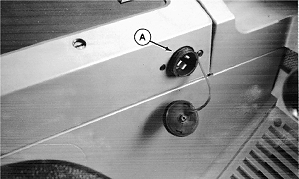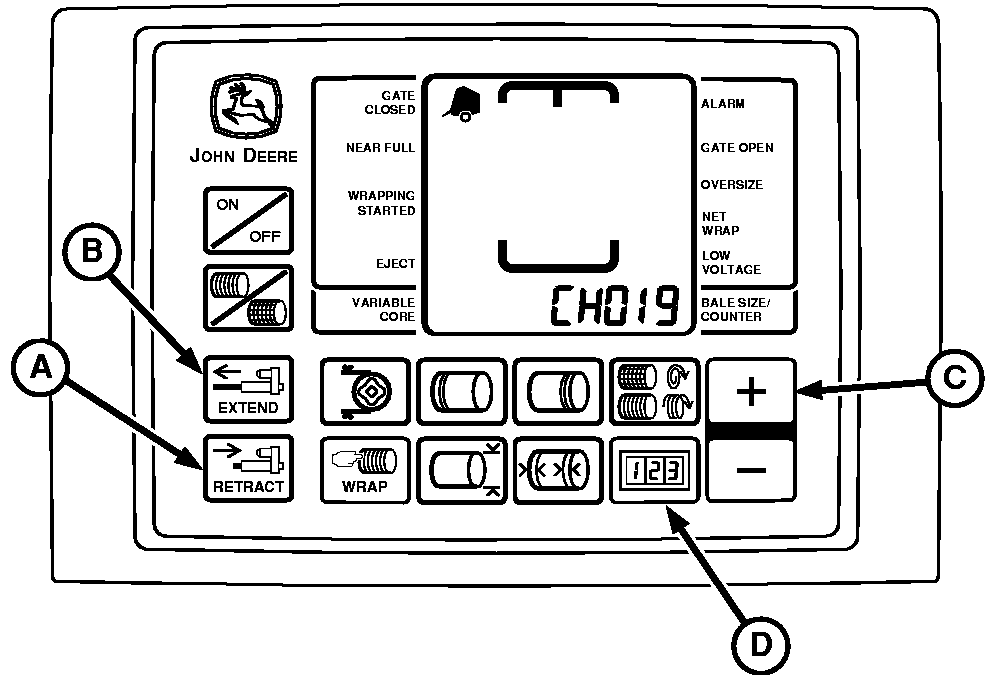Tractor Convenience OutletJohn Deere 55 Series, 5000/5010, 6000, 7000/7010, or 8000 ModelsStandard convenience outlet (A) provides power for:
|
|
|
Bale Trak is a trademark of Deere & Company | OUMX005,0000026 -19-14APR03-1/3 |
|
Other tractor models without a convenience power outlet
Order convenience outlet kit AE50549 from your John Deere dealer. Only this kit should be used to provide a convenience outlet due to its wire size, lack of splices, and the circuit breaker included in kit. When installing kit, attach the power and ground wires directly to the battery terminal clamp bolts, only. IMPORTANT: If equipped with BaleTrak™ Pro ; Monitor-controller is polarity sensitive. The red lead from the monitor-controller power input MUST be installed on the positive (+) side of a 12 volt system. Failure to do so will cause failure of the internal 30 amp fuse in the monitor-controller. |
|
OUMX005,0000026 -19-14APR03-2/3 |
|
If Equipped with BaleTrak™
Pro
; Other tractor models with a convenience power outlet
Complete the following check to determine if the convenience power outlet provides adequate power for the Bale Trak™ Pro system. 1. With tractor engine running and the monitor in twine mode.2. Press and hold the COUNTER key (D) while turning on the monitor. Continue to hold the COUNTER key and press PLUS key (C) until CH019 appears in the digital display. 3. Release COUNTER key (D). View voltage readout. 4. Using the EXTEND key (B), extend twine actuator slightly. 5. Push and hold the RETRACT key (A) until the actuator stalls out in cutoff position and note voltage displayed. 6. If voltage is less than 9.7, install convenience outlet kit AE50549. Only this kit should be used to provide an outlet due to its wire size, lack of splices, and the circuit breaker included in this kit. When installing this kit, attach power and ground wires directly to battery terminal clamp bolts, only. Order kit from your John Deere dealer. IMPORTANT: The BaleTrak ™ Pro monitor-controller is polarity sensitive. The red lead from the monitor-controller power input MUST be installed on the positive (+) side of a 12 volt system. Failure to do so will cause monitor-controller to not function. NOTE: Only this kit should be used to provide a convenience outlet due to its wire size, lack of splices , and the circuit breaker included in the kit. When installing the kit, attach power and ground wires directly to the battery terminal clamp bolts only. |
|
|
Bale Trak is a trademark of Deere & Company | OUMX005,0000026 -19-14APR03-3/3 |