Adjusting Variable Core Diameter (If Equipped)
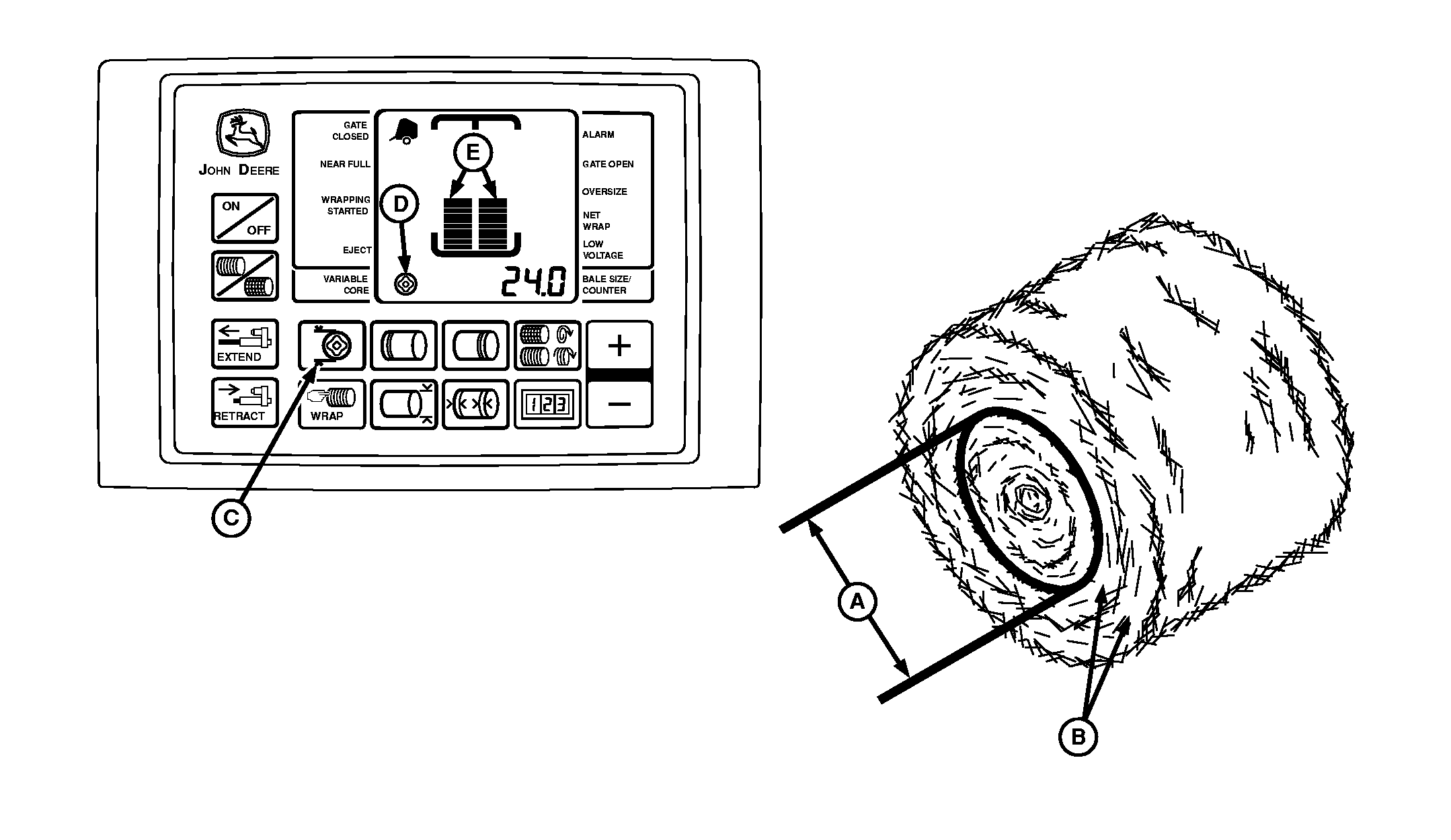
|
|
|
|
|
|
The variable core diameter (A) can be adjusted from 32 in. (81 cm) up to 4 inches below bale diameter setting at 0.5 in. (1 cm) increments. The initial setting for variable core diameter is 36 in. (91 cm). The variable core diameter (A) can only be set at least 4 in. (10 cm) under bale diameter setting so tight, dense, outer layers are formed. High density outer layers (B) helps the bale hold its shape when wrapped and repel water. To set variable core diameter (A):
|
To use variable core feature:
|
OUMX005,0000048 -19-28SEP00-1/2 |
|
NOTE: Bale shape bars (E) may not reach maximum height when variable core is being formed, due to lower bale forming pressure. |
OUMX005,0000048 -19-28SEP00-2/2 |